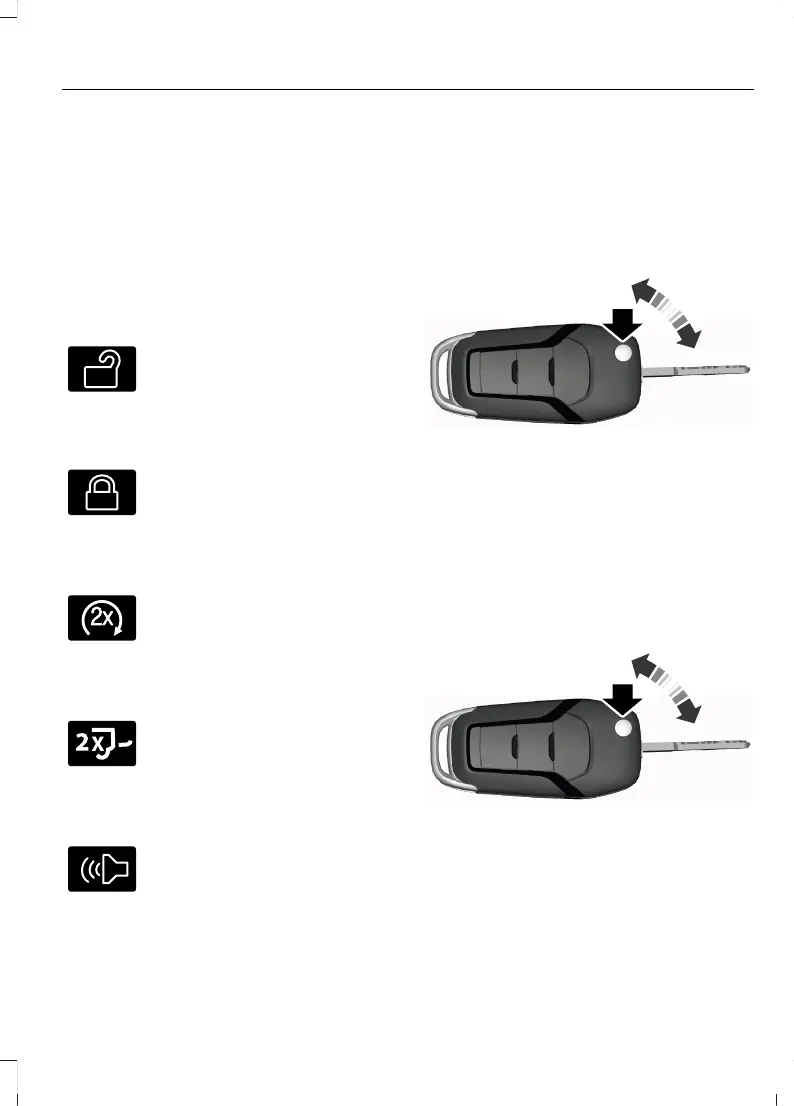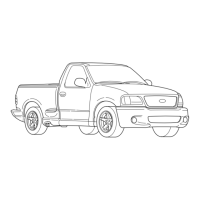Note: The panic alarm operates regardless
of the ignition position.
USING THE REMOTE CONTROL
Use your remote control to access various
vehicle systems.
Note: The buttons on your remote may vary
depending on the vehicle region or options.
Unlock
Press the button to unlock all
doors. See Unlocking and
Locking the Doors Using the
Remote Control (page 104).
Lock
Press the button to lock all
doors. See Unlocking and
Locking the Doors Using the
Remote Control (page 104).
Remote Start (If Equipped)
Press the button to remote start.
See Remotely Starting and
Stopping the Vehicle (page
181).
Tailgate (If Equipped)
Press the button to open the
tailgate. See Opening the
Tailgate Using the Remote
Control (page 127).
Panic Alarm (If Equipped)
Press the button to sound the
panic alarm. See Sounding the
Panic Alarm (page 92).
OPENING AND CLOSING THE
FLIP KEY
Opening Your Flip Key
Press the round button on the remote
control to extend the flip key.
Note: Inspect the key blade for debris.
Periodically clean with a brush.
Closing Your Flip Key
Press and hold the round button on the
remote control to fold the key blade when
not in use.
91
2023 F-150 (TFD) Canada/United States of America, enUSA, Edition date: 202206, DOM
Keys and Remote Controls
