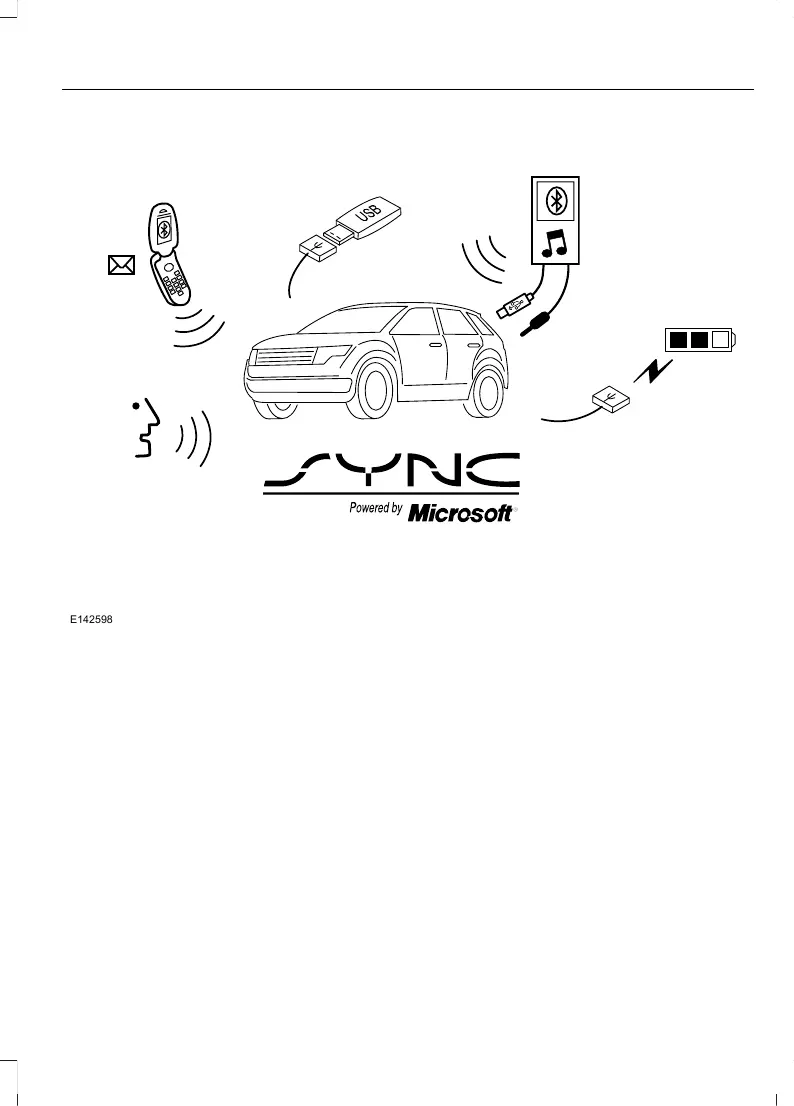Note: This manual describes product
features and options available throughout
the range, sometimes even before they are
generally available. It may describe options
not fitted to the vehicle you have purchased.
SYNC 2 uses Bluetooth wireless
technology to pass information between
your vehicle and your phone. You can use
voice commands and other simple
controls, such as steering wheel buttons,
to make and receive calls or listen to text
messages. Whatever your phone can do,
SYNC lets you do so you can keep your
hands on the wheel and your eyes on the
road.
Like a universal remote control, SYNC
controls other systems besides your phone.
SYNC connects you to:
• Entertainment, including AM/FM
radio, DAB Radio (if equipped), or
music on USB, SD Card, and other
external devices
• Navigation assistance (if equipped),
including maps
• Information such as traffic (if
equipped), notification, calendar and
more through SYNC Application and
Services (if equipped)
• Climate controls
• Settings
329
Ranger (), EB3B-19G219-ZAB enAUS
SYNC™ 2
