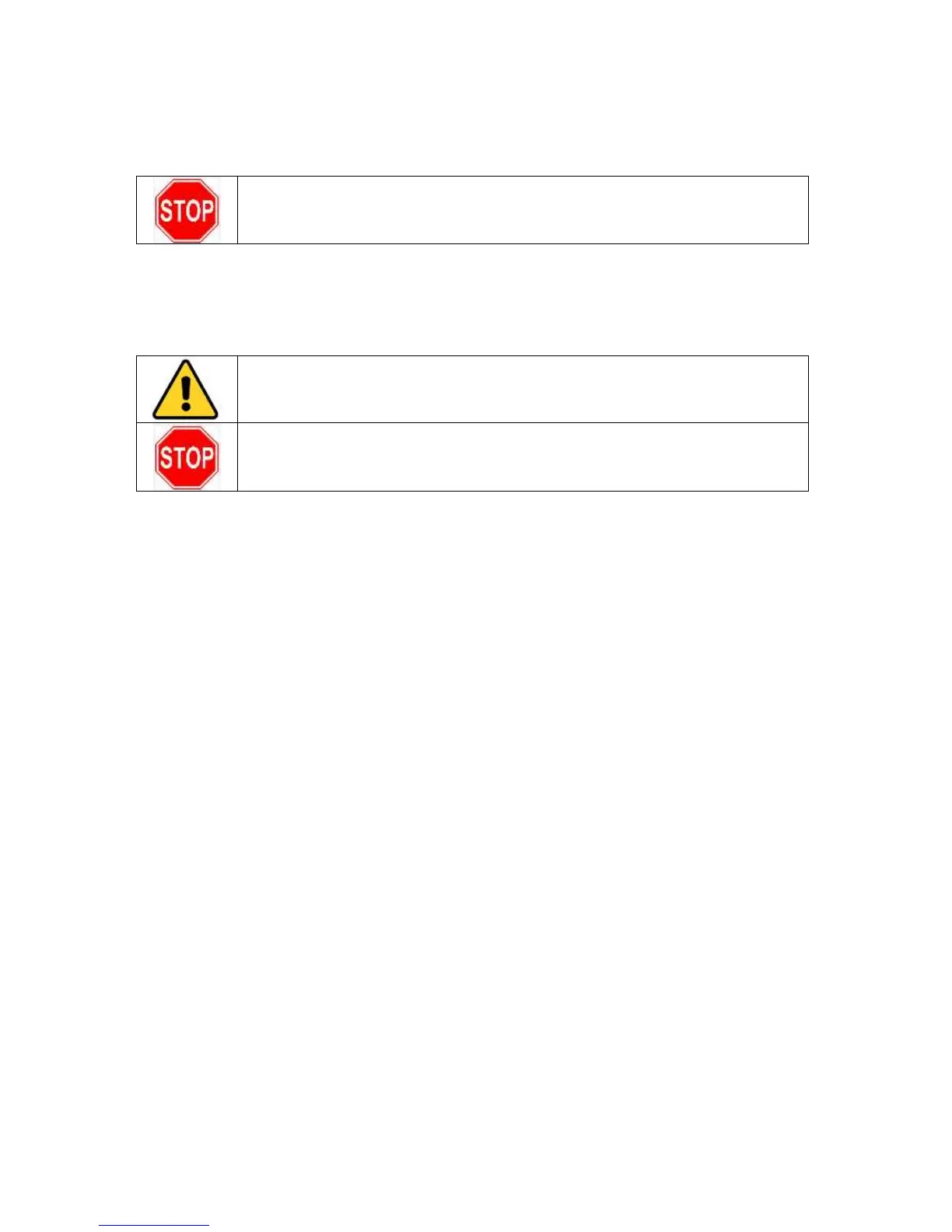Page 28
Set-Up of the Electronic Control Unit is to be performed ONLY by individuals authorised by
Magic Mobility. The final tuning adjustments of the controller may affect other activities of the
wheelchair.
STOP! If non-certified individuals perform any work on these units, the
warranty is void and damage to the equipment could occur.
Do not modify, or have your power chair modified in any way not authorised by Magic
Mobility. Unauthorised changes constitute remanufacturing of the wheelchair. The person or
group who make the changes will have full liability of the wheelchair under the Therapeutic
Goods Act (TGA).
STOP! Unauthorised modifications void your warranty, constitute
remanufacturing and may render your chair unsafe.
10 Fault finding
During fault conditions the chair either will not drive or drives very slowly.
10.1 Limp Mode
If the DX system detects a fault that does not demand the wheelchair be stopped completely;
it will go into ‘Limp Mode’. This enables the wheelchair to be driven to a safe place at a
reduced speed.
10.2 Stuck Power Button
If the power button is pushed and not released; the system switches off. To unlock the
system, press the on/off button and then press the horn button twice within 10 seconds
(Section Error! Reference source not found.)
10.3 Joystick out of neutral at power up
If the joystick is not in the centre position when the system is switched on; the wheelchair will
not drive. This is to prevent inadvertent movement. If the joystick is returned to the centre
within 4 seconds the chair will then drive normally. If the joystick is not returned to centre
within 4 seconds, the DX2 system must be switched off and then on again.
10.4 Battery Warning Conditions
Check the batteries are charges. If the charge icon is red, put the chair on charge
immediately
