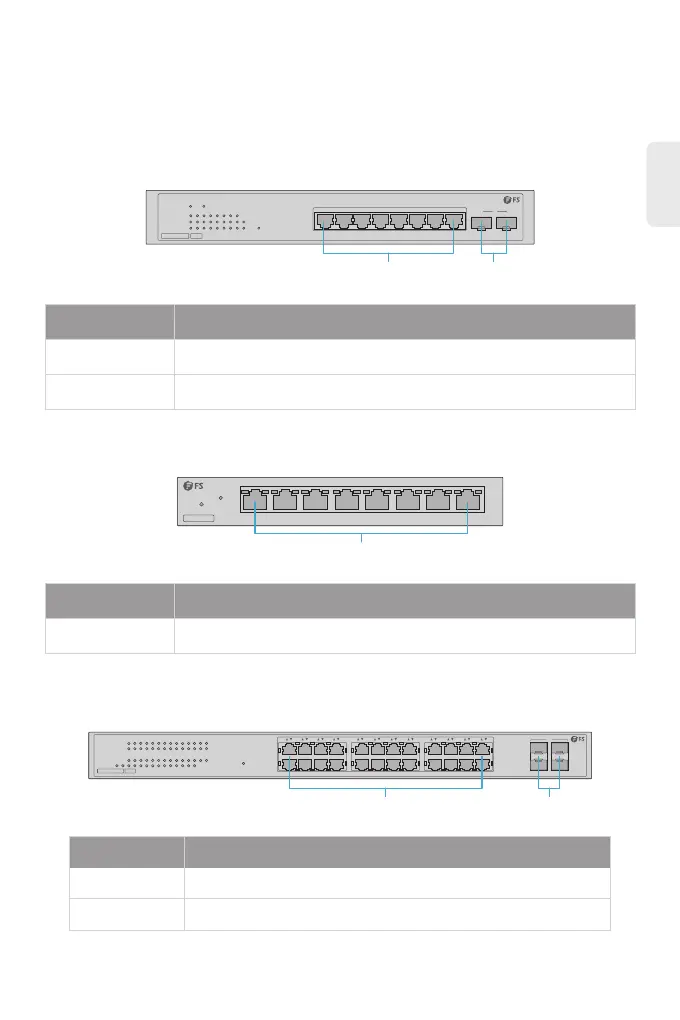Hardware Overview
Front Panel Ports
S2800S-8T2F-P
S2800S-8T
S2800S-24T4F-P
S2800S-8T2F-P PoE+
1
Green=1000M
PWR SYS
1
PoE
100M
1000M
2 3 4 5 6 7 8
9
10
Link/Act
Link/Act RESET
Yellow=10/100M On=Link Flashing=ACT
2 3 4 5 6 7 8
SFP
9 10
8x 10/100/1000BASE-T Ports 2x 1G SFP Ports
Ports Description
RJ45
SFP SFP ports for 1G connection
10/100/1000BASE-T ports for Ethernet connection
Ports Description
RJ45 10/100/1000BASE-T ports for Ethernet connection
S2800S-8T
1 2 3 4 5 6 7 8
RESET
PWR
Green=1000M Yellow=10/100M On=Link Flashing=ACT
8x 10/100/1000BASE-T Ports
PWR SYS
1
2 4 6 8 10 12 14 16 18 20 22 24 26
PoE
28
2 5 7 9 11 13 15 17 19 21 23 25 27
Link/Act
Link/Act
RESET
S2800S-24T4F-P PoE+
21 43 65 87 109 1211 1413 1615 2019 2221 24231817
SFP
24x 10/100/1000BASE-T Ports 4x 1G SFP Ports
Ports Description
RJ45
SFP
10/100/1000BASE-T ports for Ethernet connection
SFP ports for 1G connection
3
EN