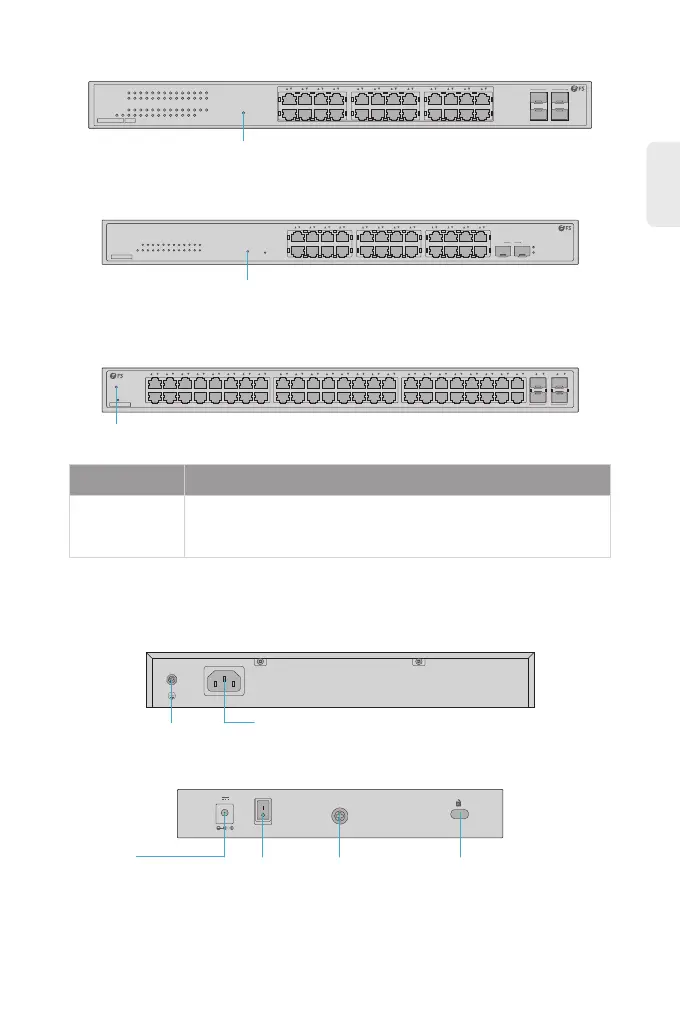12V 1A
SWITCH GND
PWR SYS
1
2 4 6 8 10 12 14 16 18 20 22 24 26
PoE
28
2 5 7 9 11 13 15 17 19 21 23 25 27
Link/Act
Link/Act
RESET
S2800S-24T4F-P PoE+
21 43 65 87 109 1211 1413 1615 2019 2221 24231817
SFP
S2800S-24T4F-P
S2800S-24T2F
S2800S-48T4F
RESET
PWR
S2800S-48T4F
2 109
1 43 65 87 1211 1413 1615
1817 2019 2221 2423 2625 2827 3029 3231 3433 3635 3837 4039 4241 4443 4645 4847 49 50
51
52
SFP
Green=1000M Yellow=10/100M On=Link Flashing=ACT
S2800S-24T2F
1 3 5 7 9 11 13 15 17 19 21 23
Link/Act
Link/Act
2PWR 4 6 8 10 12 14 16 18 20 22
RESET
SYS
24
21 43 65 87 109 1211 1413 1615 2019 2221 24231817
SFP
25
25
26
26
RESET
RESET
RESET
Back Panels
S2800S-8T2F-P
S2800S-8T
100-240V~, 50-60Hz.2A
Grounding Point Power Supply
Single Power Supply Power ON/OFF Grounding Point Kensington Security Slot
Button Description
Restart: Press and hold the RESET button for more than ve
seconds, and then wait for ve seconds.
RESET
5
EN