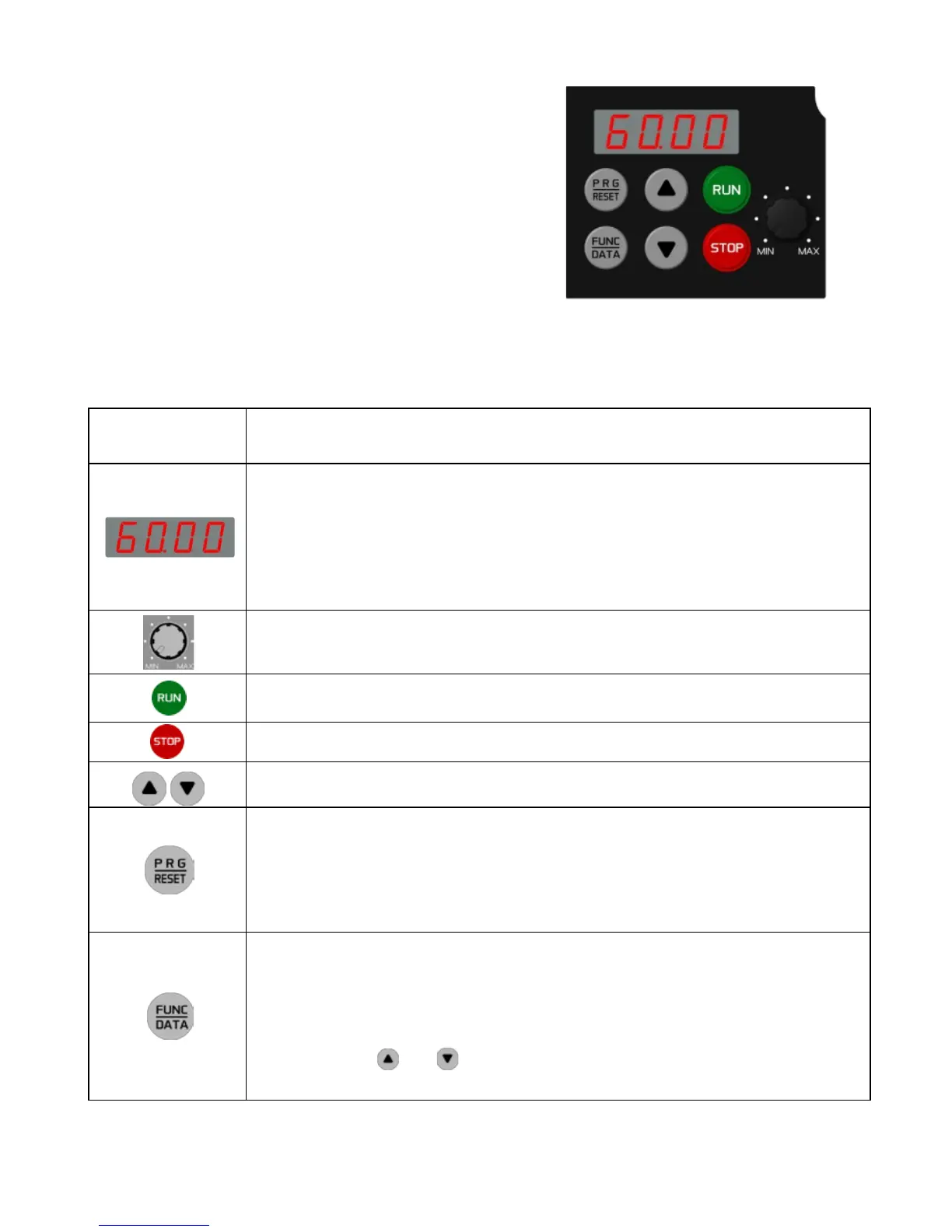4. Names and Functions of Keypad Components
As shown in the figure at right, the
keypad consists of a four-digit 7-segment
LED monitor, a potentiometer (POT), and
six keys.
The keypad allows you to start and stop
the motor, monitor running status,
configure the function code data, check
I/O signal states, and display
maintenance information and alarm
information.
Table 4.1 Names and Functions of Keypad Components
Functions
Four-digit, 7-segment LED monitor which displays the following according to the
operation modes *.
In Running mode: Running status information (e.g., output frequency,
current, and
voltage)
In Programming mode: Menus, function codes and their data
In Alarm mode: Alarm code which identifies the error factor if the
protective function is activated.
Potentiometer (POT) which is used to manually set a reference frequency, auxiliary
frequencies 1 and 2 or PID process command.
RUN key. Press this key to run the motor.
STOP key. Press this key to stop the motor.
UP/DOWN keys. Press these keys to select the setting items and change the function
code data displayed on the LED monitor.
Program/Reset key which switches the operation modes* of the inverter.
In Running mode: Pressing this key switches the inverter to Programming mode.
In Programming mode: Pressing this key switches the inverter to Running
mode.
In Alarm mode: Pressing this key after removing the error factor
switches the inverter to Running mode.
Function/Data key which switches the operation you want to do in each mode as
follows:
In Running mode: Pressing this key switches the information to be displayed
concerning the status of the inverter (output frequency, output current, output voltage,
etc.).
In Programming mode: Pressing this key displays the function codes and sets their data
entered with the and keys or the POT.
In Alarm mode: Pressing this key displays detailed alarm information.
* FVR-Micro features three operation modes: Running, Programming, and Alarm.
