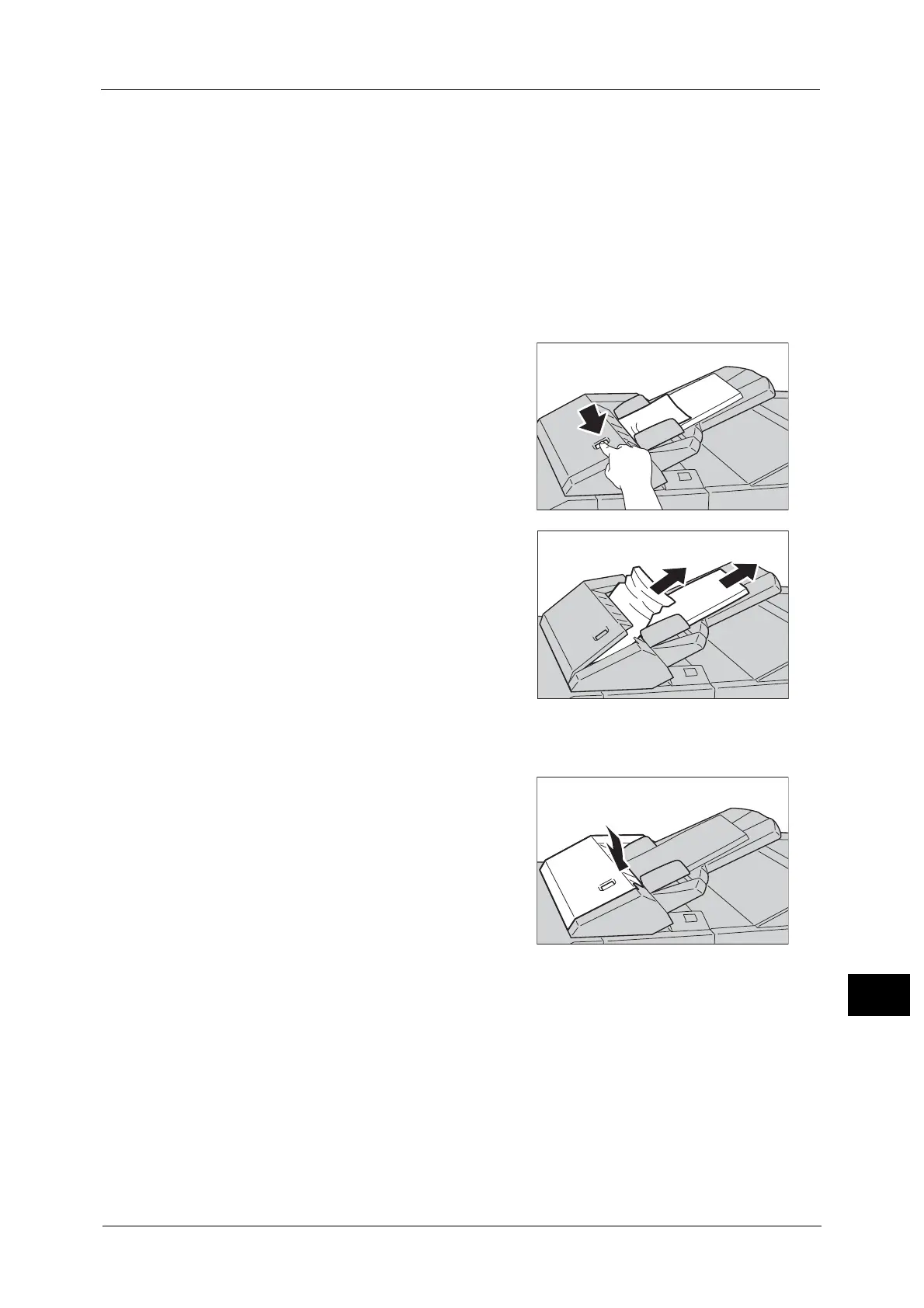Paper Jams
575
Problem Solving
15
Paper Jams at the Knob [2c], the Handle [2e]/[2f] and the Tri-fold Output Tray 2d when D2-Folder Unit is Installed
582
Paper Jams at the Tri-fold Tray [2d] and the Handle [2g] when D2-Folder Unit is Installed ...................................583
Paper Jams at the Unit [4] and Knob [4a] for the D2-Staple-Finisher with Booklet Maker.......................................584
Paper Jams at the Output Tray.................................................................................................................................................584
Paper Jams at the Finisher Tray ...............................................................................................................................................585
Paper Jams at the Booklet Output Tray for the D2-Staple-Finisher with Booklet Maker ...........................................585
Paper Jams in the Tray T1 (Inserter)
The following describes how to clear paper jams occurring in the Tray T1 (Inserter).
1 Press the <Cover> button.
2 Open the Cover [1e], and then remove the
jammed paper and all paper loaded in the
Inserter.
Important • When two or more sheets of paper are
loaded, remove all of the sheets from the
tray.
Note • If paper is torn, check for any torn pieces of
paper inside the machine.
3 Fan the paper you removed and make sure that all four corners are neatly aligned, and
then load them again.
4 Push the Cover [1e] until it clicks into place and
the close it.
Note • If the cover is not completely closed, a
message will appear and the machine will
remain paused.
