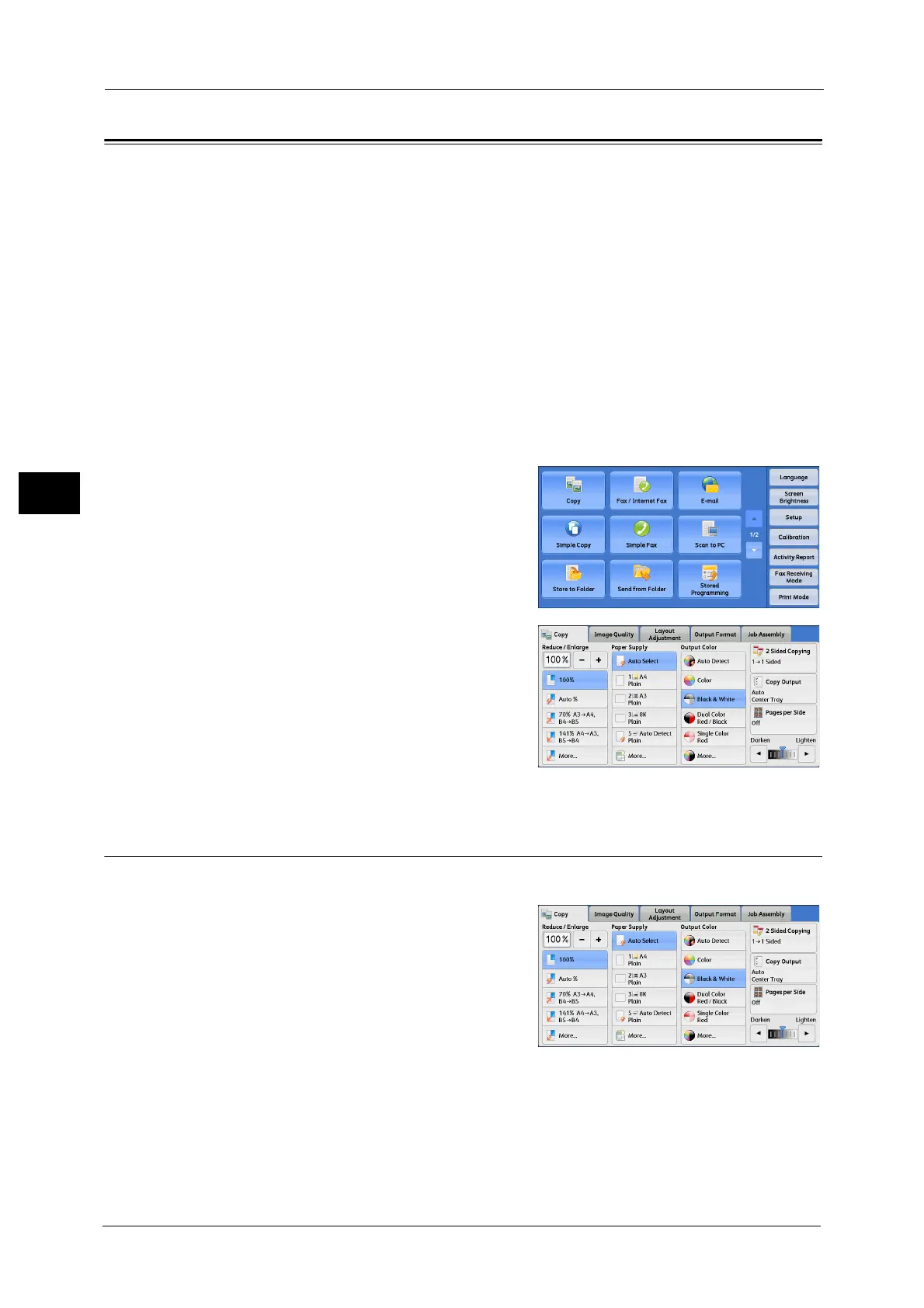3 Copy
90
Copy
3
Copy
You can select [Copy] or [Simple Copy] on the [Services Home] screen to set the features for
the Copy service.
This section describes the features you can select on the [Copy] screen. The following shows
the reference section for each feature.
Reduce/Enlarge (Making Enlarged/Reduced Copies)............................................................................................................90
Paper Supply (Selecting the Paper for Copying).....................................................................................................................94
Output Color (Selecting the Color for Copying).......................................................................................................................97
2 Sided Copying (Making 2 Sided Copies)............................................................................................................................. 101
Copy Output (Specifying Finishing Options)......................................................................................................................... 101
Pages per Side (Copying Multiple Pages onto One Sheet) ................................................................................................ 101
Lighten/Darken (Adjusting the Copy Density)...................................................................................................................... 102
You can customize the layout of the features displayed on the [Copy] screen. For more information, refer to "5 Tools" > "Copy
Service Settings" > "Copy Tab - Features Allocation" in the Administrator Guide.
1 Select [Copy] on the [Services Home] screen.
2 Select a feature on the [Copy] screen.
Reduce/Enlarge (Making Enlarged/Reduced Copies)
This feature allows you to select a copy ratio to enlarge or reduce the size of copies.
1 Specify a copy ratio. You can use the numeric
keypad to specify a value, or [+] and [-] to
specify reduction/enlargement ratios directly.
100%
Copies at the same image size as the original document.
