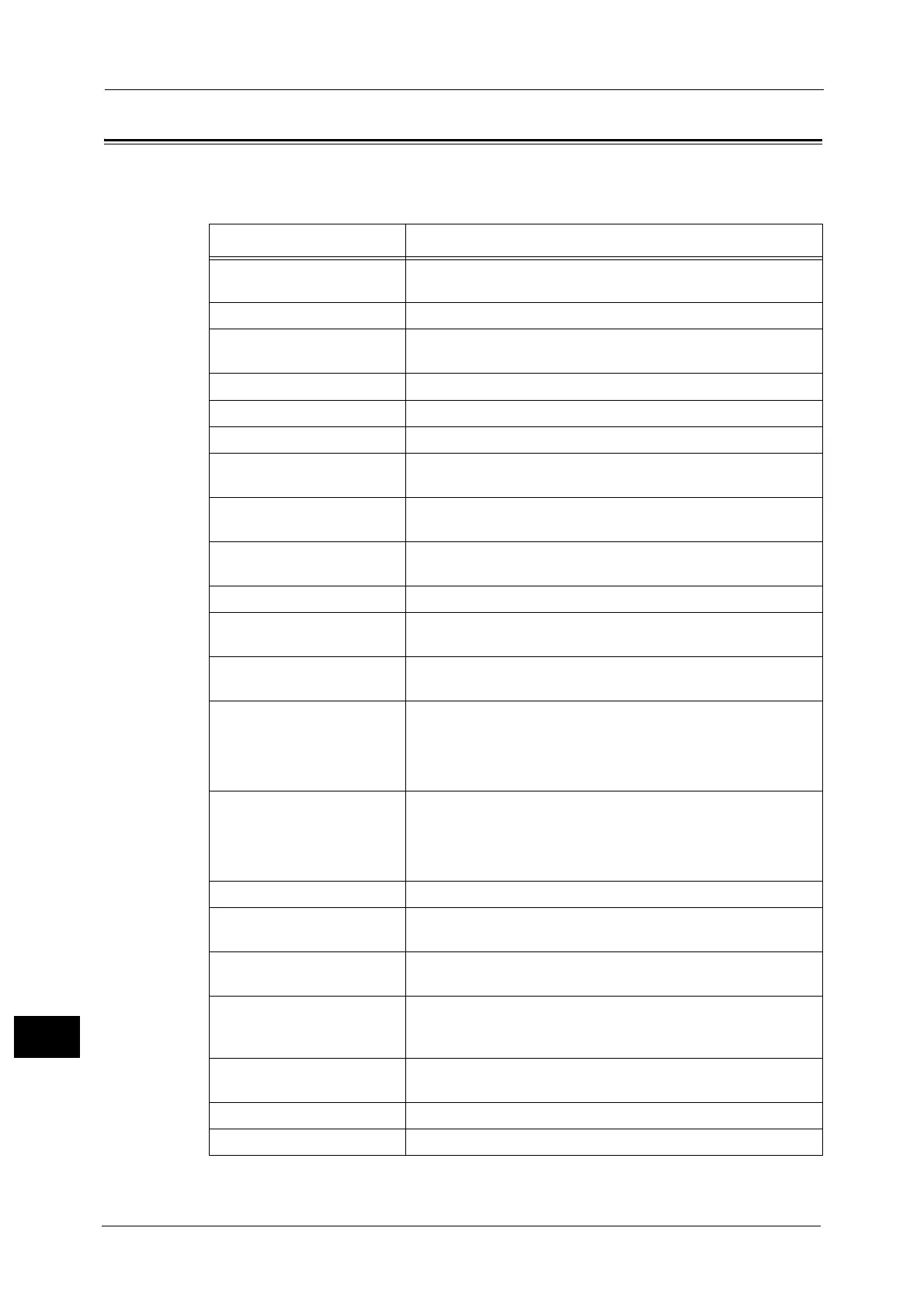16 Appendix
664
Appendix
16
Optional Components
The following table shows the optional components available. To purchase these options,
contact our Customer Support Center.
Product Name Description
Duplex Automatic Document
Feeder B1-PC
Scans multi-page duplex documents internally capturing both
sides at once.
Large Size UI Kit A control panel with 10.4 inch SVGA color touch screen.
HDD Extension Kit
*1
Provides the extended copy features and adds the spool and scan
features.
Side Tray Delivers output face up.
Finisher-A1 Staples output sheets.
Finisher-B1 Staples output sheets.
Booklet Maker Unit for
Finisher-B1
Staples output sheets. Also folds output sheets in half or staples
them.
2/4 Hole Punch Kit for
Finisher-B1
2/4 hole-punches output sheets.
US 2/3 Hole Punch Kit for
Finisher-B1
2/3 hole-punches output sheets.
C3 Finisher Staples and hole-punches output sheets.
C3 Finisher with Booklet
Maker
Staples or hole-punches output sheets. Also folds output sheets in
half or staples them.
Transport Unit H1 Transfers paper output from the center tray to the C3 Finisher or
C3 Finisher with Booklet Maker.
C3 Finisher
Punch Unit 2H/4H
2/4 hole-punches output sheets.
Note • C3 Finisher or C3 Finisher with Booklet Maker is required.
•This option is included when you purchase the C3 Finisher or
C3 Finisher with Booklet Maker.
C3 Finisher
Punch Unit 2H/3H
2/3 hole-punches output sheets.
Note • C3 Finisher or C3 Finisher with Booklet Maker is required.
•This option is included when you purchase the C3 Finisher or
C3 Finisher with Booklet Maker.
Folder Unit CD1 Folds output sheets in bi-folded or tri-folded.
C3 Finisher Staple Unit 65
Sheets
Staples output sheets. Up to 65 sheets can be stapled depending
on the type of paper.
HCF B1 A tray that can load 2,030 sheets of paper (When using 80 gsm
paper).
Wing Table A kit to load related products such as IC Card Reader, or to secure
work space. The table can be placed either right or left side of the
document cover.
Attention Light II Tells you the status of the machine such as malfunction, printing,
or faxing status.
Assist Handle A tool to aid you in opening the document glass cover.
Accessory Table A A kit to load related products.
