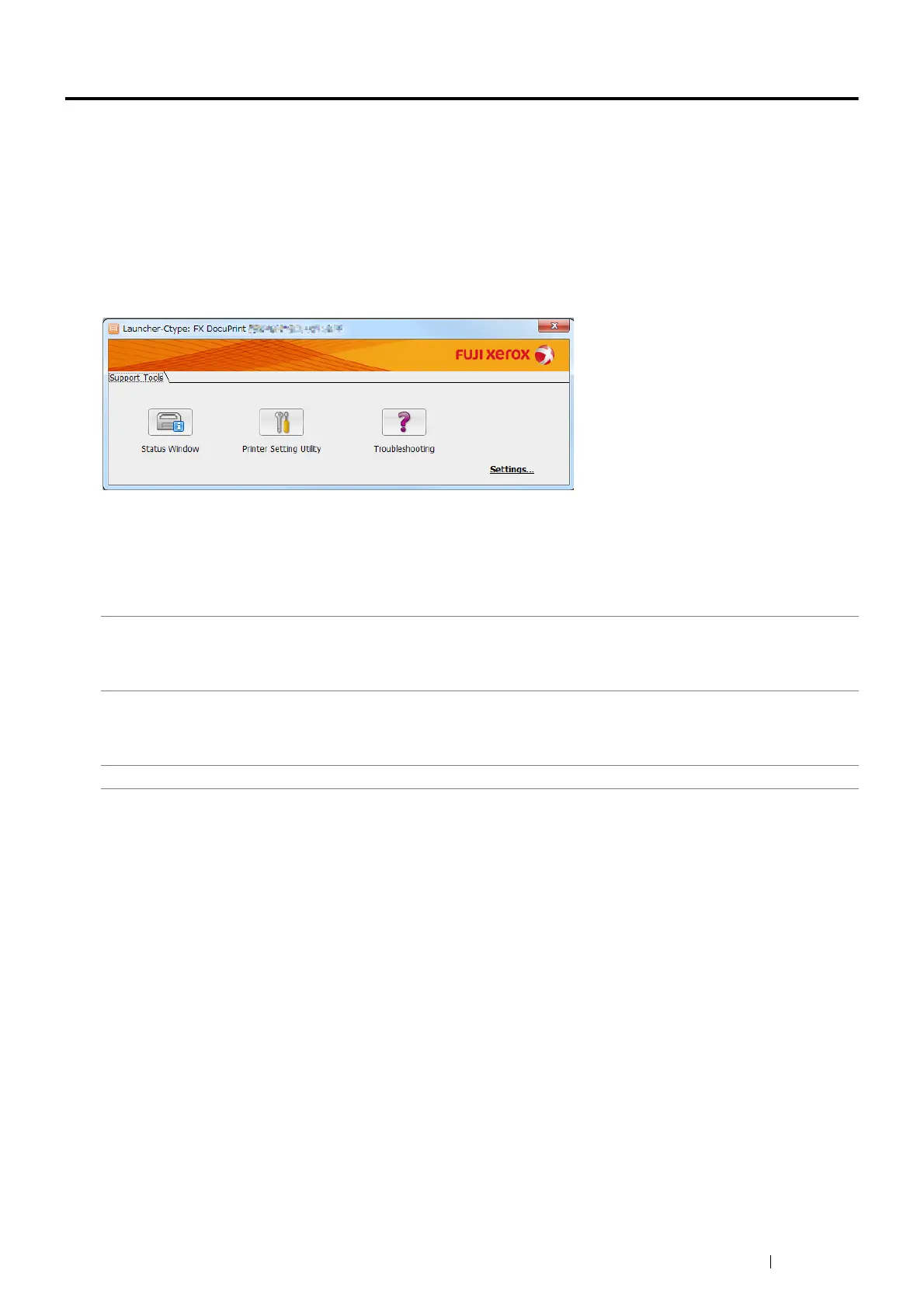Printer Management Software 25
Launcher (Windows Only)
The Launcher is installed with your print driver.
Using the Launcher-Ctype window, you can open the Printer Status window, Printer Setting Utility, and
Troubleshooting Guide.
The following procedure uses Microsoft Windows 7 as an example.
To open the Launcher-Ctype window:
1 Click Start All Programs Fuji Xerox Fuji Xerox Printer Software for Asia-Pacific your printer
Launcher.
The Launcher-Ctype window appears.
2 The Launcher-Ctype window provides the following buttons; Status Window, Printer Setting Utility, and
Troubleshooting.
To exit, click X (Close) at the top-right of the window.
For details, see the help for each application.
Status Window Opens the Printer Status window.
See also:
• "SimpleMonitor (Windows Only)" on page 24
Printer Setting Utility Opens the Printer Setting Utility.
See also:
• "Printer Setting Utility" on page 23
Troubleshooting Opens the Troubleshooting Guide, which allows you to resolve issues by yourself.
