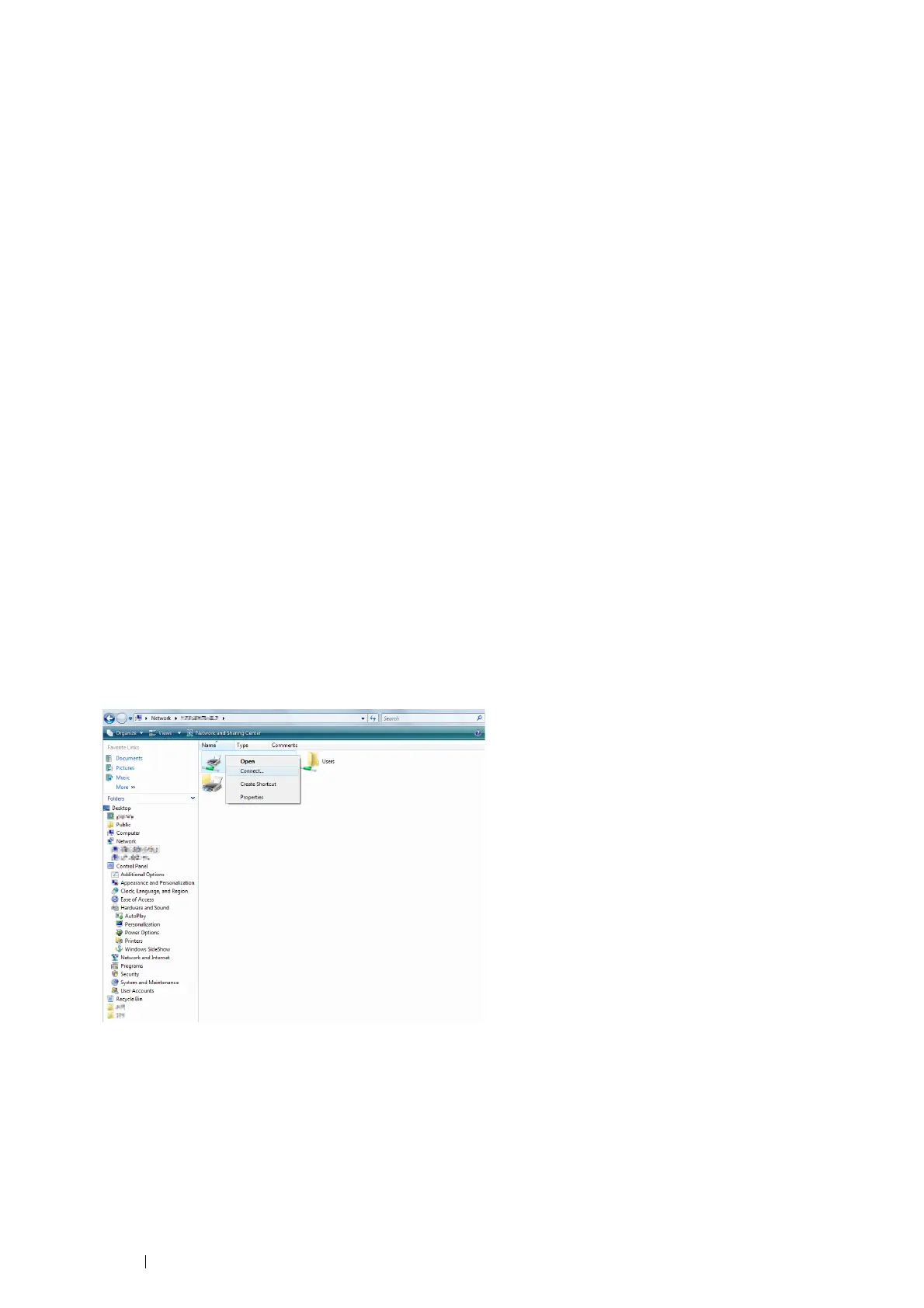52 Printer Connection and Software Installation
Point and Print
Point and Print is a Microsoft Windows technology that allows you to connect to a remote printer. This feature
automatically downloads and installs the print driver.
• For Windows Server 2003 and Windows Server 2003 x64 Edition
1 On the Windows desktop of the client computer, double-click My Network Places.
2 Locate the host name of the server computer, and then double-click the host name.
3 Right-click the shared printer name, and then click Connect.
4 Wait until the driver is copied from the server to the client computer.
A new printer object is added to the Printers and Faxes folder. The duration of this procedure may vary based
on the network traffic.
5 Close My Network Places.
6 Print a test page to verify installation.
a Click Start Printers and Faxes.
b Select the printer you have installed.
c Click File Properties.
d On the General tab, click Print Test Page.
When a test page is printed successfully, the installation is complete.
• For Windows Vista and Windows Vista 64-bit Edition
1 Click Start Network.
2 Locate and double-click the host name of the server computer.
3 Right-click the shared printer name, and then click Connect.
4 Click Install driver.
5 Click Continue in the User Account Control dialog box.
6 Wait until the driver is copied from the server to the client computer.
A new printer object is added to the Printers folder. The duration of this procedure may vary based on the
network traffic.
