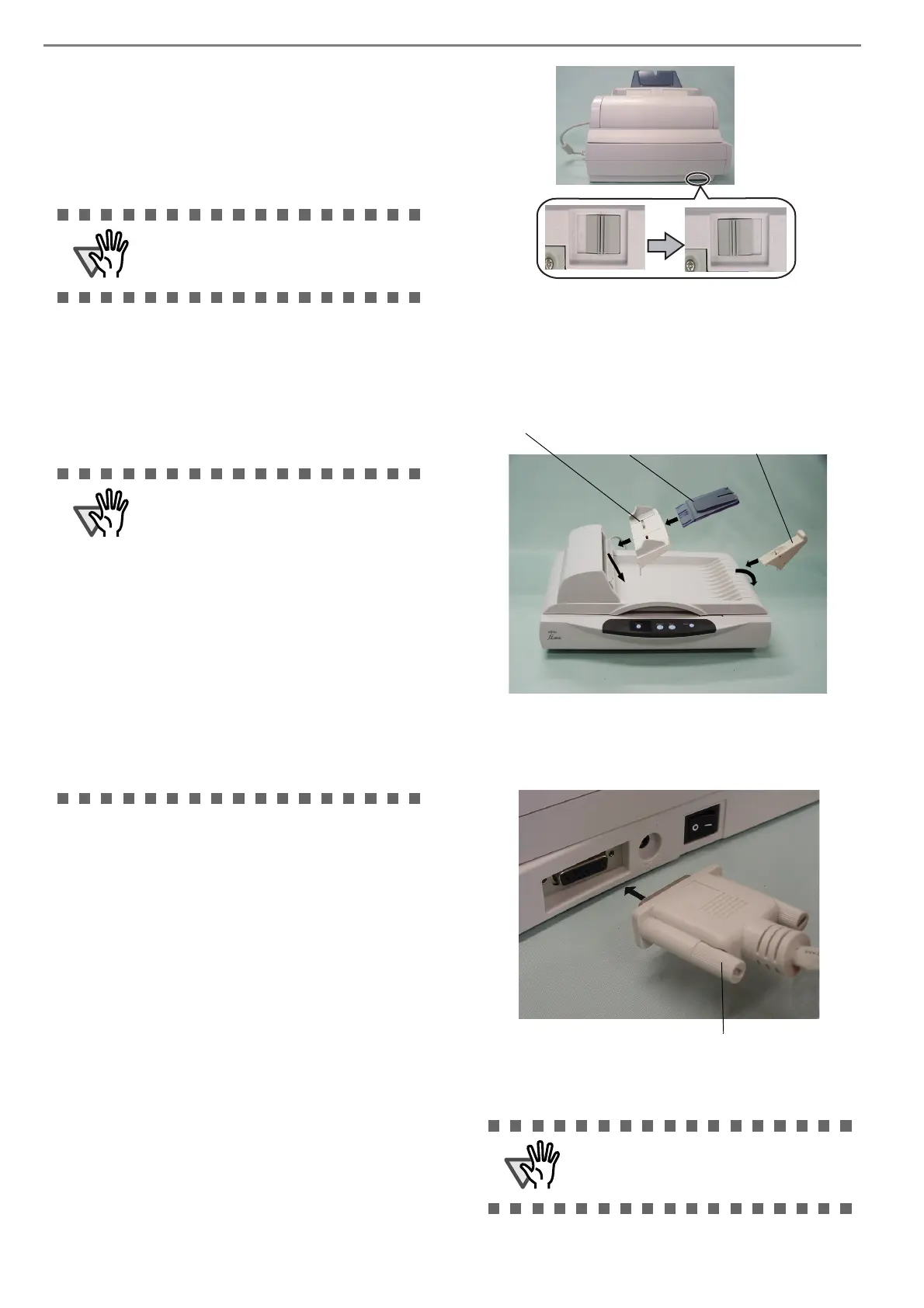8
• When uninstalling Image Processing Soft-
ware Option,
select "Image Processing Software Option"
• When uninstalling Software Operation
Panel,
select "Software Operation Panel".
5. Click the [Change/Remove] or [Remove] but-
ton.
6. When the confirmation dialog box appears,
Click the [OK] or [Yes] button.
⇒ This executes the uninstallation.
2.2 Installing the Scanner
After the computer has been restarted, connect the scan-
ner.
1. Place the scanner at its installation site.
For details on the scanner's dimensions and
required installation space, refer to "fi-5015C
Operator’s Guide" "Appendix A Installation
Specifications" in the Setup DVD-ROM.
2. Unlock the shipping lock
The carrier unit inside the scanner is fixed in place
by the shipping lock to prevent the scanner from
becoming damaged during transportation from
factory.
After transporting and placing the scanner, release
the shipping lock.
3. Installation of the ADF paper chute, Extension
and Document stopper.
Attach Extension to ADF paper chute, and then
mount it on the scanner; attach Document stopper
to the scanner.
4. Connect the ADF cable to the ADF cable con-
nector on the scanner, and secure it with
screws.
5. Connect the AC adapter.
When uninstalling Adobe Acrobat, refer to
the installation procedure described in the
Adobe Acrobat DVD-ROM.
Screen displays may vary slightly accord-
ing to the operation system (OS) you are
using. Follow the on screen instructions of
the OS.
Examples
In Windows 2000, the window and button
names described above are as follows:
• [Add or Remove Programs] -> [Add/
Remove Applications]
• The [Change/Remove] button -> The
[Add/Remove] button
In Windows Vista, the window and button
names described above are as follows:
• [Uninstall or Change a program] ->[Unin-
stall or Change]
Use only the AC adapter provided by the
manufacturer.
ADF paper chute
Extension
Document stopper