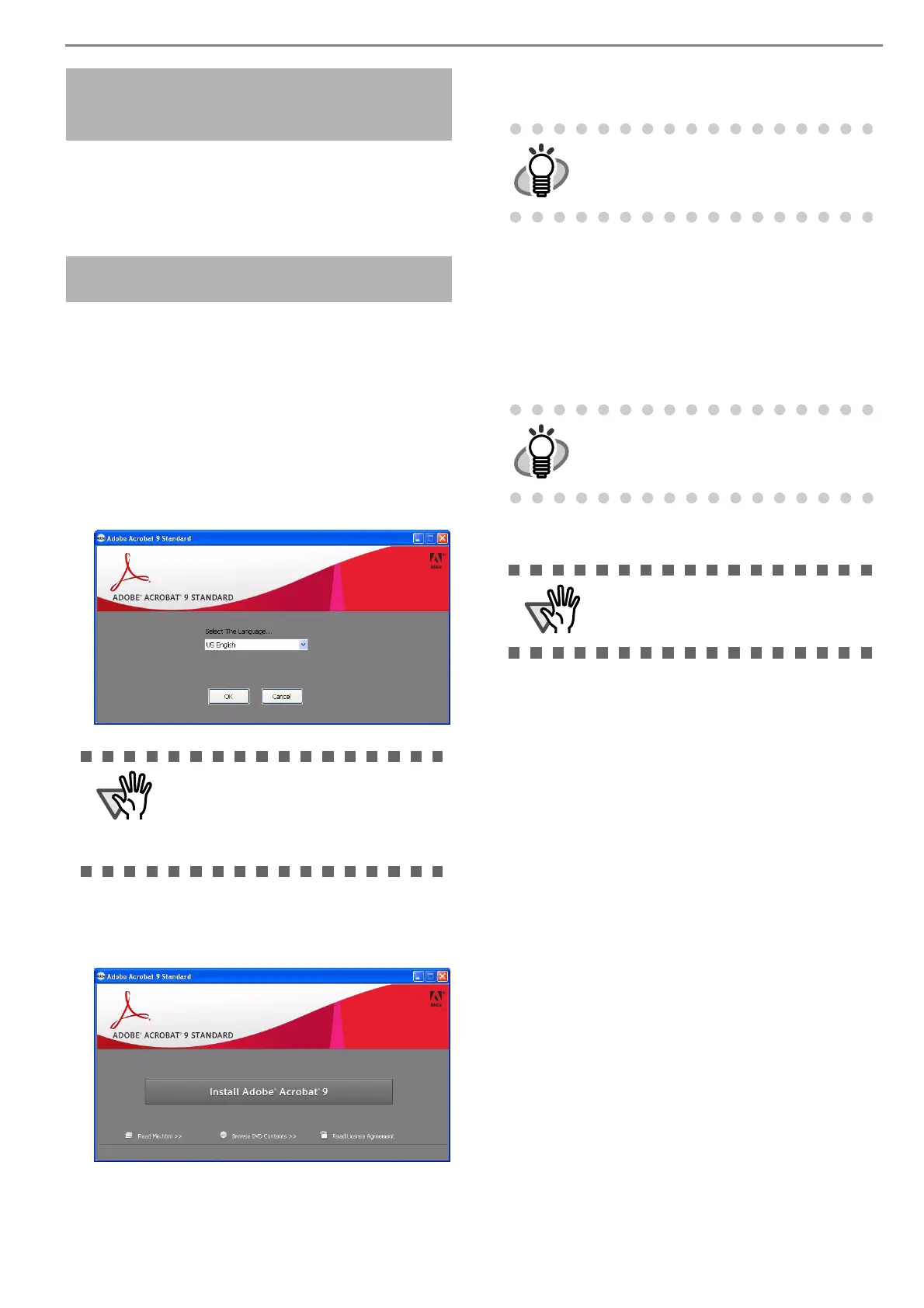7
(Trial)
Image Processing Software Option
For details on the installation of the Image Processing
Software Option, refer to the "Image Processing Soft-
ware Option USER’S GUIDE".
Installing Adobe
®
Acrobat
®
Install Adobe Acrobat using the following procedure
from the "Adobe Acrobat DVD-ROM" supplied with
this product.
Prepare the Adobe Acrobat DVD-ROM.
1. Insert the supplied "Adobe Acrobat DVD-ROM"
into the DVD drive.
The DVD-ROM is recognized automatically, and
the following dialog box appears.
2. Select [US English] in "Select The Lan-
guage...", and then click the [OK] button.
The following dialog box appears.
3. Follow the on-screen instructions to install the
software.
This Acrobat version does not support Windows 2000
and Windows Server 2008.
■
Uninstalling Supplied Programs
Follow the procedure below to uninstall supplied pro-
grams.
1. Start up your PC.
2. Exit all currently running programs.
3. Select [Control Panel] - [Add or remove Pro-
grams] from the [Start] menu.
⇒ This displays the "Add or remove Programs"
screen which displays a list of the currently
installed applications.
4. Select the application to uninstall.
• When uninstalling TWAIN scanner driver,
select "Scanner Utility for Microsoft Win-
dows".
• When uninstalling ScandAll PRO,
select "Fujitsu ScandAll PRO". After ScandAll
PRO, you can also remove Scan to Microsoft
SharePoint.
• Microsoft SharePoint: [Scan to Microsoft
SharePoint]
• When uninstalling ISIS scanner driver,
select "ISIS Driver Bundle Installer for fi
Series Scanners".
• When uninstalling QuickScan Pro
TM
,
select "QuickScan".
• When uninstalling Error Recovery Guide,
select "Error Recovery Guide".
This window is not displayed automatically
when the "Auto play" setting of your com-
puter is deactivated. In this case, run
"AutoPlay.exe" of this DVD-ROM directly
using the "Explore" or "(My) Computer."
Refer to "Adobe Acrobat Help" about how
to use Adobe Acrobat.
Windows XP screenshots are used in this
section. The windows and operations may
slightly vary depending on your OS.
Be sure to log on as a user with "Adminis-
trator" privileges.