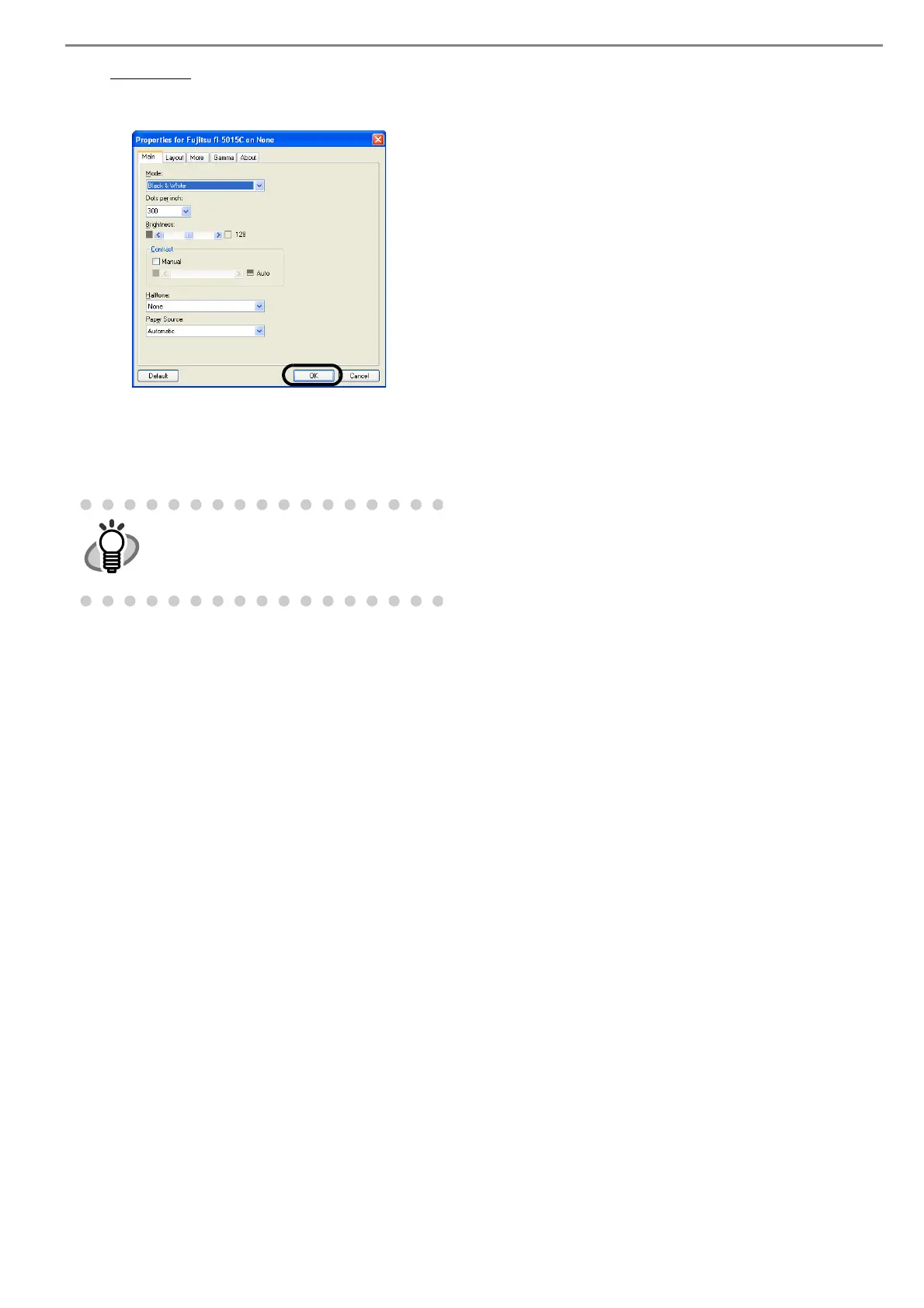11
To use ISIS
On the dialog box below, configure scanning set-
tings, and then click the [OK] button.
⇒ You are returned to the [Scan Settings] dialog
box.
12. Click the [Scan] button.
⇒ The document is scanned and the scanned image
is displayed in the [ScandAll PRO] window.
If the scanned document image is displayed in the win-
dow, it means that the scanner driver is installed prop-
erly.
When you are using TWAIN, you may see
the TWAIN Driver setup dialog box again. If
so, click the [Scan] button on the dialog
box.