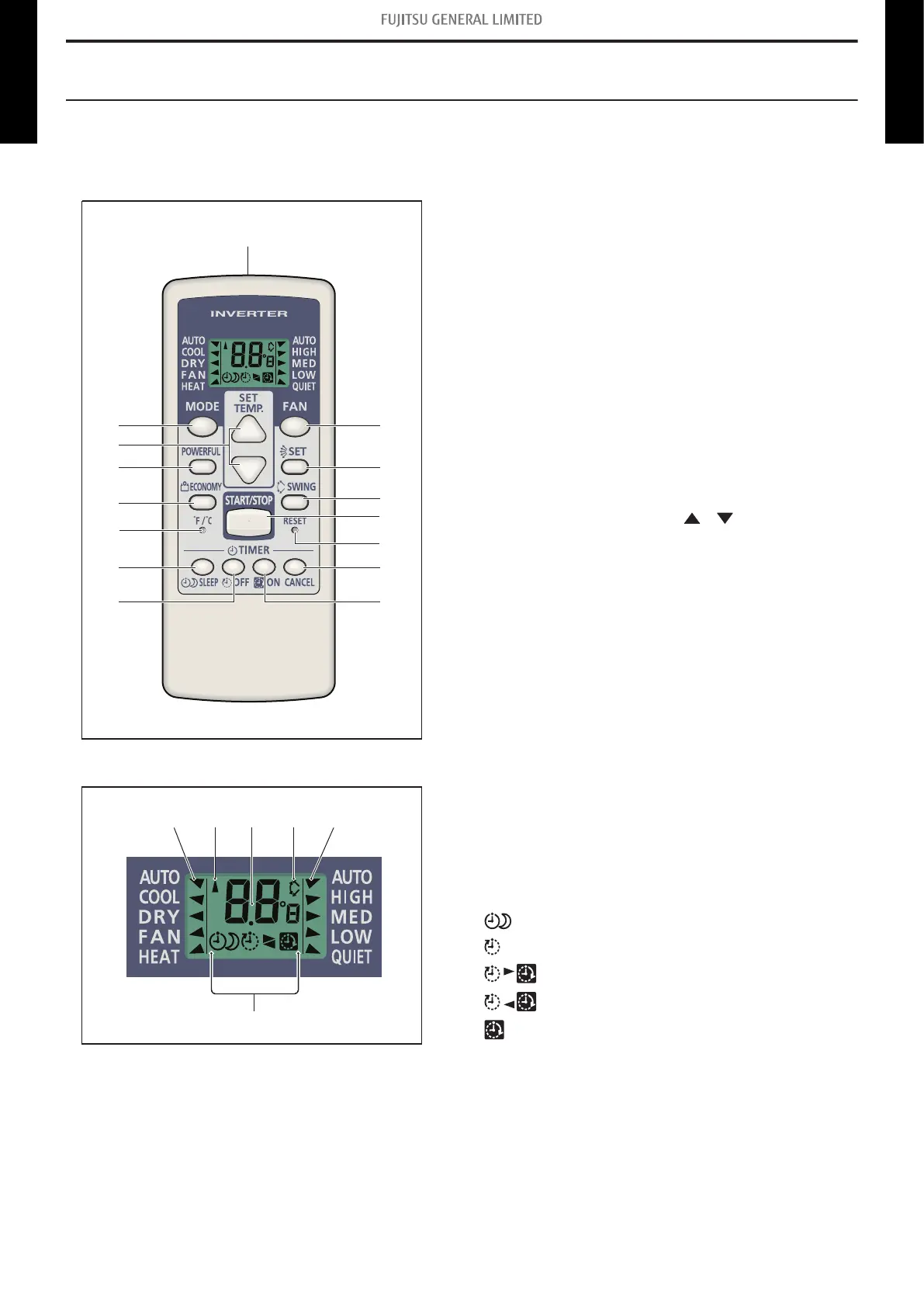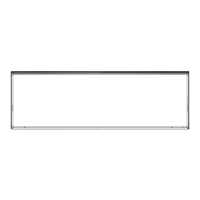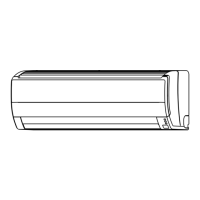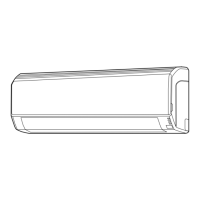8. Remote controller
8-1. Wireless remote controller
¢
Overview
Display panel
NOTE: Functions may differ by type of the in-
door unit. For details, refer to the op-
eration manual.
a FAN button
b SET button
c SWING button
d START/STOP button
e RESET button
f TIMER CANCEL button
g ON TIMER button
h OFF TIMER button
i SLEEP TIMER button
j °F/°C button
k ECONOMY button
l POWERFUL button
m SET TEMP. (temperature) (
/ ) button
• Sets desired temperature.
• Sets remote controller custom code.
n MODE button
• Switches operation mode (AUTO, COOL, DRY, FAN, and
HEAT).
• Starts/ends the remote controller custom code (max. 4
types) change.
o Signal transmitter
p Operating mode indicator
q Signal transmit indicator
r Temperature and time indicator
• Displays set temperature.
• In timer setting, it displays the timer time. After finishing the
timer setting, set temperature will reappear.
s Swing indicator
t Fan speed indicator
u Timer mode indicator
• Sleep timer
•
OFF timer
• OFF-ON timer
•
ON-OFF timer
•
ON timer
- 16 -
8-1. Wireless remote controller
8. Remote controller
WALL MOUNTED
ASU9-12RL2
WALL MOUNTED
ASU9-12RL2
