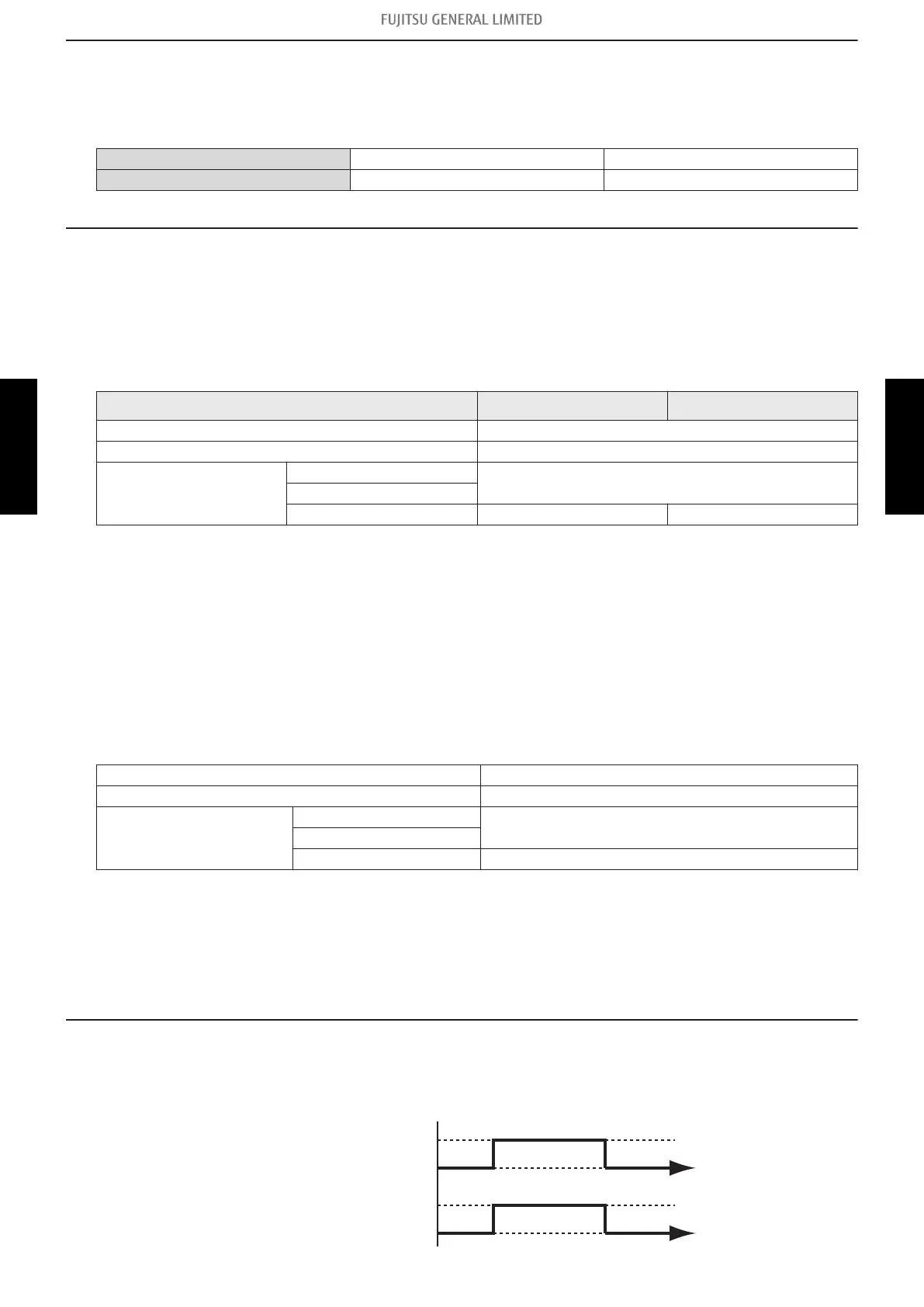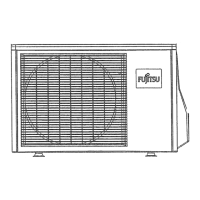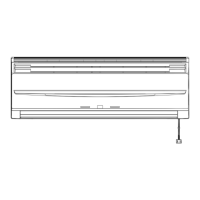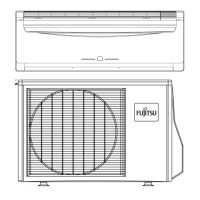7-5. ECONOMY operation
The ECONOMY operation starts by pressing ECONOMY button on the remote controller.
The ECONOMY operation is almost the same operation as below settings.
Mode Cooling/Dry Heating
Target temperature Setting temperature +1°C Setting temperature -1°C
7-6. POWERFUL operation
¢ Wall mounted and Ceiling types
The POWERFUL operation starts by pressing POWERFUL button on the remote controller.
The indoor unit and outdoor unit operate at maximum power as shown in the table below.
Wall mounted type Ceiling type
Compressor frequency Maximum
Fan mode POWERFUL
Horizontal louver setting
Cooling
3
Dry
Heating 6 5
Release condition:
• Cooling/Dry
Room temperature ≤ Setting temperature -0.5°C or Operation time has passed 20 minutes.
• Heating
Room temperature ≥ Setting temperature +0.5°C or Operation time has passed 20 minutes.
¢ Floor type
The POWERFUL operation starts by pressing POWERFUL button on the remote controller.
The indoor unit and outdoor unit operate at maximum power as shown in the table below.
Compressor frequency Maximum
Fan mode POWERFUL
Horizontal louver setting
Cooling
3
Dry
Heating 5
Release condition:
• Cooling/Dry
Room temperature ≤ Setting temperature -1.5°C or Operation time has passed 20 minutes.
• Heating
Room temperature ≥ Setting temperature +1.5°C or Operation time has passed 20 minutes.
7-7. Fresh air control (For other than 07–14KMTB and KMCC
series wall mounted type)
The fan motor for Fresh Air is operated in synchronization with the indoor fan operation as below.
Operation
Stop
Operation
Stop
Fan motor
(Indoor unit)
Fan motor
(for Fresh Air)
7-5. ECONOMY operation
- (04-70) - 7. Various control
CONTROL AND
FUNCTIONS
CONTROL AND
FUNCTIONS
