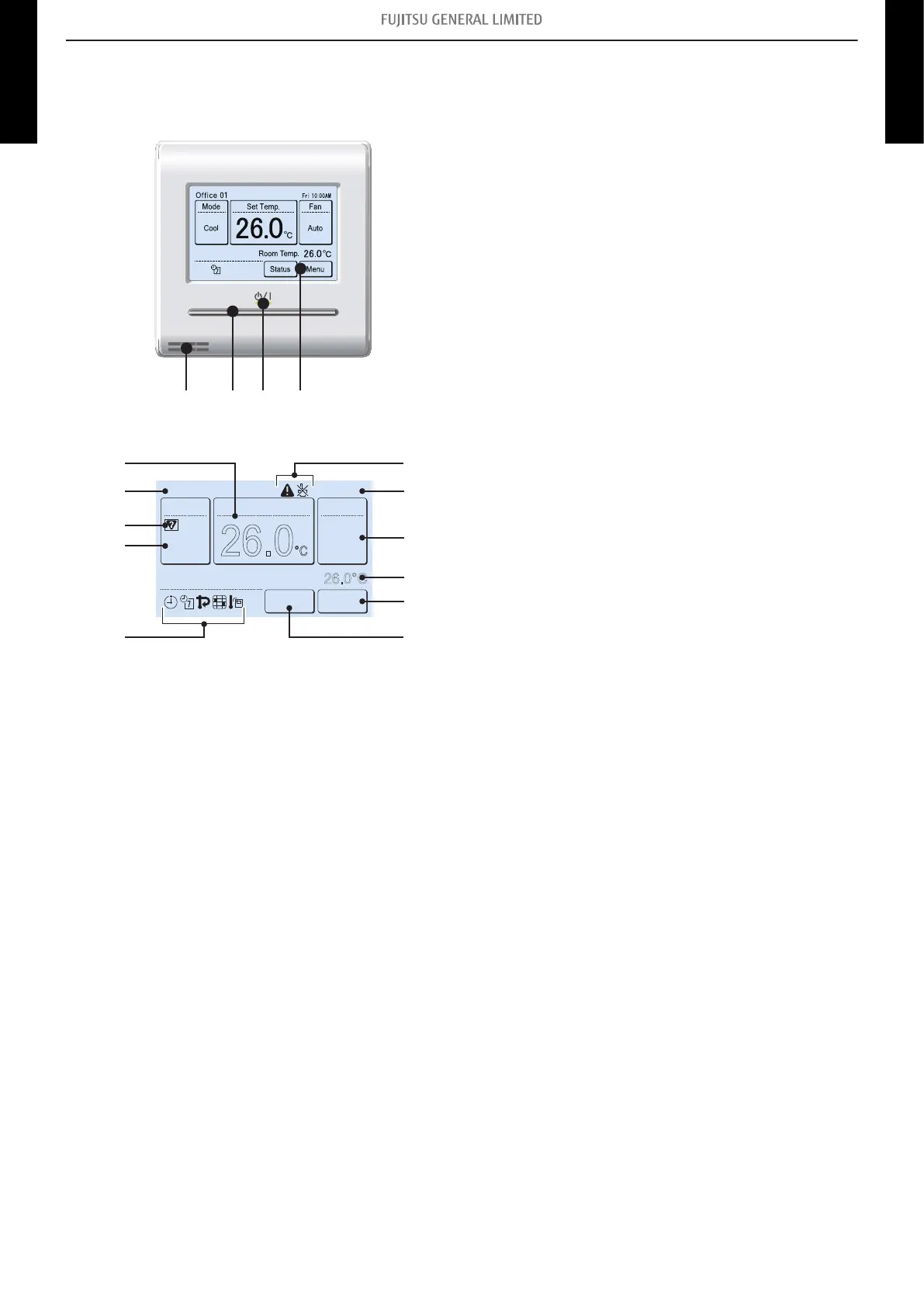14-10. Wired remote controller (UTY-RNRYZ*: Optional part)
¢
Overview
Display panel
26.0
°C
Cool
Auto
Office 01
Set Temp.
26.0°C
Mode
MenuStatus
Fan
Fri 10:00AM
Room Temp.
e
f
h
h
g
h
i
j
l
m
k
a Remote temperature sensor (inside)
b On/off button
Operable only while displaying the “Monitor mode” screen.
c LED lamp (operation indicator)
d Touch panel display
e Set temperature
Operating temperature can be set.
f Remote controller group name
g Mode
Operation mode can be set.
h Status icons
i Clock
j Fan
Fan speed can be set.
k Room temperature
l Menu
Various settings can be set.
m Status
Status of the indoor unit and error can be checked.
NOTE: Functions may differ by type of the in-
door unit. For details, refer to the opera-
tion manual.
- 283 -
14-10. Wired remote controller (UTY-RNRYZ*: Optional part)
14. Remote controller
4-5 UNIT
MULTI-SPLIT TYPE
4-5 UNIT
MULTI-SPLIT TYPE
