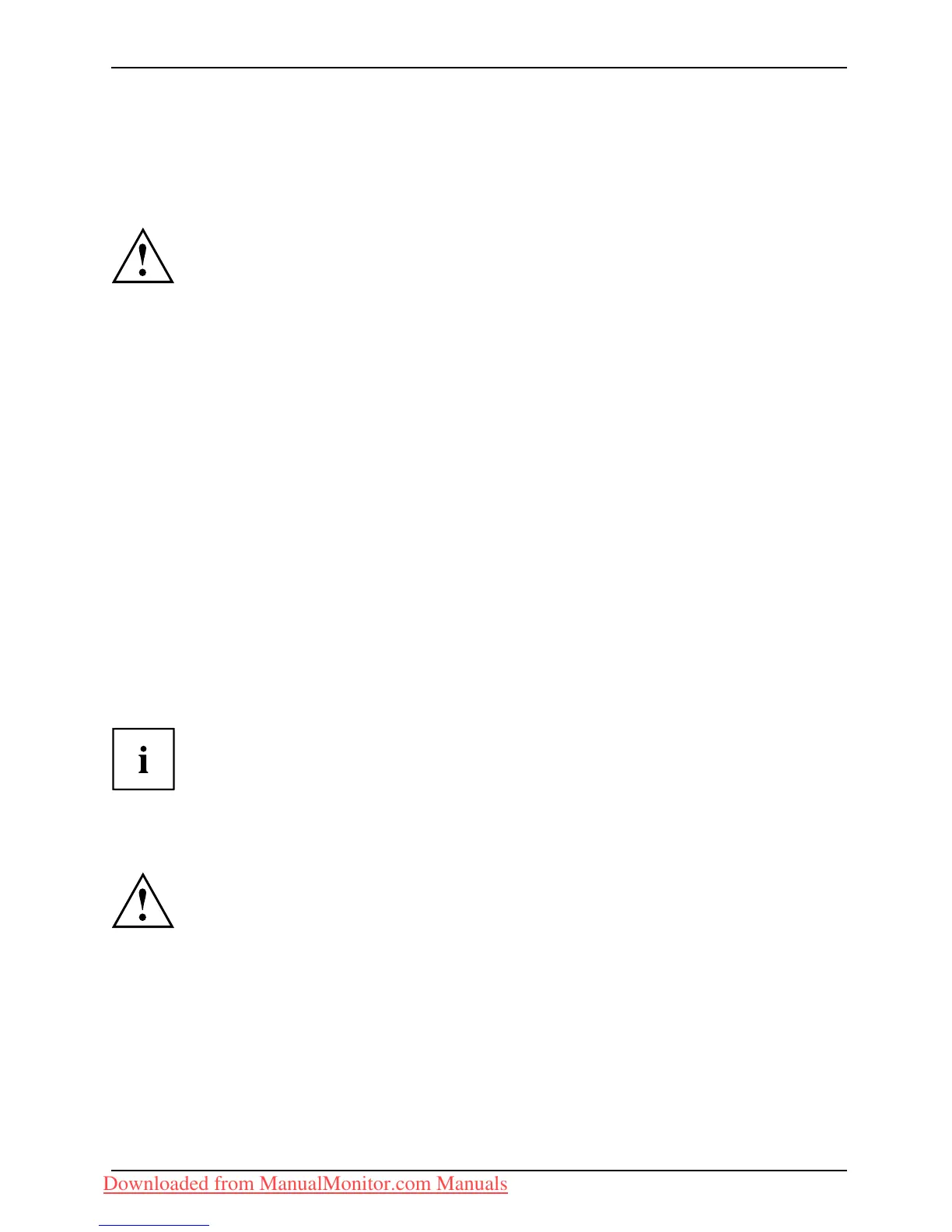Getting started
Getting s tarted
Unpacking and checking the delivery
The display surface of the device is sensitive to pressure and scratches.
Always hold the device by the casing!
The complete device packag e includes:
• one monitor
• one da ta cable (D-SUB)
• one data cable (DVI-D)
• one data cable (USB) (BW22-6 L ED)
• one aud io cable
• one power cab le
• one CD with software and documentation
• one Warranty Booklet
• one "Q uick Start G uide" brochure
• one "Safety" manual
► Unpack all the individual parts.
► Check the conten ts of the p ackage for a ny visible damage c aused during tran sport.
► Check whether the delivery confo rms to the details in the delivery note.
► Should you discover that the delivery does not correspond to the delivery
note, notify your local sales outlet immediately.
Do not discard the original p acking material of the devices. Yo u may need the
packaging in the future if you need to transport your device.
Settingupthedevice
To ensure sufficient ven tilation, the air inlet and outlet openings of
the device must be kept clear.
Fujitsu Technology Solutions 11
Downloaded from ManualMonitor.com Manuals