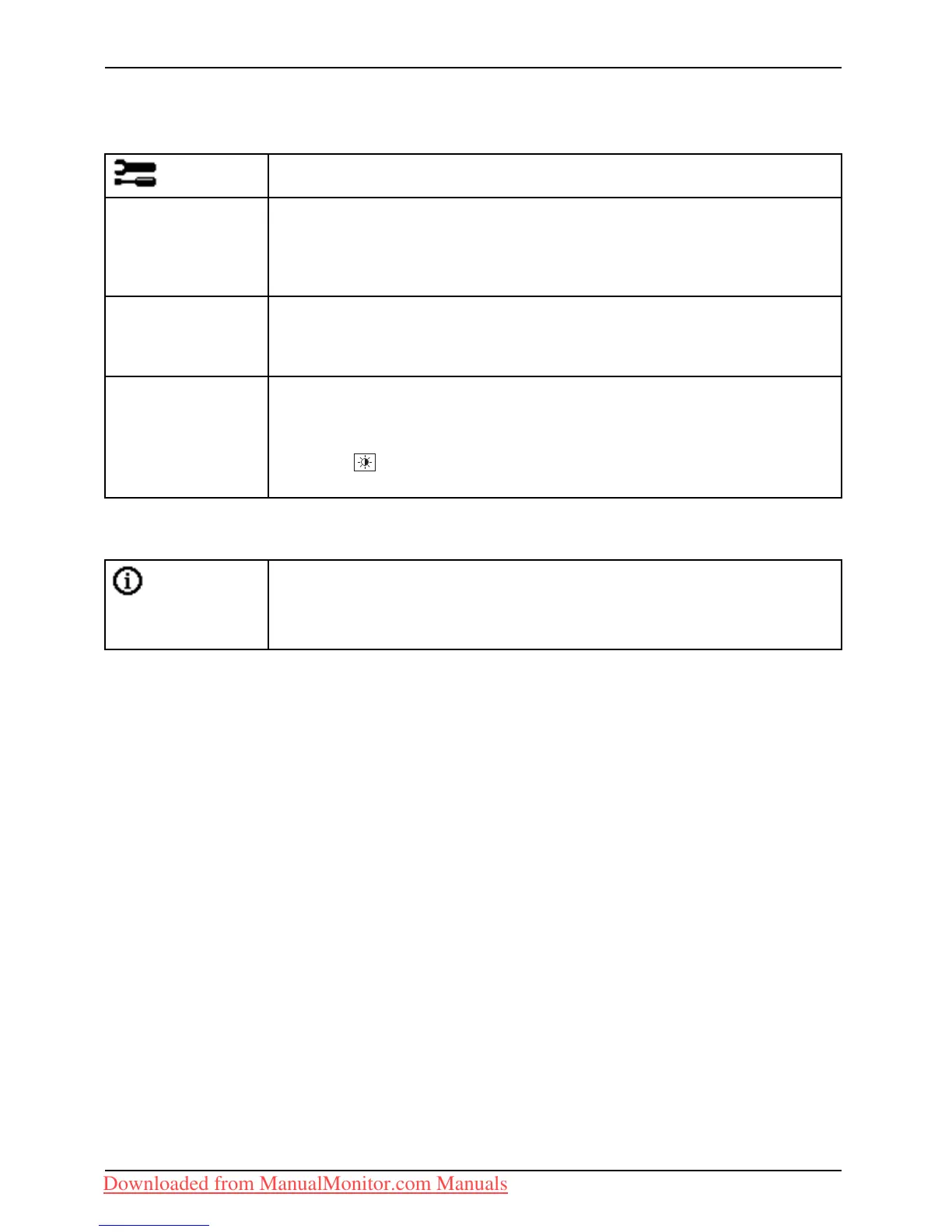Operation
Setting functions in the Advanced menu
Call up the Advanced setting window
Input select
Selecting the input signal
This function allows yo u to switch the monitor from analogue to digital mode
and vice versa, w hen several signal sources are connected.
This requires that the graphic card used supports this function.
DDC-CI
Activation/deactivation of the DDC-CI
On = The DDC-CI function is enabled (standard se tting)
Off = The DDC-CI function is disabled
Factory Recall
Activating the facto ry settin g s
With this function all settings are reset to the facto ry settings without
prompting for confirmation.
Press the
button to activate the funct ion. The message Auto
Processing is displayed.
Displaying information
Call the In formation setting window
With this function the model designation, serial number, resolution, H/V
frequency, input signal, colour setting and polarity of the synchronisation
signal are displayed.
28 Fujitsu Technology Solutions
Downloaded from ManualMonitor.com Manuals