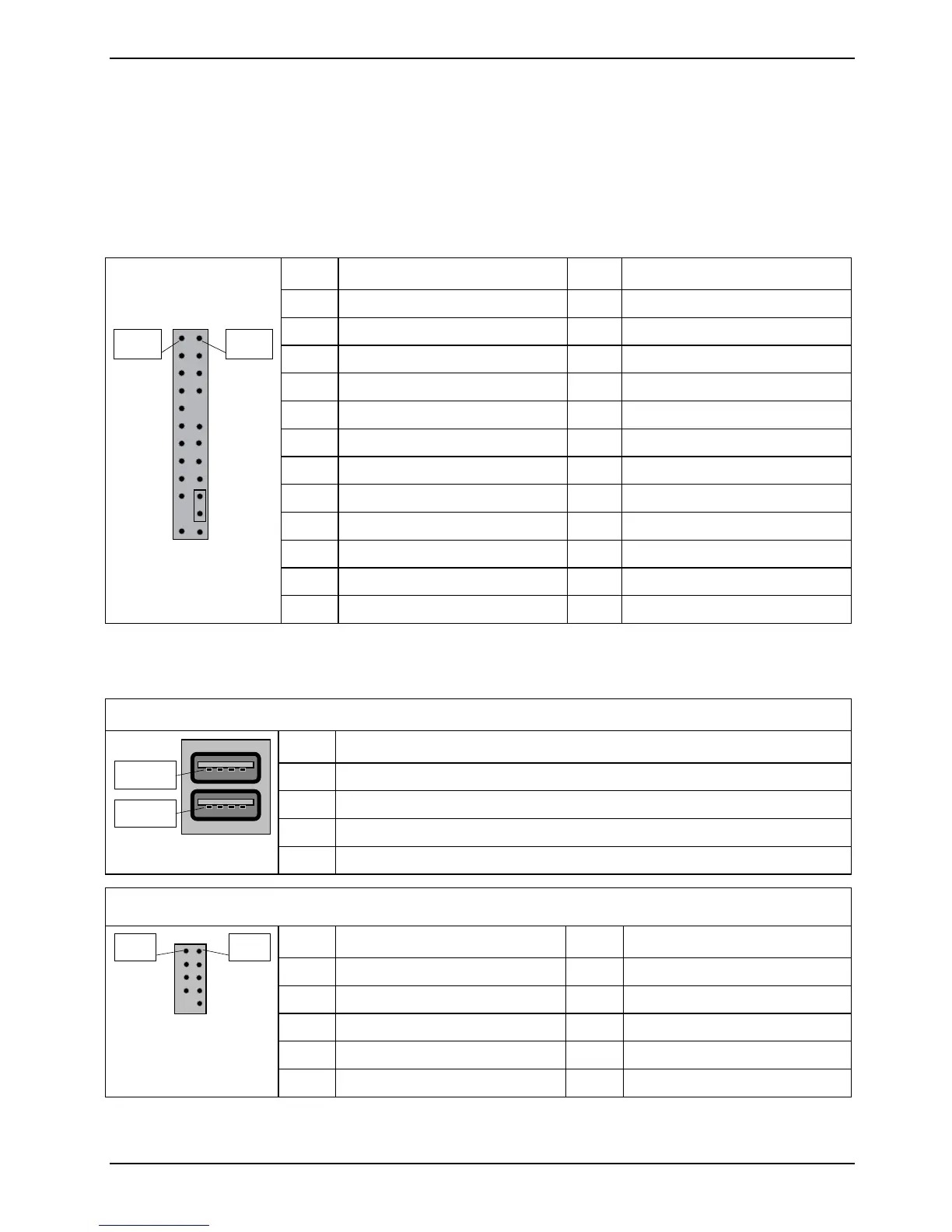Mainboard D3128 Deutsch - 23
Frontblendenanschluss (intern)
In der Regel verfügt ein Gehäuse über einige Kontroll- oder Signalkabel, die an ein Motherboard für
die Festplatten-LED, Netz-LED, den Betriebsschalter und die Reset-Taste angeschlossen werden
können.
Für solche Zwecke wurde der Frontblendenanschluss auf dem D3128 implementiert.
POL Signal POL Signal
1 HD-LED + 2 Power LED +
3 HD-LED - 4 Power LED -
5 GND 6 Power-Button
7 RST L 8 GND
9 Chassis Detect WS L 10 Key
11 Chassis Detect Baku L 12 GND
13 LED1 + 14 LED1 -
15 LED2 + 16 LED2 -
17 Speaker + 18 Password Skip
19 GND 20 GND (0,1K)
21 Key 22 GND (0,1K)
Pin 2
Pin 1
23 Speaker - 24 Recover BIOS
Kommunikationsanschlüsse
USB 2.0-Port (extern)
POL Signal
1 VCC AUX (abgesichert)
2 Data negative
3 Data positive
Pin 1
Pin 1
4 GND
USB 2.0-Port (intern) – Intern/Vorderseite
POL Signal POL Signal
1 VCC AUX 2 VCC AUX
3 Data negative Port X 4 Data negative Port Y
5 Data positive Port X 6 Data positive Port Y
7 GND 8 GND
Pin 1 Pin 2
9 Key 10 NC
Fujitsu Technology Solutions 23