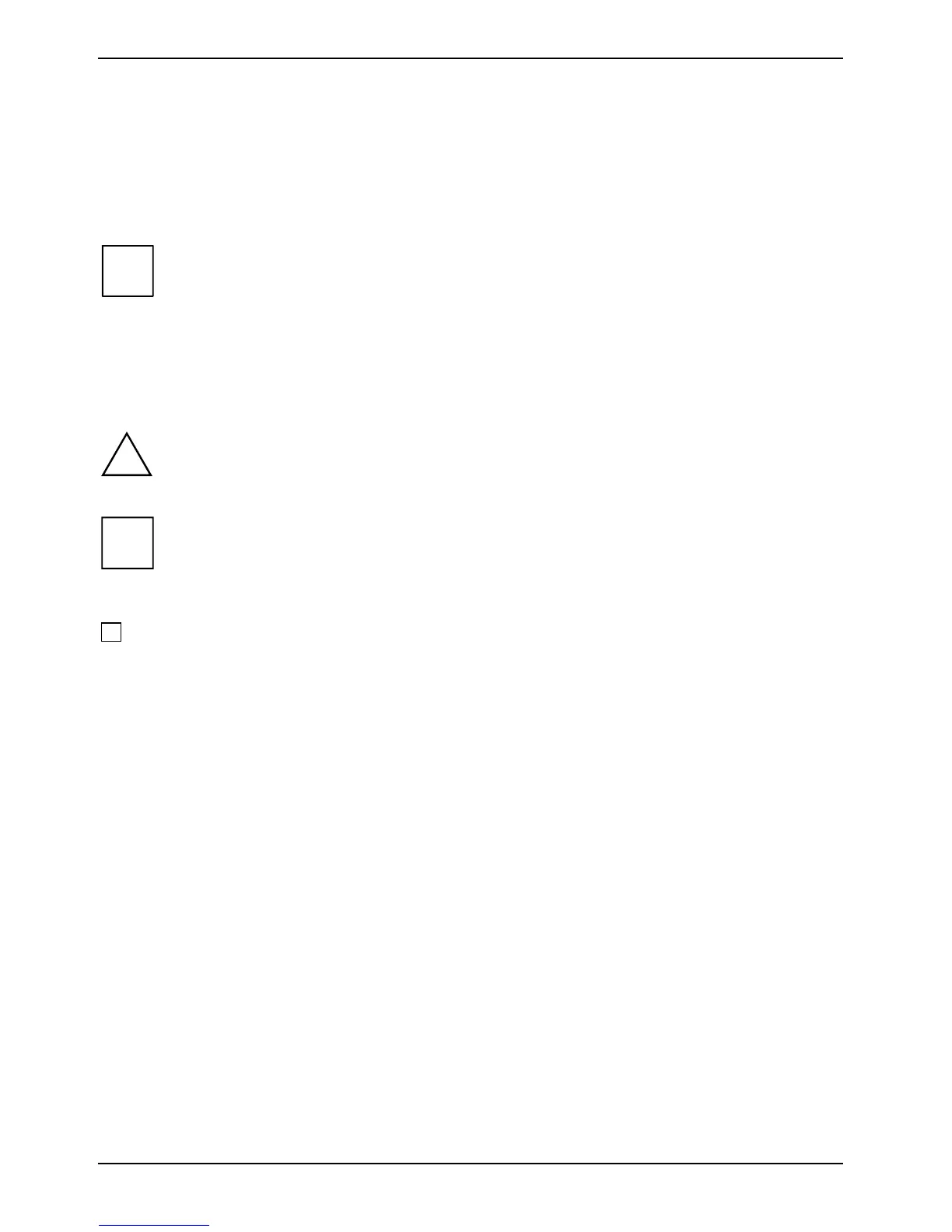4 - English Mainboard D3128
Mainboard D3128
Based on the Intel® C600 chipset, the D3128 is characterised by a range of ultra-modern
technologies. These include: Support for the Intel Xeon® processor series with up to 8 cores in the
LGA 2011 socket, multiple PCI-Express buses, Quad Channel DDR3 memory design, Onboard PCI-
Express Gigabit Ethernet, SATA ports and multiple USB 2.0 / 3.0 (Universal Serial Bus) ports.
i
The programme Acrobat Reader must be installed to be able to open the manuals. You will
find the programme on the CD-ROM directory: utls/acrobat.
For more details please read the according readme.txt files.
Notational conventions
The meanings of the symbols and fonts used in this manual are as follows:
!
indicates information which is important for your health or for preventing physical damage.
i
indicates additional information which is required to use the system properly.
► Text which follows this symbol describes activities that must be performed in the order shown.
This symbol indicates that you must press the Enter key.
Text in this typeface indicates screen outputs.
Text in this bold typeface indicates the entries you make via the keyboard.
Text in italics indicates commands or menu items.
"Quotation marks" indicate names of chapters or terms.
42 Fujitsu Technology Solutions