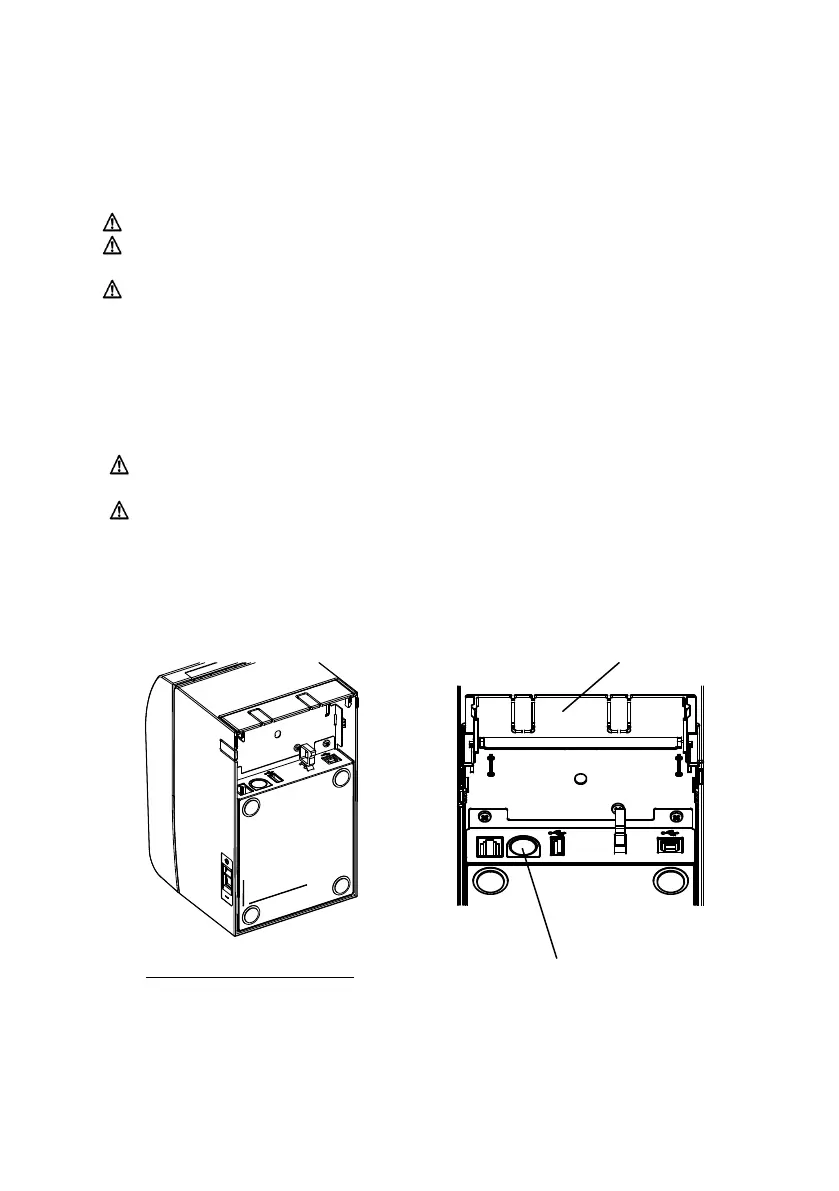30 / 125
3-3. Connecting the AC Adapter
(1) Connect the AC adapter to the AC adapter power cable.
Warning: Only use authorized AC adapters.
Warning: Do not use any other bundled AC adapter other than
designed for this printer.
Caution: Before connecting the AC adapter, turn off the power switches
on the printer and all the devices connected to the printer. Also,
remove the plug of the AC adapter power cable from the outlet.
(2) Open the connector cover at the rear of the printer by pulling it up, and
connect the AC adapter cable to the power socket.
Close the cover after connecting the cable.
Caution: Perform the adapter connection with the device placed
vertically for easy operation.
Caution: Remove notch of connector cover with Nipper, to maintain the
space for the cable of AC adapter.
Otherwise, the cable may be damaged and it way cause a
failure.
Printer placed on its side