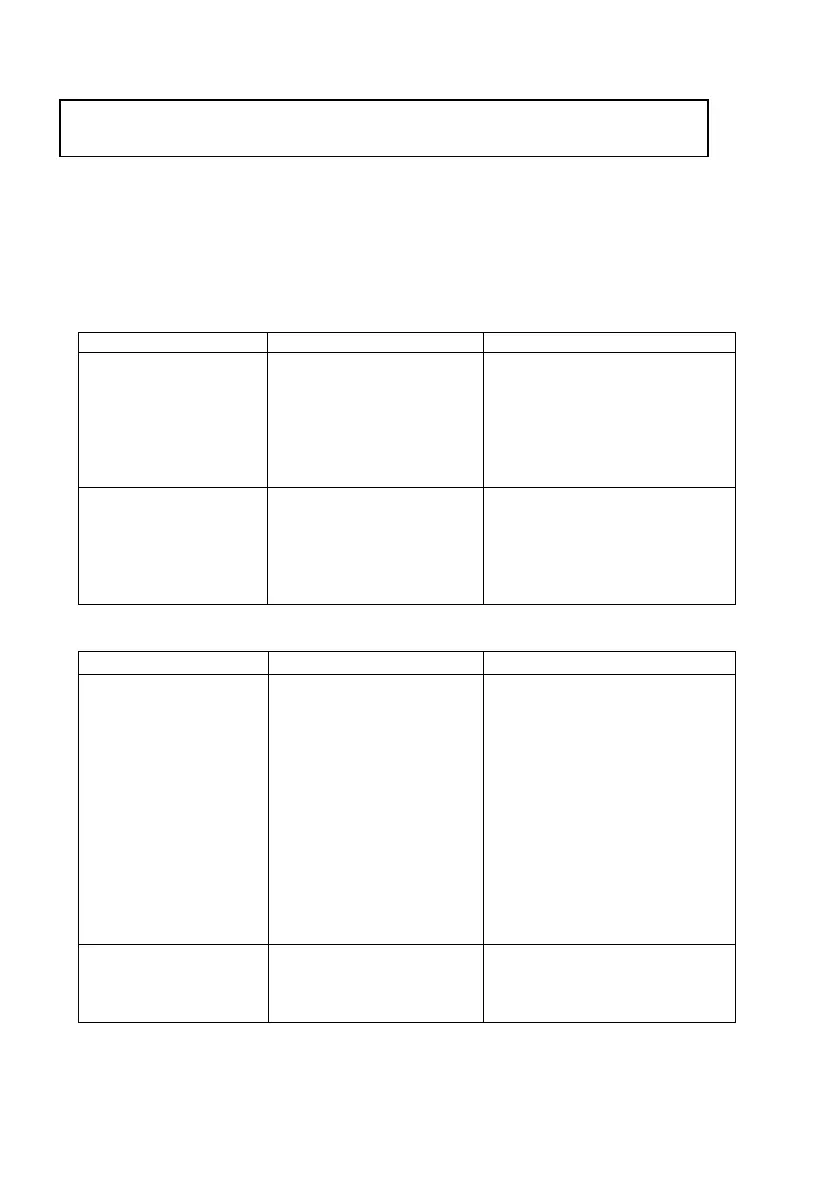46 / 125
This chapter describes the appropriate action to be taken in cases
where the printer is not operating correctly or fails to produce
clean printouts.
7-1. Power-on Problems and Errors
has been turned on,
the POWER lamp on
the control panel does
not light and the
printer does not start
disconnected.
AC adapter is
disconnected.
(1) Connect the power cable.
(2) Connect the connector of
the AC adapter.
the control panel is lit,
and the printer does
not work.
(1) No paper is inserted.
(2)
The top cover is not
closed completely.
The thermal head is at
a high temperature.
Close the top cover
completely.
(3) Wait until the thermal
head temperature
7-2. Cutter-related Problems
cut.
damaged or worn, or it
has been used for too
long.
other foreign matter is
stuck around the
cutter blade or paper
chute.
is
adhering to the cutter
blade because of
printing on label
(1) Turn off the power, and ask
for repairs.
fragments or foreign
matter.
(3) Clean the cutter blade to
remove the adhesive
matter.
return to the correct
position.
other foreign matter is
stuck around the cutter
fragments or foreign
matter.