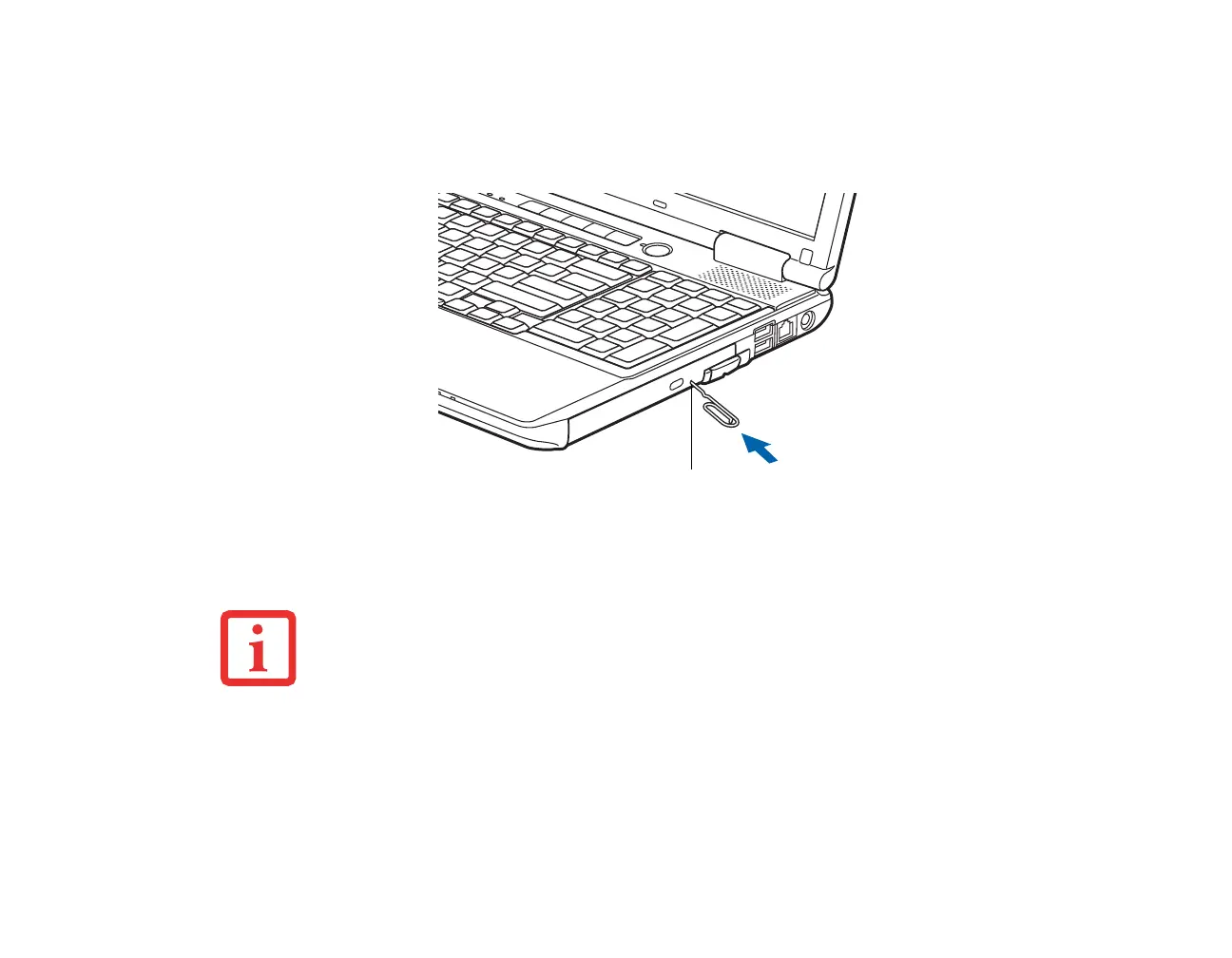70
- Lecteur optique
Ouverture d’urgence du plateau
Si le bouton d’éjection ne fonctionne pas, vous pouvez ouvrir le plateau du lecteur média en insérant un
trombone ou un outil similaire dans le trou d’éjection situé tout à droite sur le devant du plateau. Redressez
une extrémité du trombone et insérez-la doucement dans le trou. Le plateau sortira.
Figure 18. Ouverture d’urgence du plateau
Utilisation des logiciels du lecteur multimédia
Trou pour ouverture d’urgence
SELON VOTRE CONFIGURATION, IL EST POSSIBLE QUE VOTRE SYSTÈME NE DISPOSE PAS D’UN LOGICIEL
DE LECTEUR MULTIMÉDIA PRÉINSTALLÉ. SI CELUI-CI N’EST PAS INSTALLÉ, CONSULTEZ LA DOCUMENTATION
ACCOMPAGNANT L’APPLICATION MULTIMÉDIA.