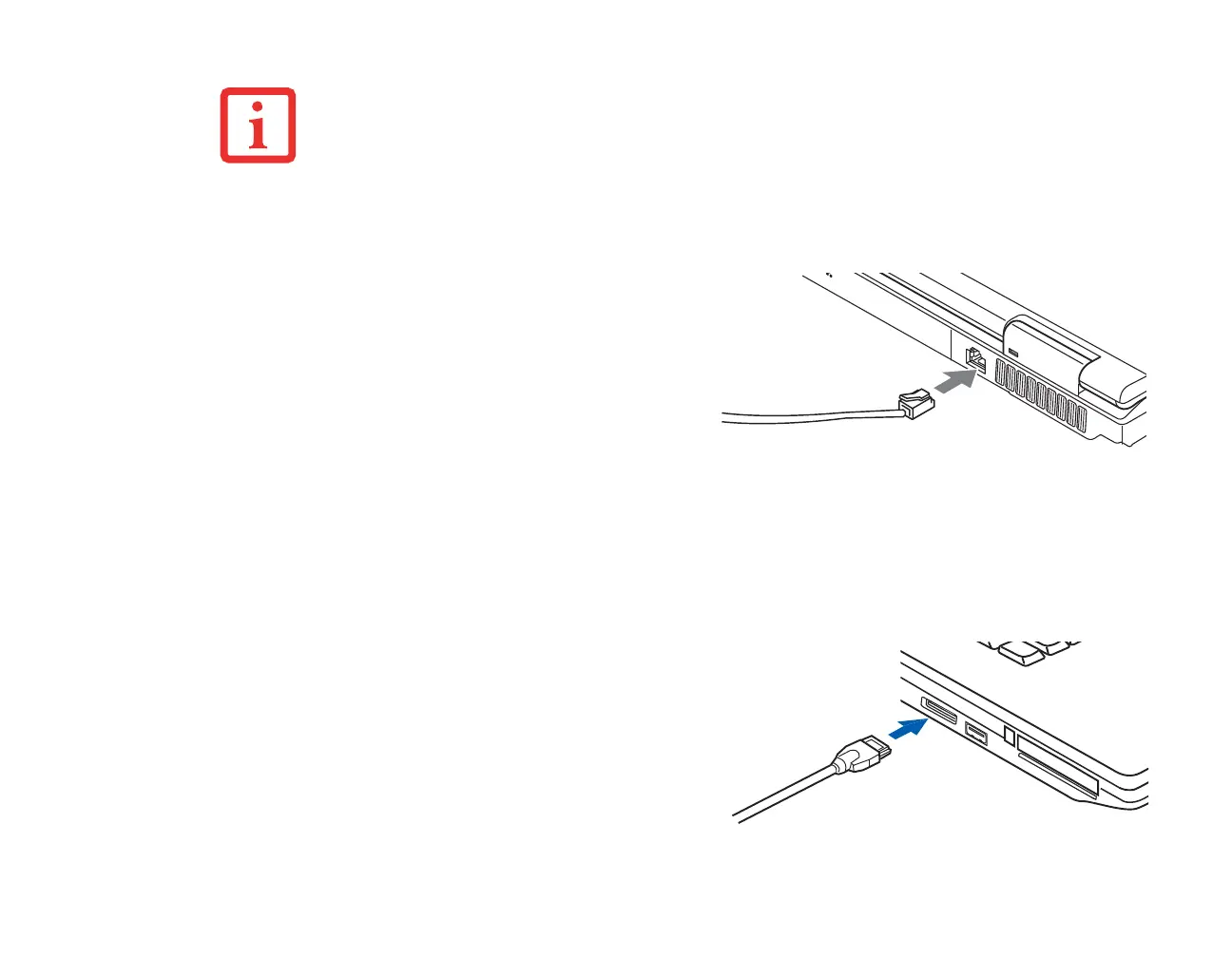81
- Device Ports
Internal LAN (RJ-45) Jack
e-SATA Port
• THE OPTIONAL INTERNAL MODEM IS DESIGNED TO THE ITU-T V.90 STANDARD. ITS MAXIMUM SPEED
OF 53000BPS IS THE HIGHEST ALLOWED BY FCC, AND ITS ACTUAL CONNECTION RATE DEPENDS ON
THE LINE CONDITIONS. THE MAXIMUM SPEED IS 33600BPS AT UPLOAD.
• THE INTERNAL MODEM ON ALL LIFEBOOK NOTEBOOKS FROM FUJITSU ARE CERTIFIED FOR USE IN
THE UNITED STATES AND CANADA. THE MODEM MAY BE CERTIFIED IN OTHER COUNTRIES.
The internal LAN (RJ-45) jack is used for a Gigabit
(10Base-T/100Base-Tx/1000Base-T) Ethernet LAN
connection. You may need to configure your
notebook to work with your particular network.
(Please refer to your network administrator for
information on your network configuration.) To
connect the LAN cable follow these easy steps:
1 Align the connector with the port opening.
2 Push the connector into the port until it is seated.
3 Plug the other end of the cable into a LAN outlet.
Figure 26. Connecting the LAN
e-SATA (External Serial Advanced Technology
Attachment) is an external version of SATA to connect
your computer to the hard drive. E-SATA is ideal for
backing up large files on an external hard drive.
To connect an E-SATA device:
1 Align the connector with the port opening.
2 Push the connector into the port until it is seated.
Figure 27. Connecting an e-SATA Device