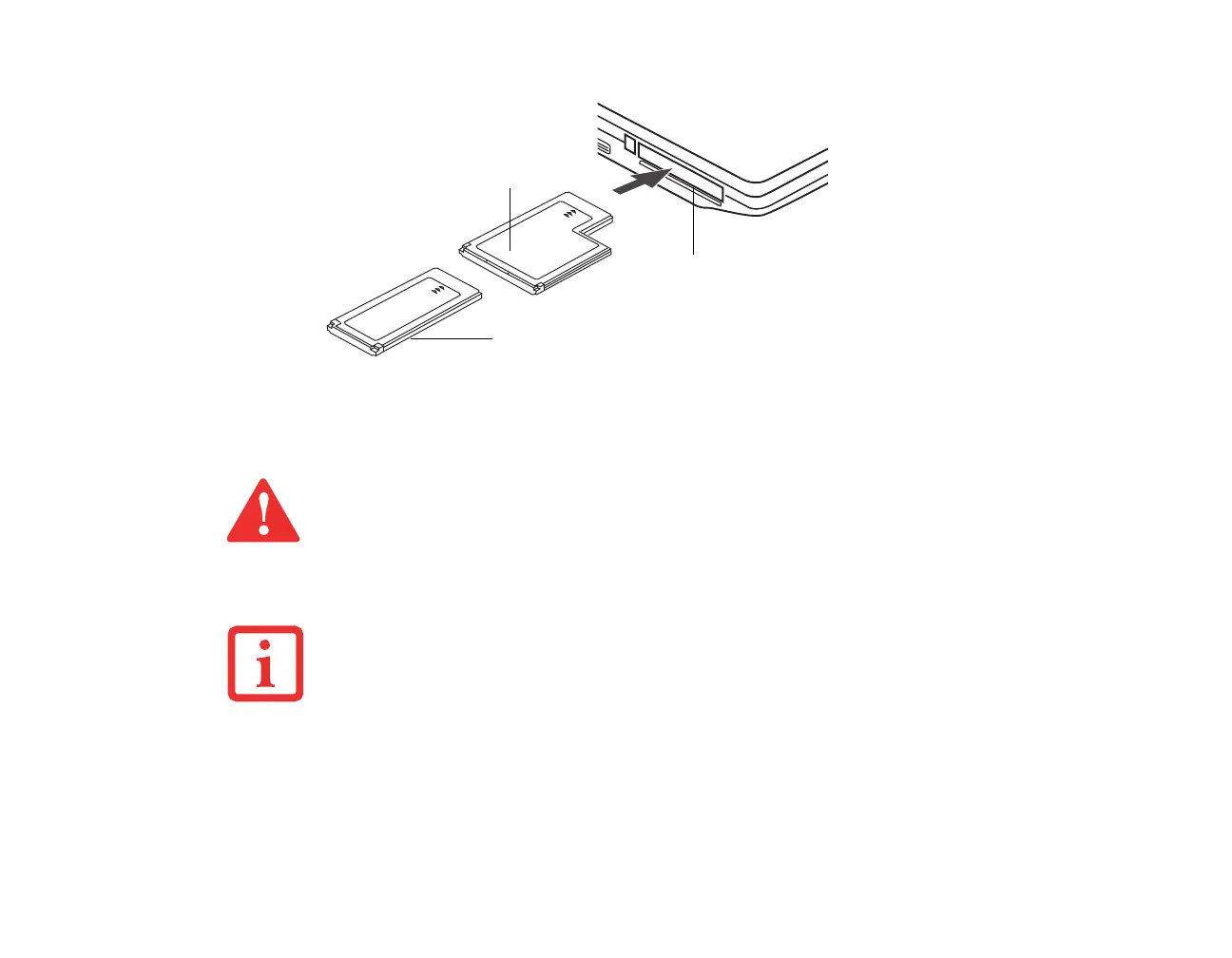77
- Cartes ExpressCard™
Figure 21. Installation/retrait d’une carte ExpressCard
Le guide d’utilisation de votre carte ExpressCard vous indiquera comment l’installer. Certaines cartes
pourraient nécessiter que votre portable soit éteint pendant que vous les installez.
Pour installer une carte ExpressCard, suivez les étapes ci-après :
Carte ExpressCard de 54 mm
Carte ExpressCard de 34 mm
Fente pour carte ExpressCard
• L’INSTALLATION OU LE RETRAIT D’UNE CARTE EXPRESSCARD PENDANT LE DÉMARRAGE OU L’ARRÊT
DE L’ORDINATEUR PORTABLE PEUT ENDOMMAGER LA CARTE ET/OU L’ORDINATEUR.
• N’INSÉREZ PAS UNE CARTE EXPRESSCARD DANS LA FENTE S’IL Y A DE L’EAU OU TOUTE AUTRE
SUBSTANCE SUR LA CARTE, CAR VOUS POURRIEZ ENDOMMAGER DE FAÇON PERMANENTE LA CARTE,
VOTRE ORDINATEUR OU LES DEUX.
I
L EST POSSIBLE QUE VOUS DEVIEZ OUVRIR UNE SESSION EN TANT QU’ADMINISTRATEUR OU MEMBRE
DU GROUPE DE L’ADMINISTRATEUR AFIN D’EXÉCUTER CETTE PROCÉDURE. SI L’ORDINATEUR EST
CONNECTÉ À UN RÉSEAU, LES PARAMÈTRES DE POLITIQUE DU RÉSEAU POURRAIENT ÉGALEMENT VOUS
EMPÊCHER DE COMPLÉTER CETTE PROCÉDURE.