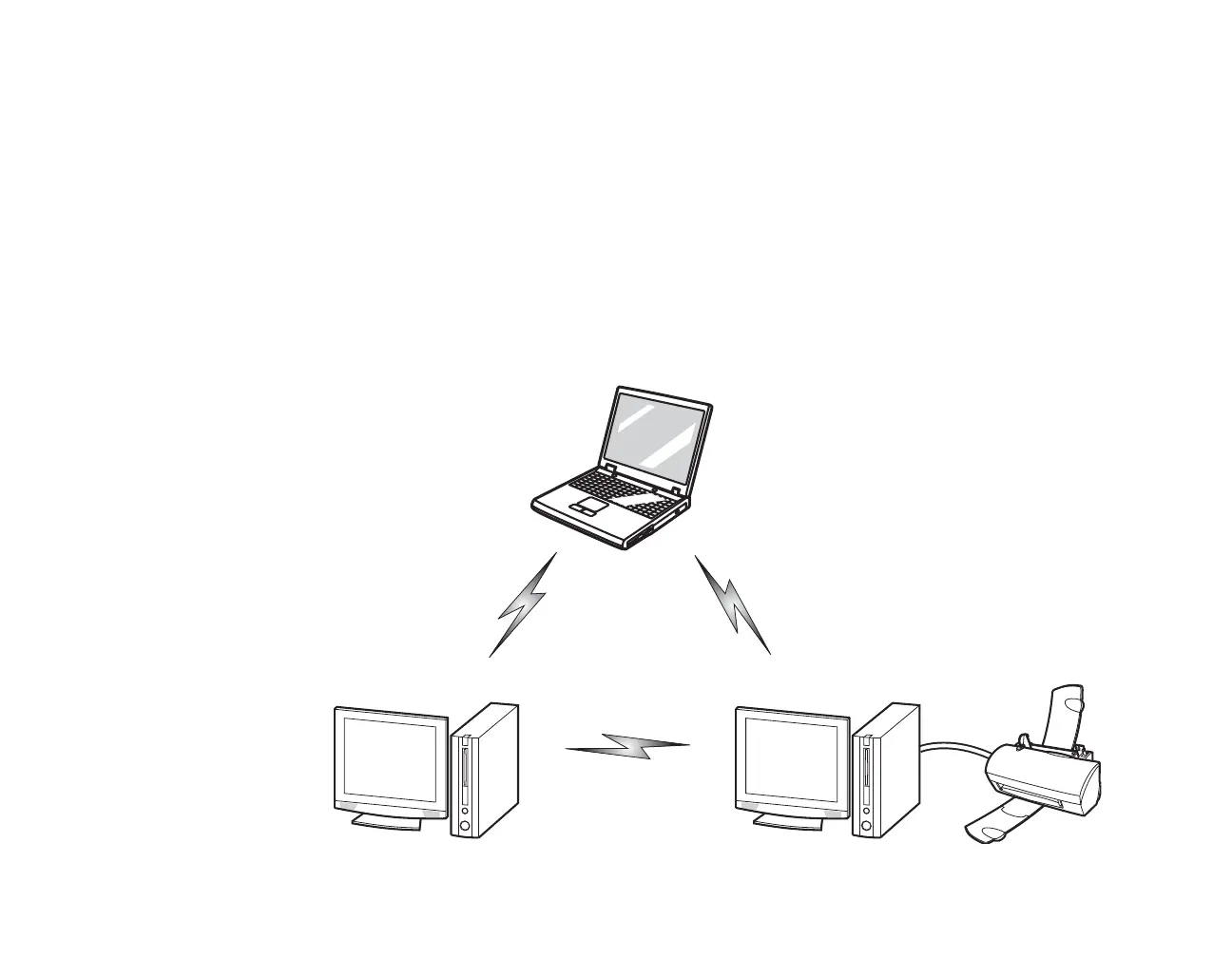110
- Before Using the Wireless LAN
Wireless LAN Modes Using this Device
Ad Hoc Mode
“Ad Hoc Mode” refers to a wireless network architecture where wireless network connectivity between multiple
computers is established without a central wireless network device, typically known as Access Point(s). Connectivity
is accomplished using only client devices in a peer-to-peer fashion. That is why Ad Hoc networks are also known as
peer-to-peer networks. Ad Hoc networks are an easy and inexpensive method for establishing network connectivity
between multiple computers.
Ad Hoc mode requires that the SSID (service set identifier), network authentication, and encryption key settings are
identically configured on all computers in the Ad Hoc network.
