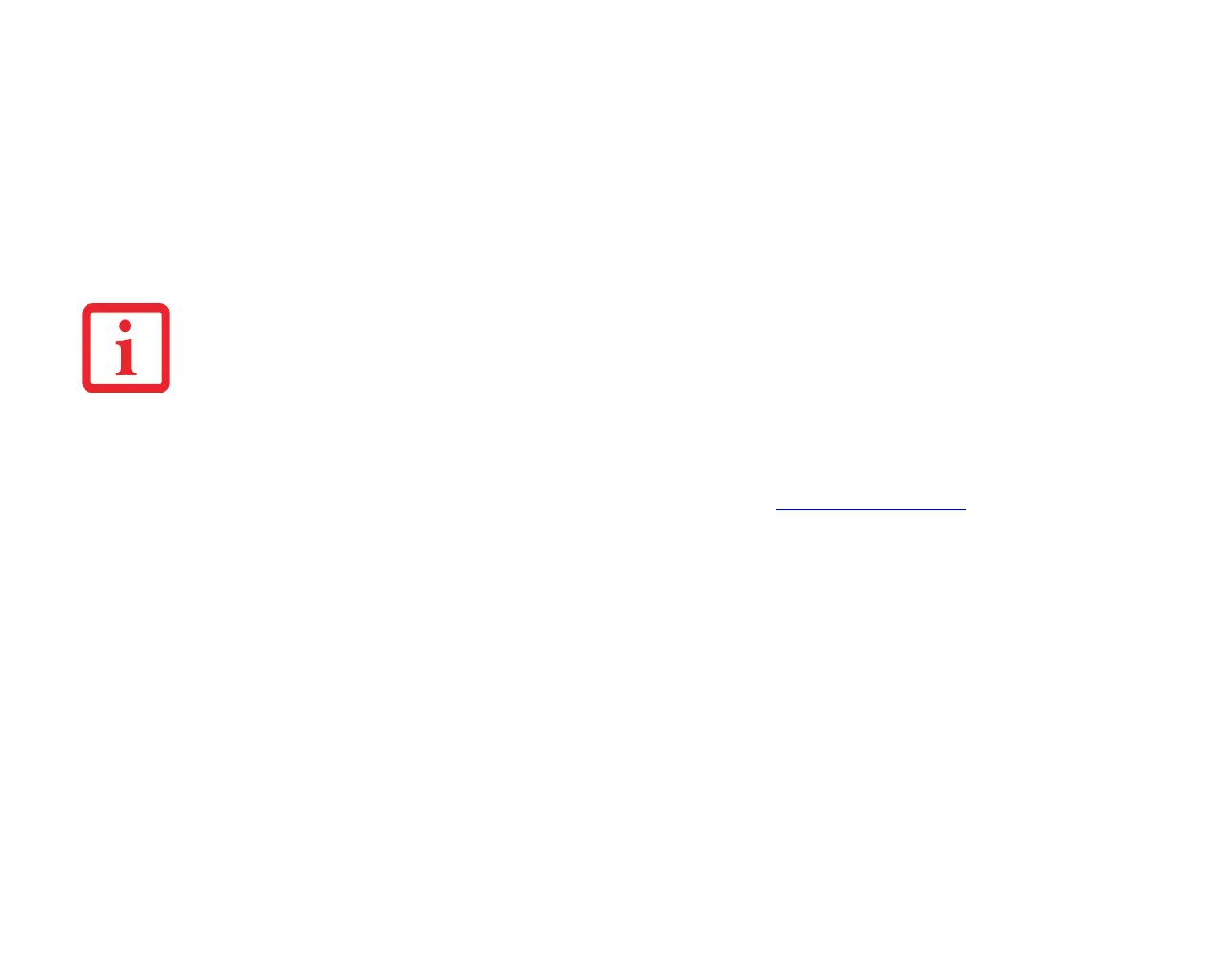128
- Utilisation de Bluetooth
Utilisation de Bluetooth
Le module Bluetooth 4.0+HS est situé sur le module de carte réseau sans fil intégrée Intel® Centrino® Wireless.
Présentation de Bluetooth
La technologie Bluetooth est conçue pour assurer la liaison sans fil à faible portée entre divers appareils mobiles, tels
que téléphones, ordinateurs portables, imprimantes et caméras. La technologie Bluetooth permet d’établir des réseaux
personnels (PAN) entre des appareils situés à courte distance les uns des autres.
Sources d’informations supplémentaires sur Bluetooth
Pour en savoir davantage sur la technologie Bluetooth, visitez le site Web : www.bluetooth.com.
POUR ACTIVER OU DÉSACTIVER SÉPARÉMENT LA CARTE DE RÉSEAU LOCAL SANS FIL OU BLUETOOTH, PROCÉDEZ COMME SUIT :
> M
ETTEZ LE COMMUTATEUR DE RÉSEAU LOCAL SANS FIL/BLUETOOTH EN POSITION DE MARCHE.
> A
LLEZ À L’ÉCRAN DE DÉMARRAGE MODERNE -> ICÔNES -> PARAMÈTRES -> MODIFIER LES PARAMÈTRES DE L’ORDINATEUR -> SANS FIL.
> S
OUS SANS FIL->APPAREILS SANS FIL, CLIQUEZ SUR « BLUETOOTH » POUR ACTIVER CETTE FONCTION.
