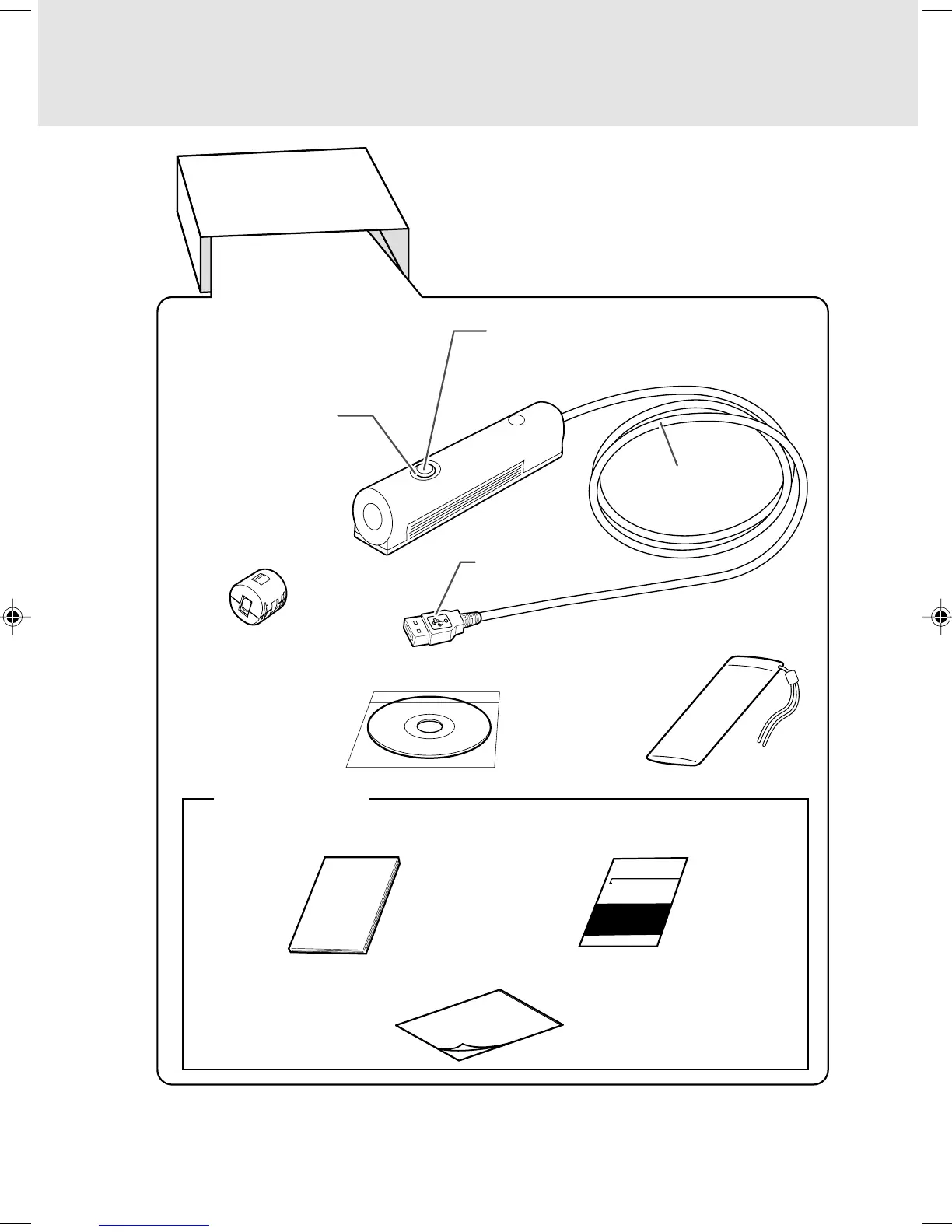1
%
(
Checking the Packing Contents
If any part is defective, contact the store where you purchased the scanner.
Packing Box
Mobile Color Scanner
Accessory pack
Calibration sheet
User ’s Manual
(this manual)
Core for
electromagnetic
interference
Original holder
Carrying case
Setup CD with Scanner Driver
Ready lamp
When this lamp is on,
scanning is enabled.
Scan button
Pressing this button starts scanning. Pressing this
button once again stops scanning.
Cable
USB connector
02_Scanner (01-14) 8/15/01, 8:36 AM1
