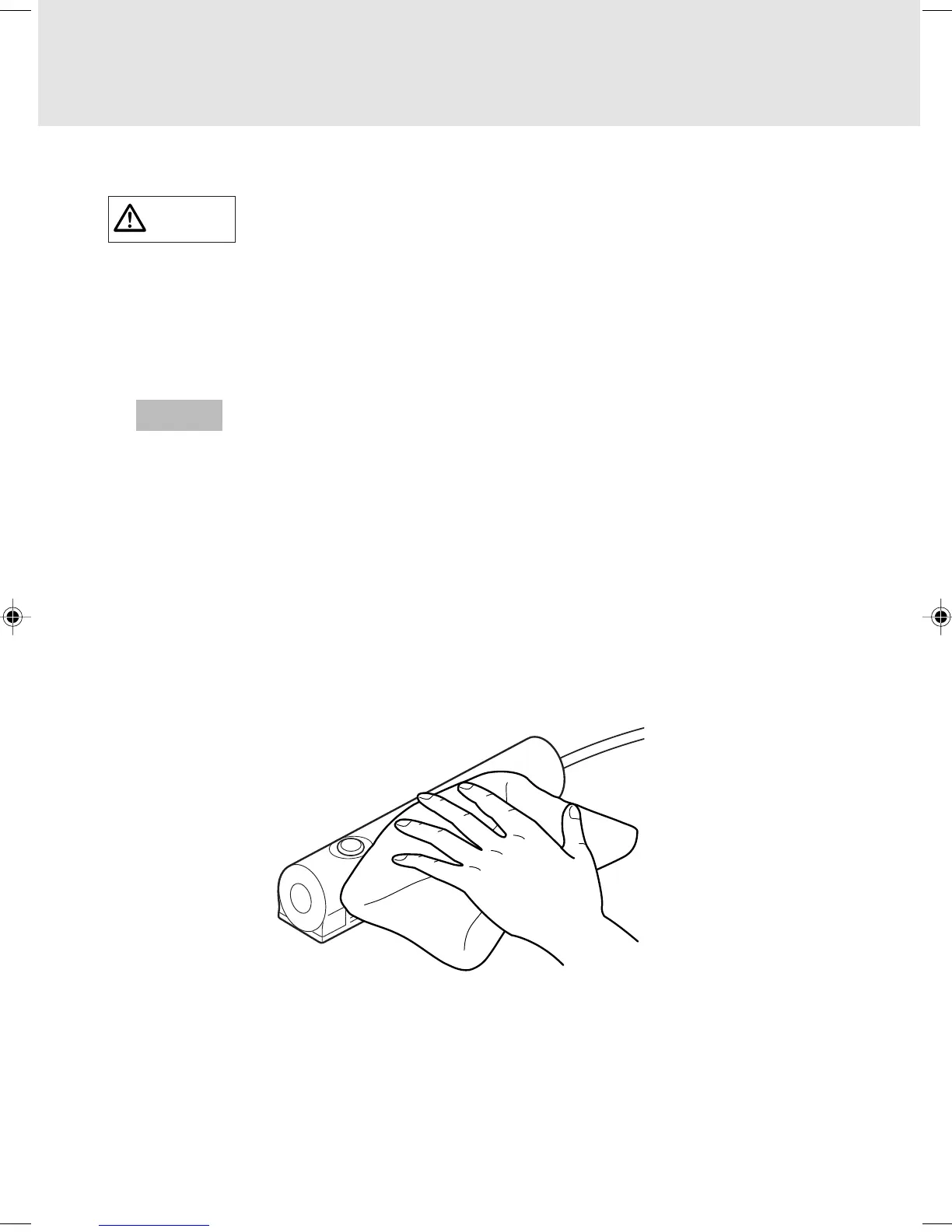34
To keep the scanner in good condition, clean the scanner about once a month.
Burns
Electric shock
• Before cleaning the scanner, always disconnect the pen scanner from the computer.
• Cleaning the scanner without disconnecting it from the computer may result in burns or
electric shock.
Note the following points when cleaning the scanner:
• Use only water or neutral detergent. Use of a such volatile liquids such as benzene or
thinner may result in the discoloration or deformation of the cover.
• You need not apply oil. Do not lubricate.
Cleaning the Surfaces
Wipe any dirt on the surface of the scanner with a cloth dampened with water or watered
down neutral detergent and squeezed dry. Then, wipe the surface with a soft dry cloth.
Maintenance
Warning
Notes
05_Scanner (34-49) 8/15/01, 8:40 AM34