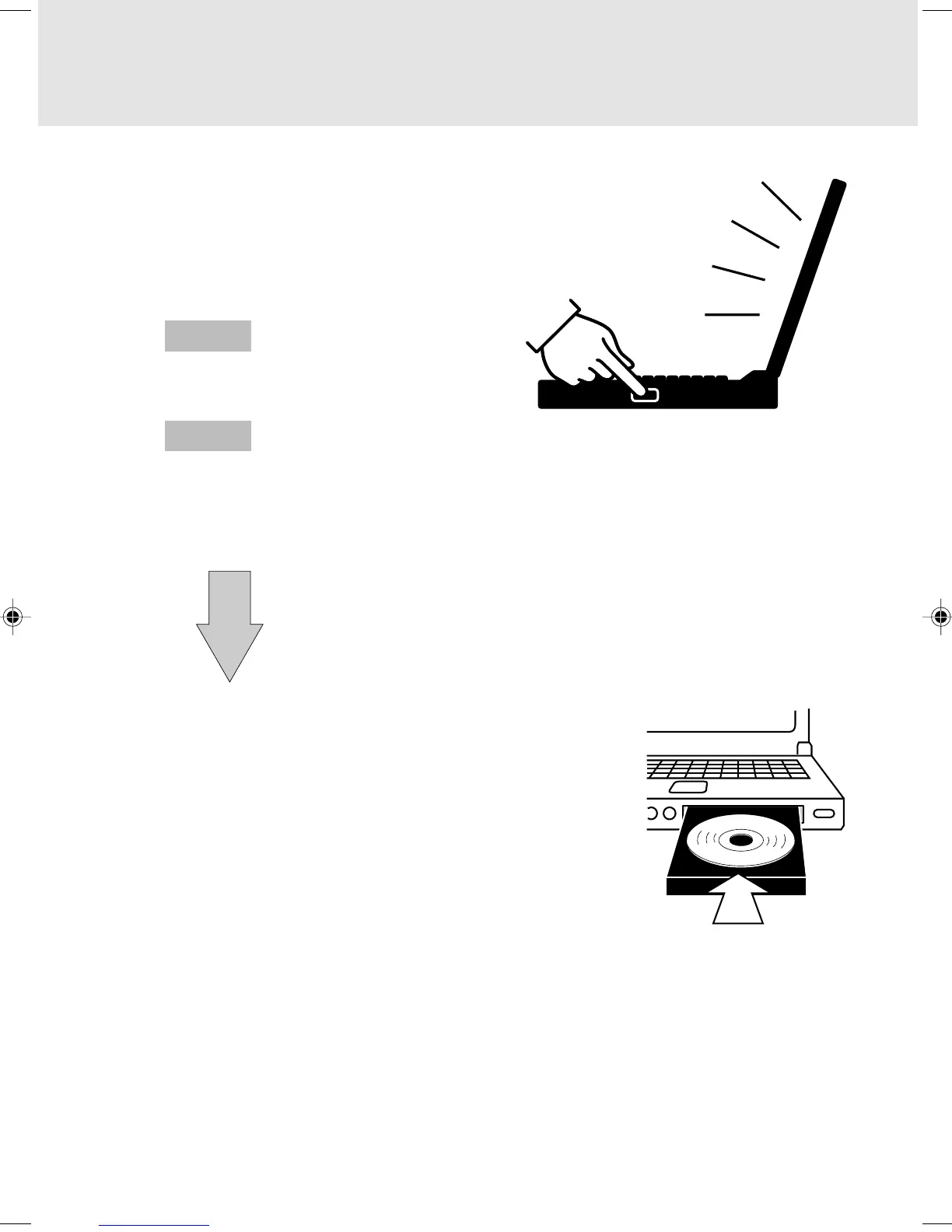5
The following details each item introduced in “Work Flow.” Proceed
with preparation by following the procedural sequence below.
If you have connected the scanner, disconnect the scanner, then install the scanner driver
and connect the scanner by following the procedure below.
Insert the Scanner Driver CD into CD-ROM drive.
Preparations
Turn on the computer.
Notes
Guide
Do not connect the scanner at this time.
02_Scanner (01-14) 8/15/01, 8:36 AM5