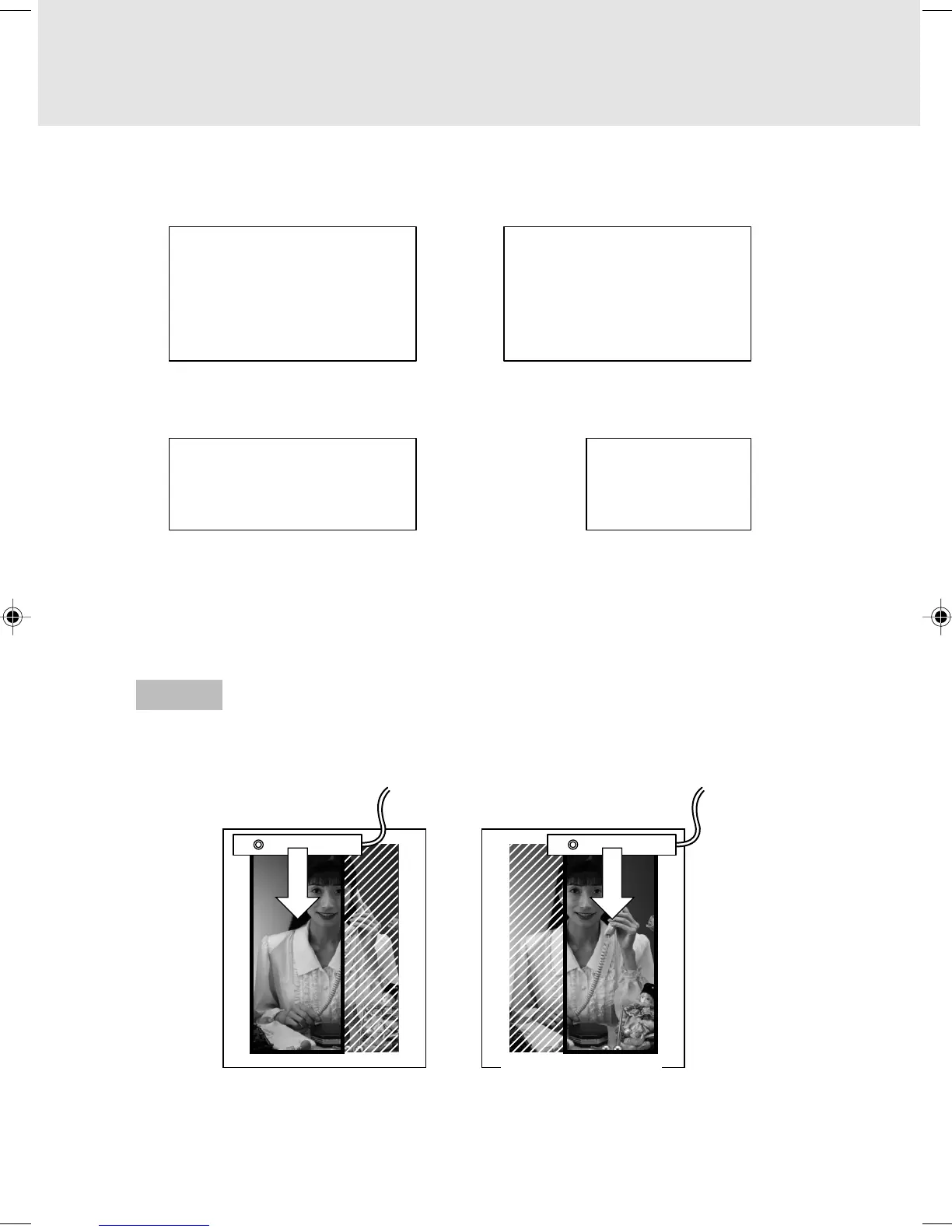30
Images which can be stitched
Image 1
Image 2
Images which cannot be stitched
Image 1
Image 2
For photograph image stitching
Scan a photograph or picture image original so that an area of at least 20 mm must be
scanned twice.
Scan an original from the top to the bottom. Scan the left side of the original for the first
pass, and then scan the right side for the second pass.
Second scan
First scan
ABCDEFGHIJKLMNOPQRSTUVWX ABCDEFGHIJKLMNOPQRSTUVWX
ABCDEFGHIJKLMNOPQRSTUVWX NOPQRSTUVWX
The overlapping area must
be at least 20 mm.
Guide
04_Scanner (28-33) 8/15/01, 8:39 AM30