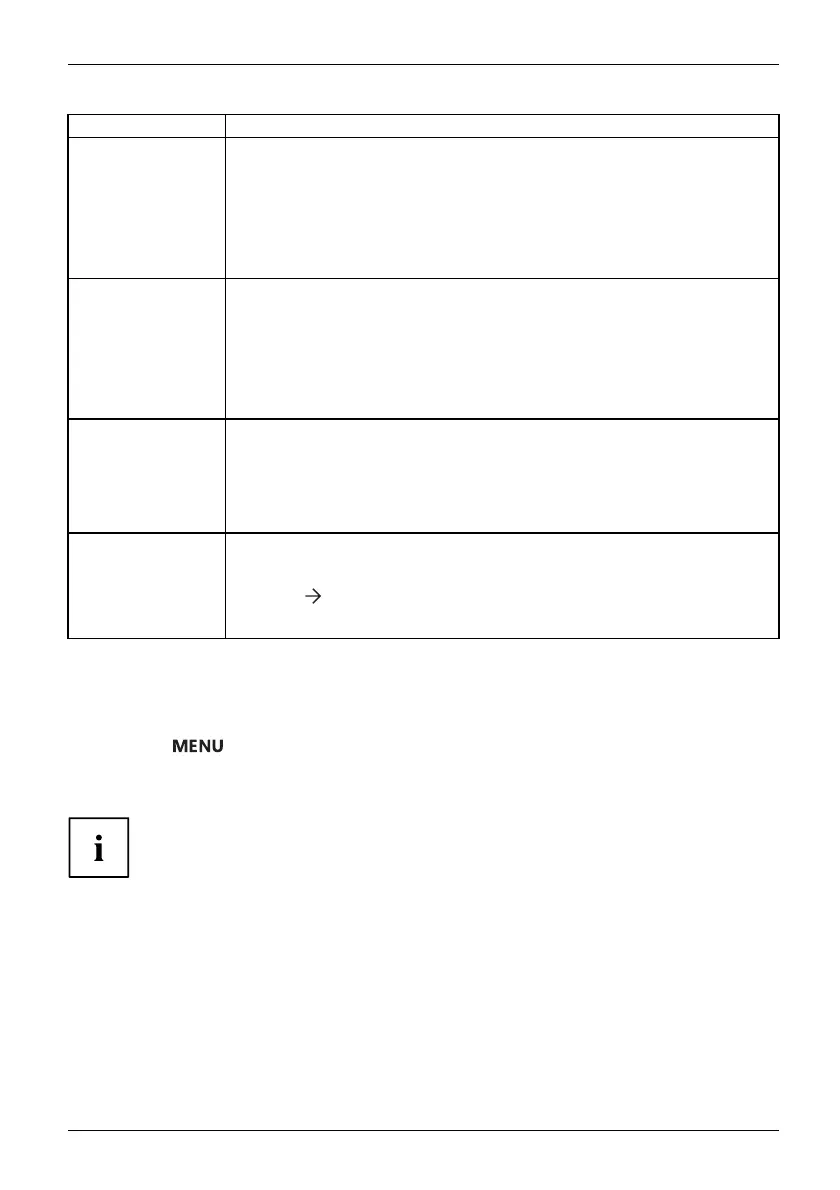Operation
Function Description
ACR
Enable/disable dynamic contrast
This function improves the contrast by automatically controlling the
background lighting i n relation to the image being displayed.
This setting can only be con figured in Office, Video and Custom application
mode.
As soon as ACR is enabled, A u to brightness is automatically disabled.
Auto Brightness
Enable/disable automati
c control of the brightness
This function is used to a
utomatically control the brightness of the
background lighting usi
ng th e ambient light sensor.
This setting only appea
rs on models with an ambient light sensor an d can
only be enabled in Office
, Photo or Custom application mo de.
As soon as A uto brightn
ess is enabled, ACR is automatically disabled
Lighting Guide
Enable/disable advice on workplace lighting
With this function, advice is displayed if the ambient light at the w orkplace
does not meet the ergonomic recommendations for working at the compute r
screen.
This setting only appears on models with a light sensor.
Auto level
Adjust the signal level
With this function you can automatically set the contrast.
Press the
button to run the function.
This setting only app ears with an analogue video signal (e.g. VGA).
Locking the O SD menu
The OSD menu can be locked to prevent accidental or unauthorised changes to the monitor settings.
► Press the
button and the ON/OFF button at the same time and keep
them pressed for approximately 10 seconds.
The message OSD locked / unlocked is displayed.
Please proceed in the s ame manner to release the locked OSD menu again.
Fujitsu 37