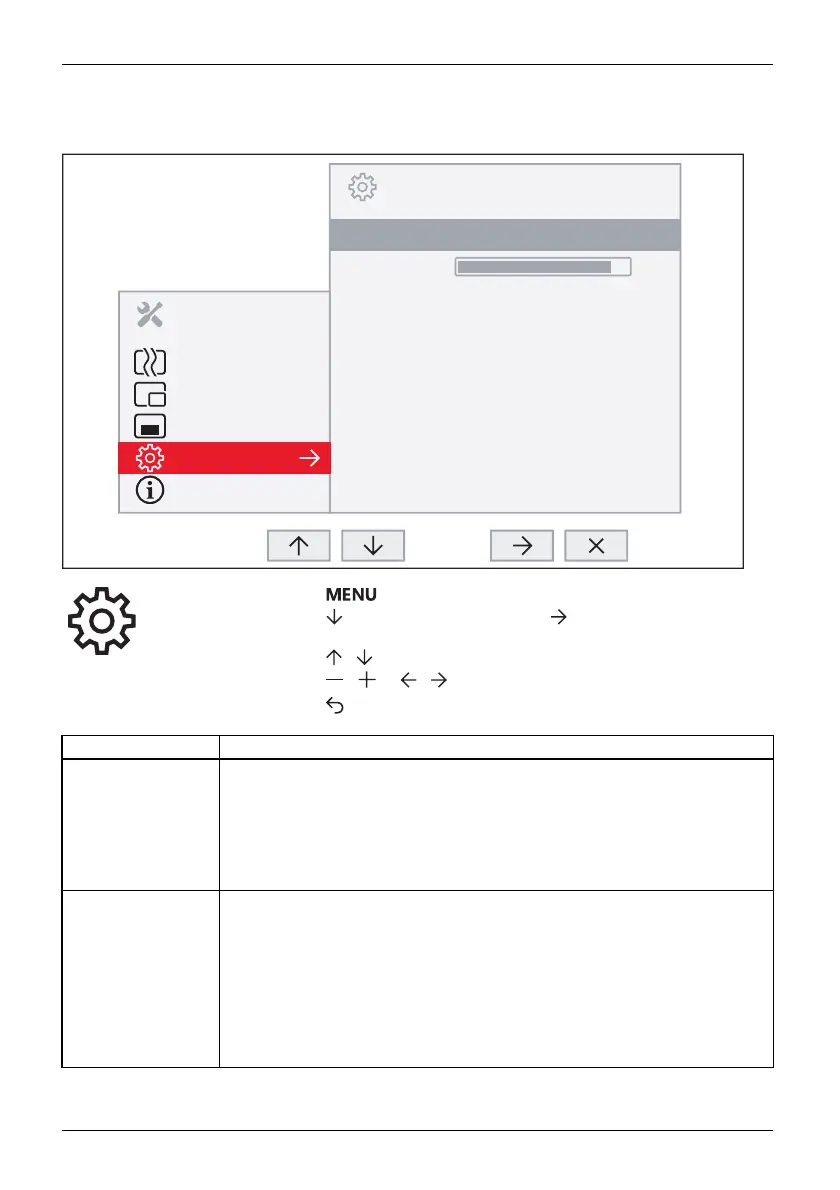Operation
Advanced setting functions
ADVANCED
Presence Sensor
Proximity
Daisy Chain
FreeSync
Overdrive
DDC/CI
Status LED
Power Button
Factory Recall (ENERGY STAR®)
Off
Off
Off
Off
On
On
Computer
90
MENU
Image
Picture in Picture
OSD
Advanced
Information
► Press the button to call up the main menu.
► Press the butt
on three times and then
to switch to the Advanced
submenu.
► Press the
/ button to mark a function in the submenu.
► Press the
/ or / button to make the desired setting.
► Press the
button to save the settings and re turn to the main me nu.
Function Description
Presence Sensor
Activating/deactivating the presence sensor
This function shuts down the monitor gradually while you are absent.
After 10 seconds of absence, the brightness is reduced to a minimum.
After a further 30 seconds absence, the monitor lighting is s witched off.
This option only appears if your model has a prese nce sensor.
Proximity
Setting the distance to the monitor
With this function, you can indicate your actual distance to the monitor and
optimise detection by the presence sensor.
The vertical indicator dynamically displays the detected distance to the
monitor. This setting can be used to set the distance within which you want
the sensor to react. If the v ertical line is outside the setting bar, this will be
judged as "absent" by the presence sensor.
This setting can only be applied if the Presence Sensor function is active.
28 Fujitsu