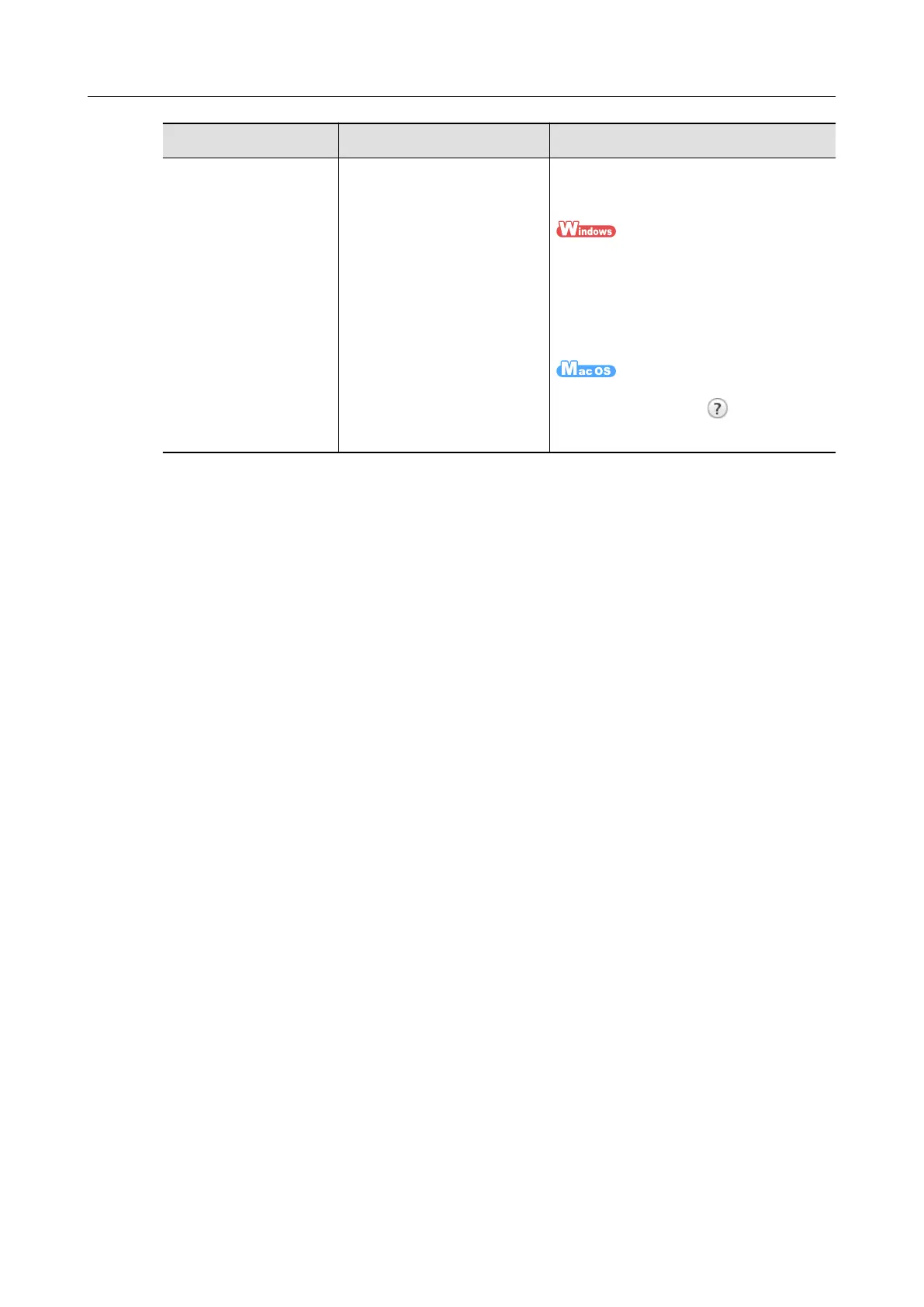Manual Description Location
ScanSnap Wireless Setup
Tool Help
Read this Help file when
questions or problems
regarding operations arise.
This Help file explains about
scanner operations, operational
troubles and their resolution,
dialog boxes/windows and
messages.
Refer to this Help by either of the following
methods:
● Press the [F1] key on the keyboard when
a dialog box is displayed.
● Click [About this screen] or [About this
message] on each screen.
● Click the Help button ( ) in each
window.
Structure of This Manual
This manual consists of the following:
Troubles and Resolutions in Windows
This chapter explains about the resolutions for when you failed to install the software bundled
with the ScanSnap, or when the ScanSnap does not operate normally after software
installation.
Troubles and Resolutions in Mac OS
This chapter explains about the resolutions for when you failed to install the software bundled
with the ScanSnap.
Installing the Software
This chapter explains how to install the software bundled with the ScanSnap.
Uninstalling the Software
This chapter explains how to uninstall each software.
Arrow Symbols in This Manual
Right-arrow symbols (→) are used to connect icons or menu options you should select in
succession.
Example: Select [Start] menu → [Computer].
Introduction
5