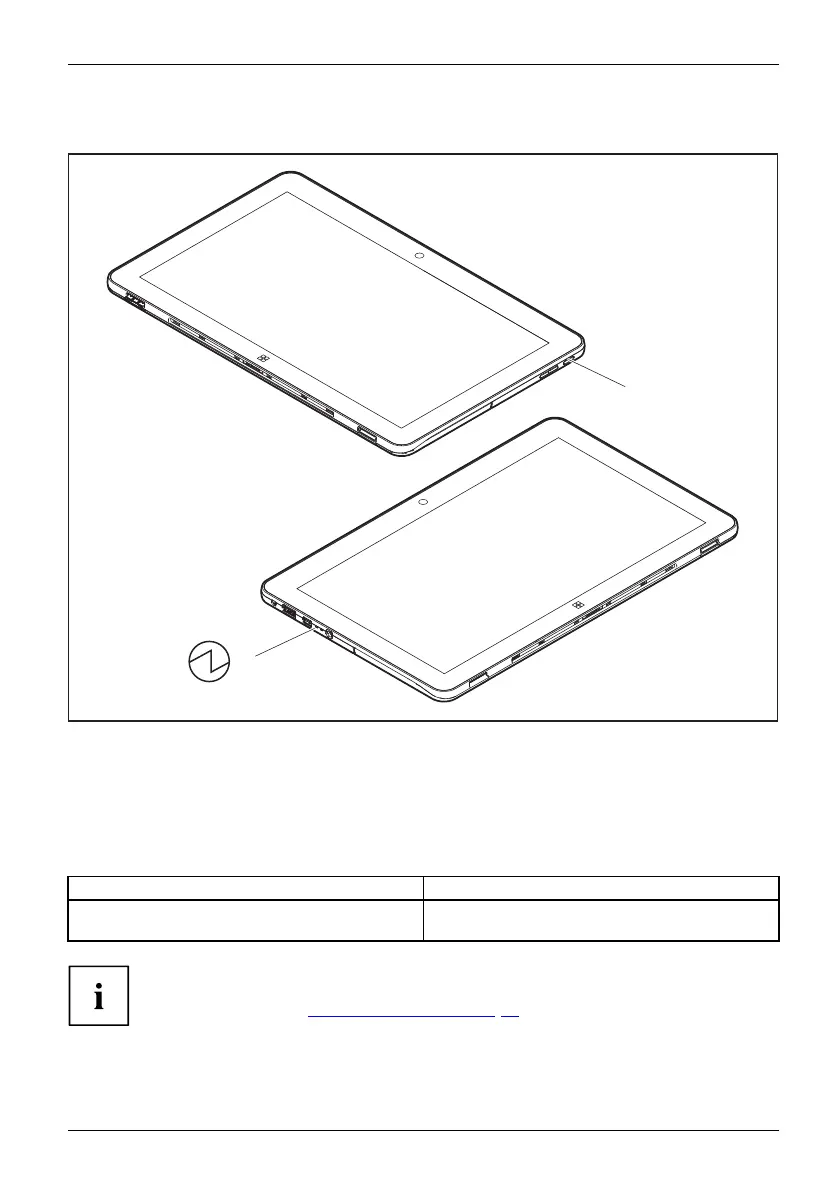Working with the Tablet PC
Switching the Tablet PC on
Tablet:SwitchingonPower-onPower-onindicatorSuspend/Resume button
1
2
► Press the ON/OFF button (1) for about one second to switch the device on.
The power
-on indicator (2) lights up whenever the system is switched on.
Programming the ON/OFF button
You can program the O N /O FF button:
Operating system Menu
Windows 10
Control Panel - Hardware and Sound - Energy
Options
If you have assigned a password, you must enter this when requested to
do so, in order to start the operating system. Detailed information can be
found in the chapter "
Secur ity functions", Page 57.
Fujitsu 25