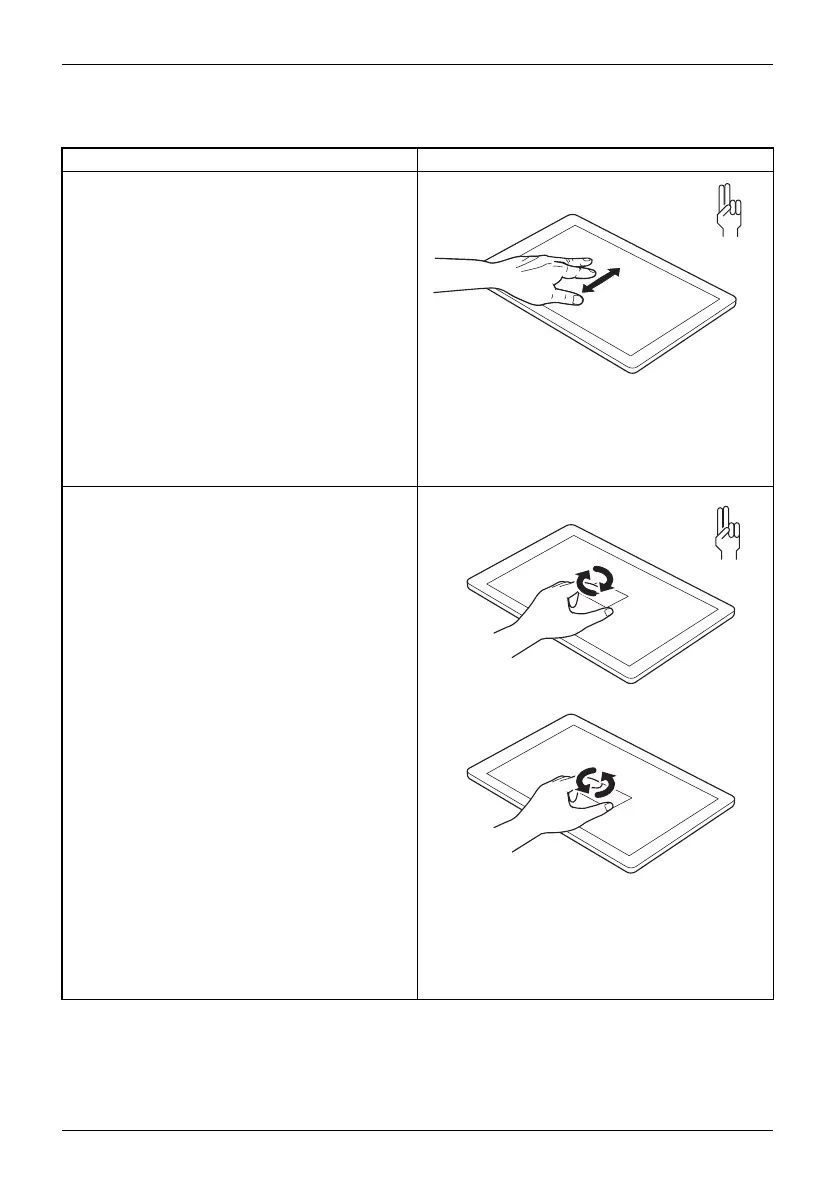Working with the Tablet PC
Actions with two fi ngers
Action Description
Scrolling
► Place two fingers on the touchscreen.
► Move the fin gers up to s
croll up.
or
► Move the fingers down to scroll down.
Rotating
► Position your thumb on the touchscreen and
rotate the image clockwise or anticlockwise
using your index finger.
30 Fujitsu