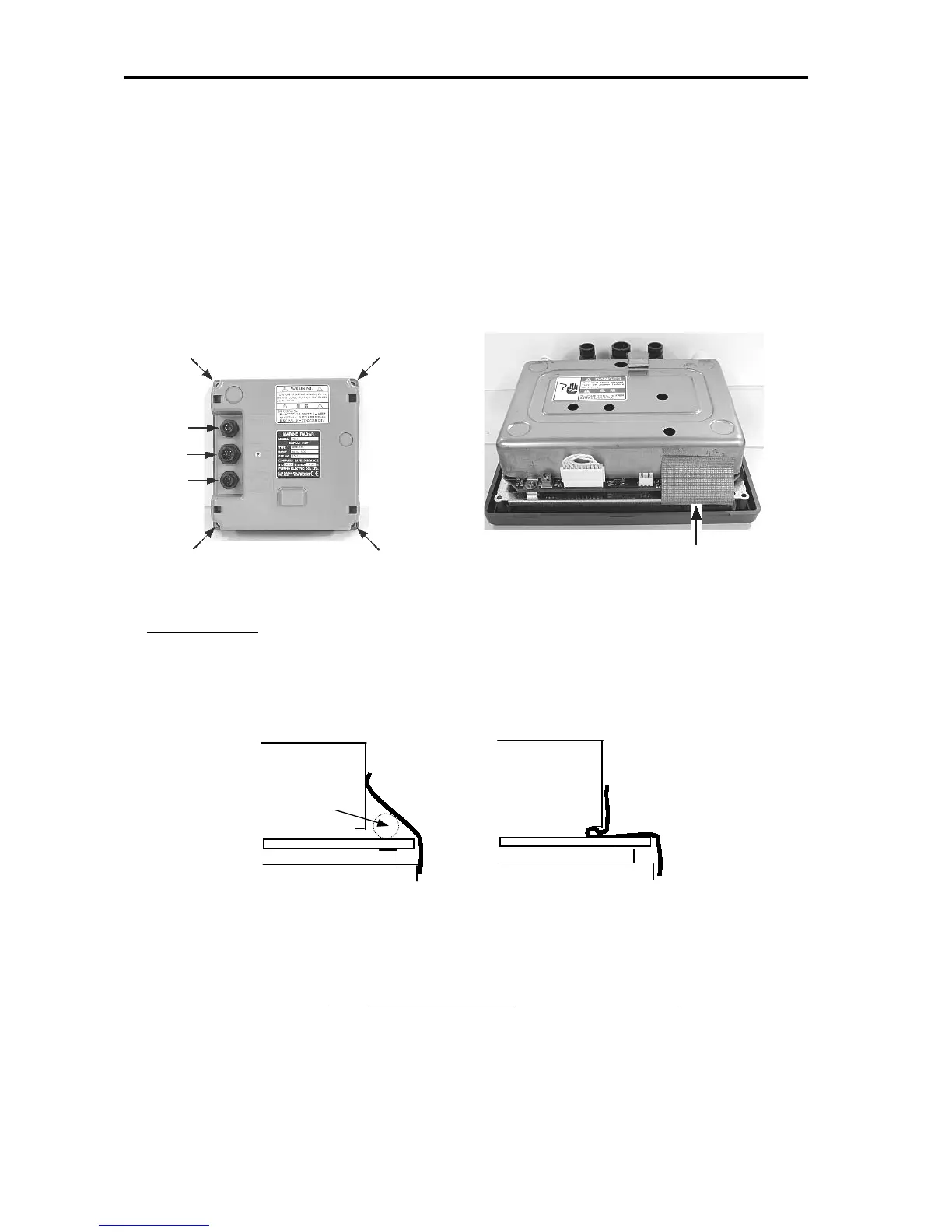4.2
!
Replacement of Major Parts
16
4.2 Replacement of Major Parts
Removing display unit cover and shield plate
1.
Loosen and remove the nuts from three jacks at the display unit cover.
2.
Remove four screws fixing the display unit cover.
3.
Remove the display unit cover, the shield cover will be exposed.
4.
Of the two shield tapes attached to the shield cover, remove the shorter one.
5.
Remove four screws fixing the shield case.
6.
Lift up the shield case to expose the board.
Reassembling
7.
Fix the shield case to the board with four screws.
8.
Attach the shield tape (shorter one) supplied to the same position as before.
9.
If the longer shield tape came off during work, exchange it with new one.
Parts Name Type Code No.
Shield tape DK-102-35/L=45
Shield tape DK-102-19/L=110
10.
Make sure that each of three jacks on the board is fitted with a gasket.
11.
Put the display unit cover back in position.
12.
Set and tighten three nuts and four screws to fix the jacks and the display unit cover.
Figure 4-1. Display Unit, rear view
Fi
