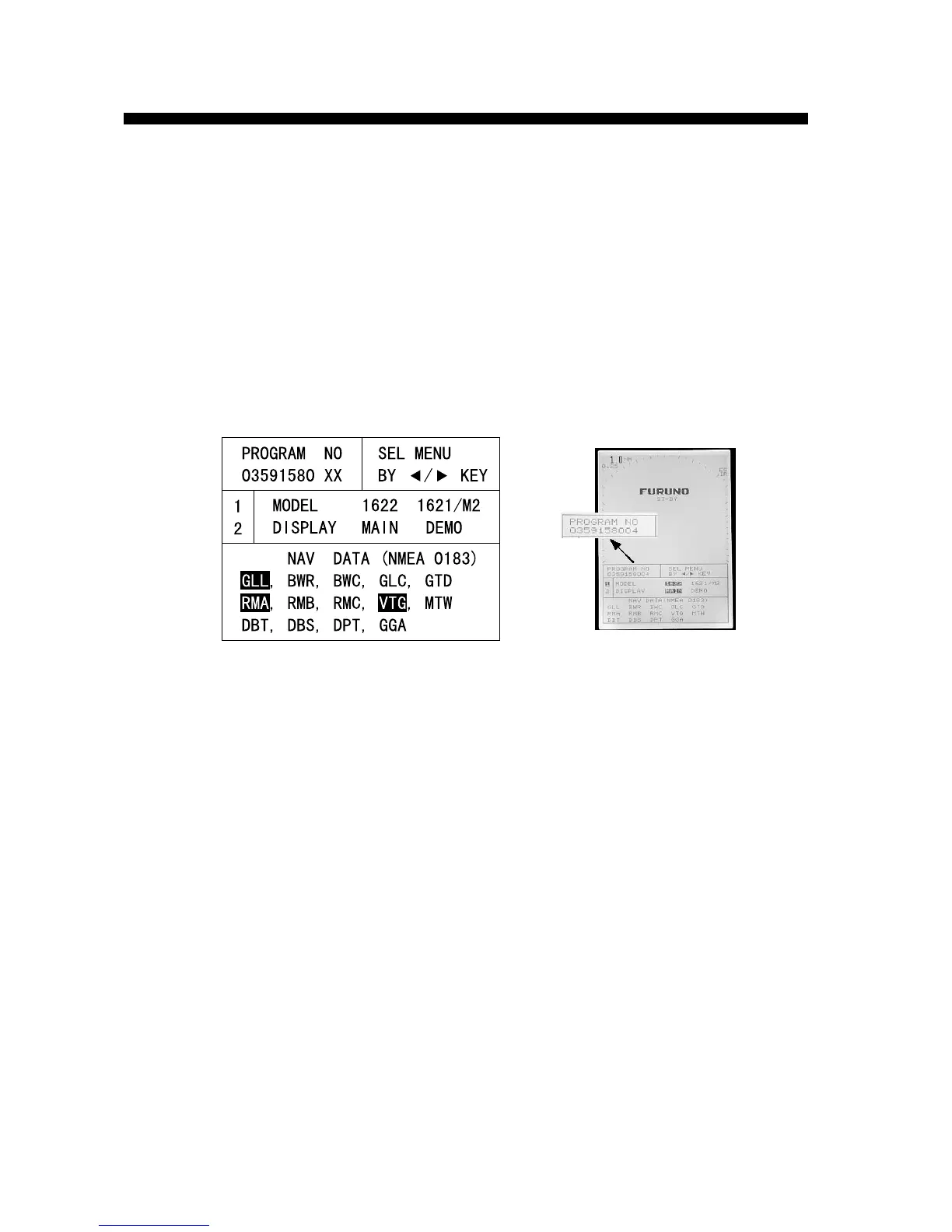Chapter 5. Troubleshooting
22
The unit does not provides self-test function. This chapter mainly describes how to check each
block.
5.1 Maintenance Menu
To open the maintenance menu;
1.
Turn the radar on.
2.
Wait until the initial screen appears, then press and hold UP and DOWN keys together.
3.
In about 10 seconds, the maintenance menu as shown below will appear.
4.
Press MENU key to close the menu.
Figure 5-1. Maintenance Menu
1) Reading program Number:
The program number appears at the upper left corner.
2) When connecting M1621MK2 scanner unit
The scanner unit of M1621 and M1621MK2 can be connected to the display unit of M1622.
For this combination, the MODEL in the maintenance menu must be set to “1621/M2” which
provides magnetron warm-up time of 90 seconds. The use in wrong setting may shorten the
life of the magnetron or damage the magnetron. The scanner unit of the M1622 is designed
for the warm-up time of 60 seconds.
3) Selecting “Demo display”
Select “Demo” to display the preprogrammed echo on the screen.
4) Receiving signal (Nav data)
The sentence of nav data receiving from the navaid is shown by reversed video.
