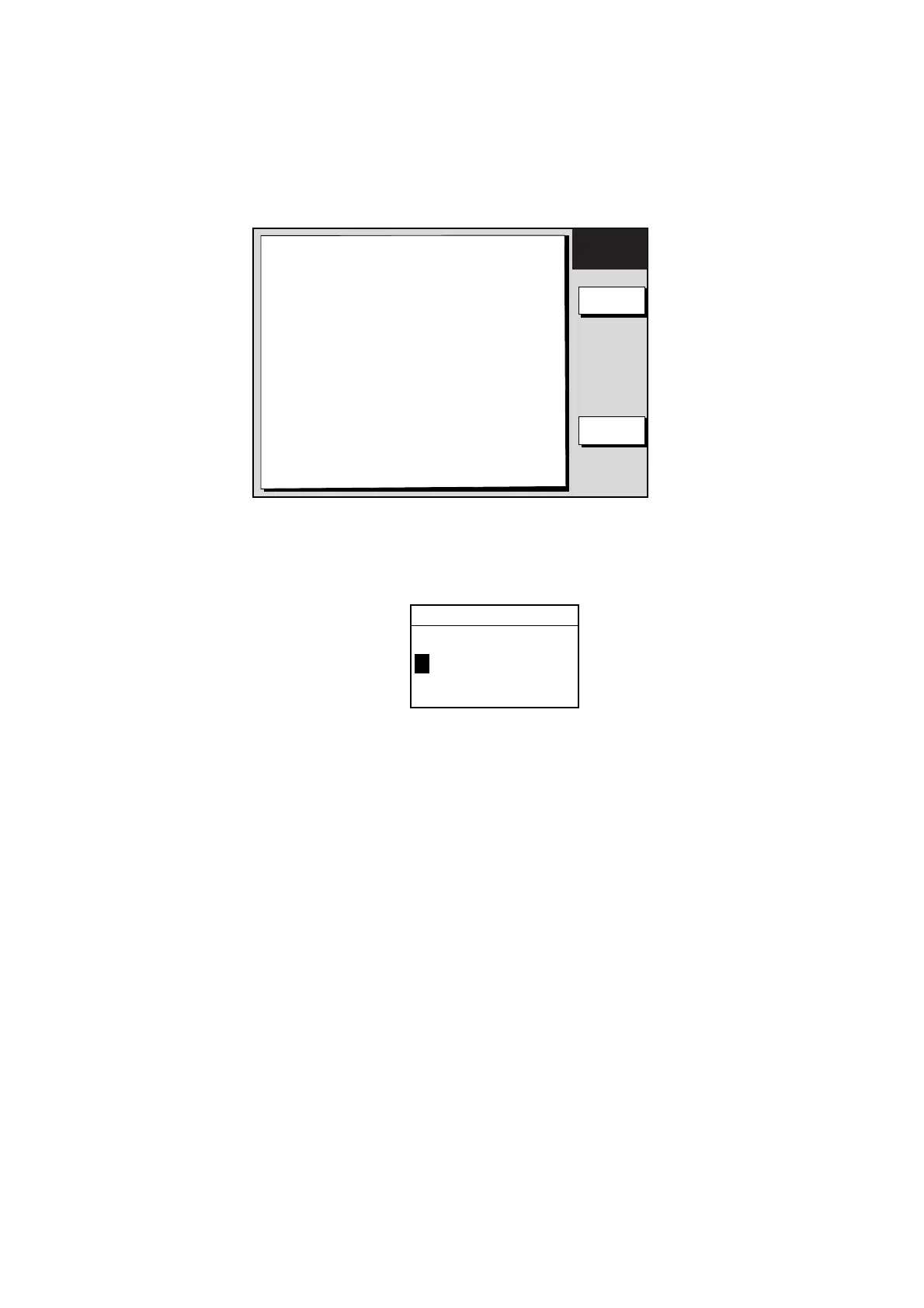3-2
3.2 NETWORK SETUP Menu
To communicate with other NavNet equipment, this setting should be done.
1. Open the INSTALL SETUP menu.
2. Press the NETWORK SETUP soft key.
EDIT
RETURN
IP ADDRESS 172.031.003.003
HOST NAME RADAR________
RADAR SOURCE RADAR________
CHART SOURCE* ______________
______________
______________
SOUNDER SOURCE SOUNDER_____
AUX SOURCE WXFAX___
SUBNET MASK 255.255.000.000
GATEWAY ADDRESS 000.000.000.000
OFFSET PORT NUMBER 10000
NETWORK
SETUP
EDIT
X
-1
-1
-1
NETWORK SETUP menu
3. Select menu option and press the EDIT soft key or [ENTER] knob. For example, select
HOST NAME.
HOST NAME
R ADAR________
Host name window
4. Use the trackball to select location and press the alphanumeric keys to set character (or
value).
5. Press the [ENTER] knob or ENTER soft key to finish.
6. Repeat steps 3-5 for other items.
7. Press the [MENU] key to finish.
*: For the CHART SOURCE setting, the card drive 1 or 2 on the optional CU-200 can be
selected by the 1/2 soft key. “-1” or “-2” is also displayed for other device (for example,
RADAR-1 or PLOTTER-1), but these numbers may be ignored.
