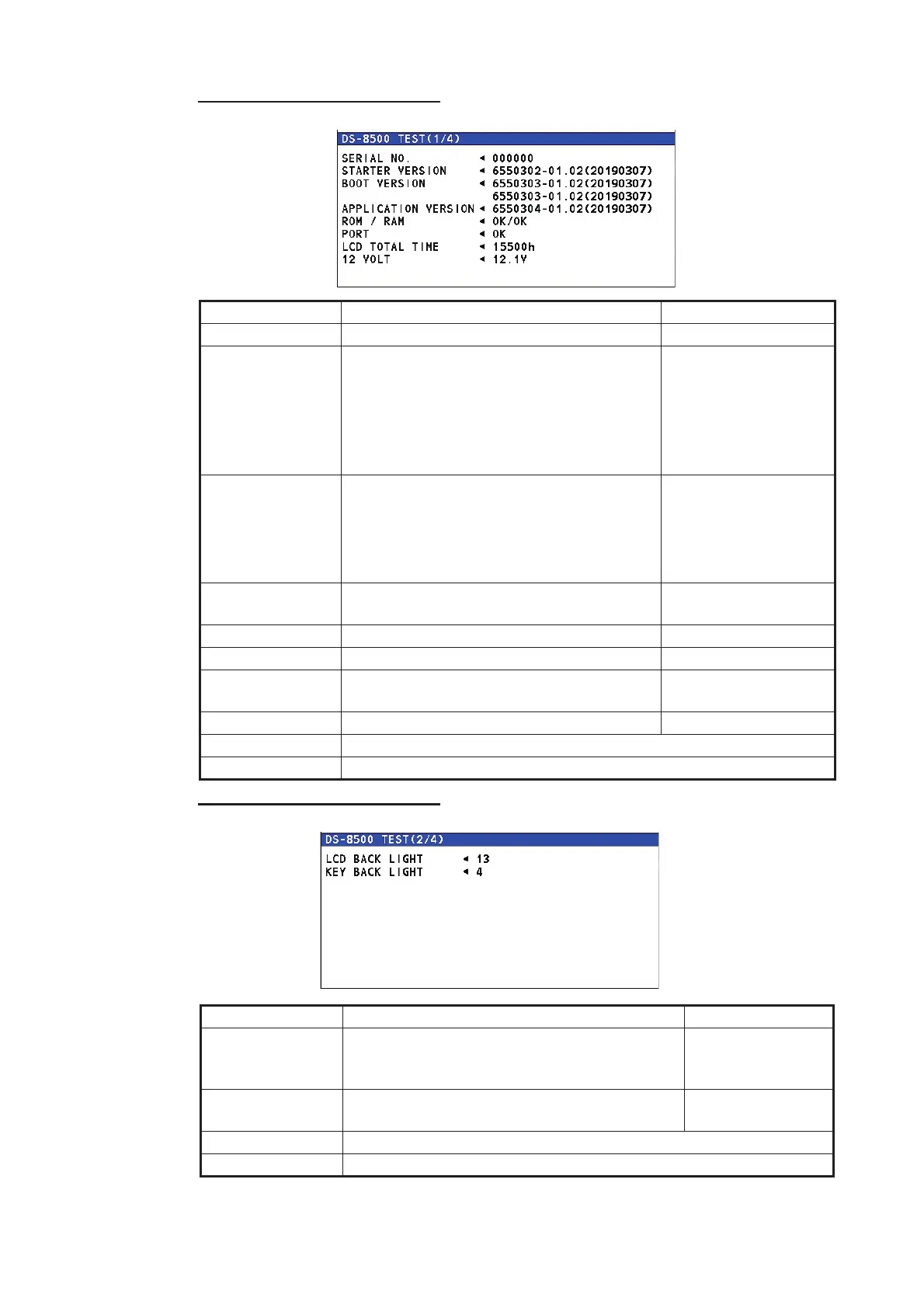3. ADJUSTMENTS
3-13
[DS-8500 TEST (1/4)]: page 1
[DS-8500 TEST (2/4)]: page 2
Item Meaning Range
[SERIAL NO.] Serial number of display unit [000000] to [999999]
[STA
RTE
R
VER
SIO
N]
Starter version of display unit [6550302-01.01] to
[6550302-99.99]
[BO
OT
VER
SIO
N]
• Upper: Booter version used for start-up
of display unit.
• Lower: Booter version not used (back-
up) for start-up of display unit
[6550303-01.01] to
[6550303-99.99]
[APPLICATION
VERSION]
Application version of display unit [6550304-01.01] to
[6550304-99.99]
[ROM/RAM] Result of ROM test/Result of RAM test [OK] or [NG]
[PORT] Result of serial port [OK] or blank
[LCD TOTAL
TIME]
Total operation hours of LCD. [0] to [999999] (h)
[12 VOLT] Voltage value of display unit [0.0] to [99.9] (V)
X key Go to page 2 of the [DS-8500 TEST].
MENU/ESC key Go back to [EQUIPMENT] sub menu.
Item Meaning Range
[LCD BACK
LIGHT]
Automatic brilliance test of LCD is started.
The brilliance is changed according to the dis-
played value.
[0] to [17]
(First value: [17])
[KEY BACK
LIGHT]
Brilliance of key back light [0] to [17]
(default: [0])
X key Go to page 3 of the [DS-8500 TEST].
MENU/ESC key Go back to [EQUIPMENT] sub menu.
