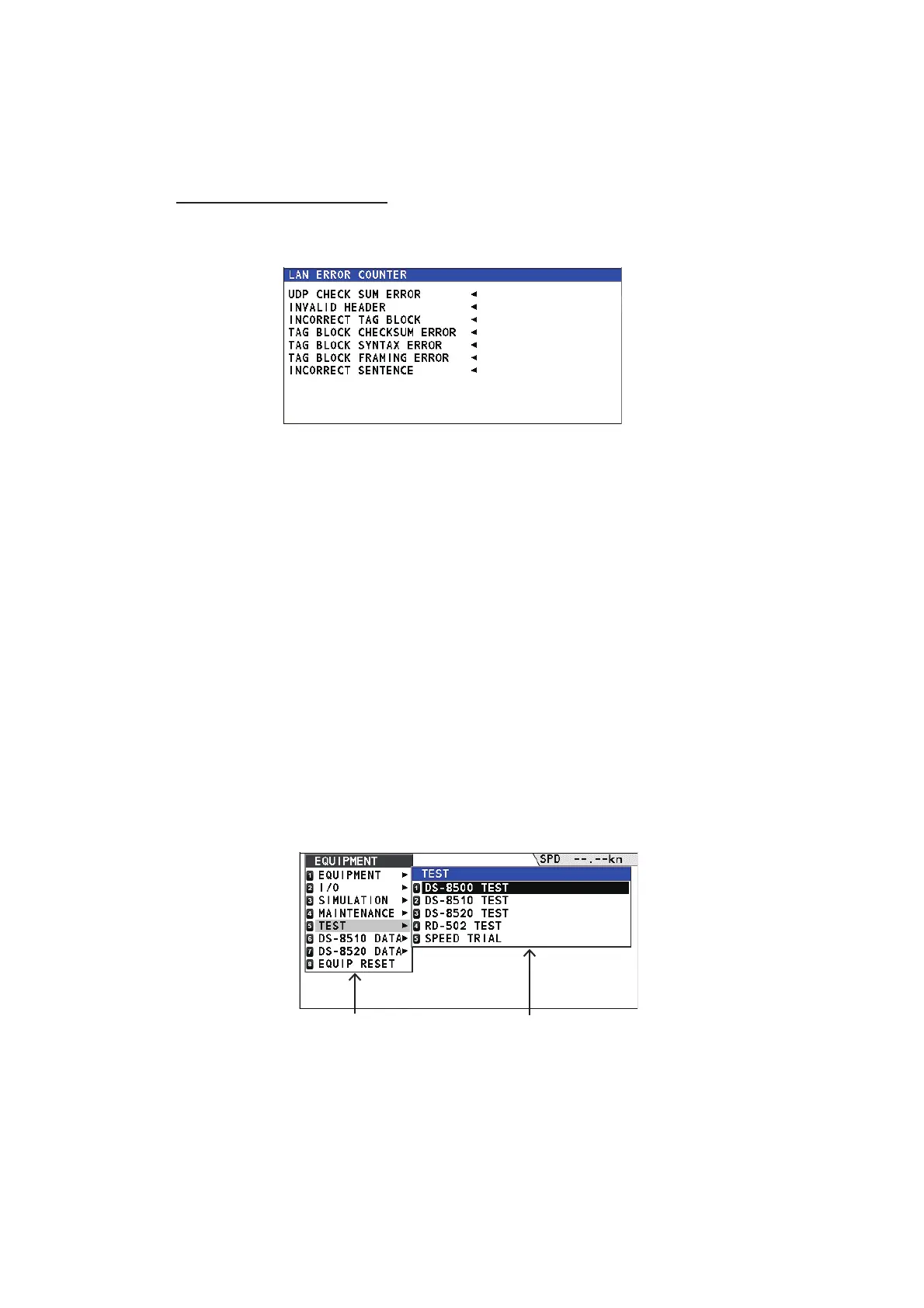3. ADJUSTMENTS
3-12
• [FORE], [AFT]: Show the ship’s speed/direction and signal level which the transduc-
er of FORE (or AFT) outputs. When an analog circuit activates properly, the signal
level is 35 to 40 dBuV. This value is updated every second. Ship direction is indicat-
ed as follows: [↑] means “Go forward” and [↓] means “Go afterward”.
[LAN ERROR COUNTER]
This screen is to show the error status of LAN connection. To go [MAINTENANCE]
window, press the MENU/ESC key.
• [UDP CHECKSUM ERROR]: Number of checksum errors in UDP headers.
• [INVALID HEADER]: Number of "UdPbC<NULL>" errors at the beginning of sen-
tences.
• [INCORRECT TAG BLOCK]: Number of tag block structural errors.
• [TAG BLOCK CHECKSUM ERROR]: Number of checksum errors at the end of tag
blocks.
• [TAG BLOCK SYNTAX ERROR]: Number of tag block format errors.
• [TAG BLOCK FRAMING ERROR]: Number of sentences with unexpected starts/
stops in the tag block.
• [INCORRECT SENTENCE]: Number of sentences in tag block with checksum er-
rors or other errors.
3.5 [TEST] menu
On the main menu, select [EQUIPMENT] →[TEST] to open the option menus of
[TEST] sub menu.
3.5.1 [DS-8500 TEST] menu
The test result of Display Unit DS-8500, the equipment information, ROM/RAM test or
serial port test etc., is shown on this menu. The test result has four pages.
0
0
0
0
0
0
0
[EQUIPMENT] sub menu
Option menus
