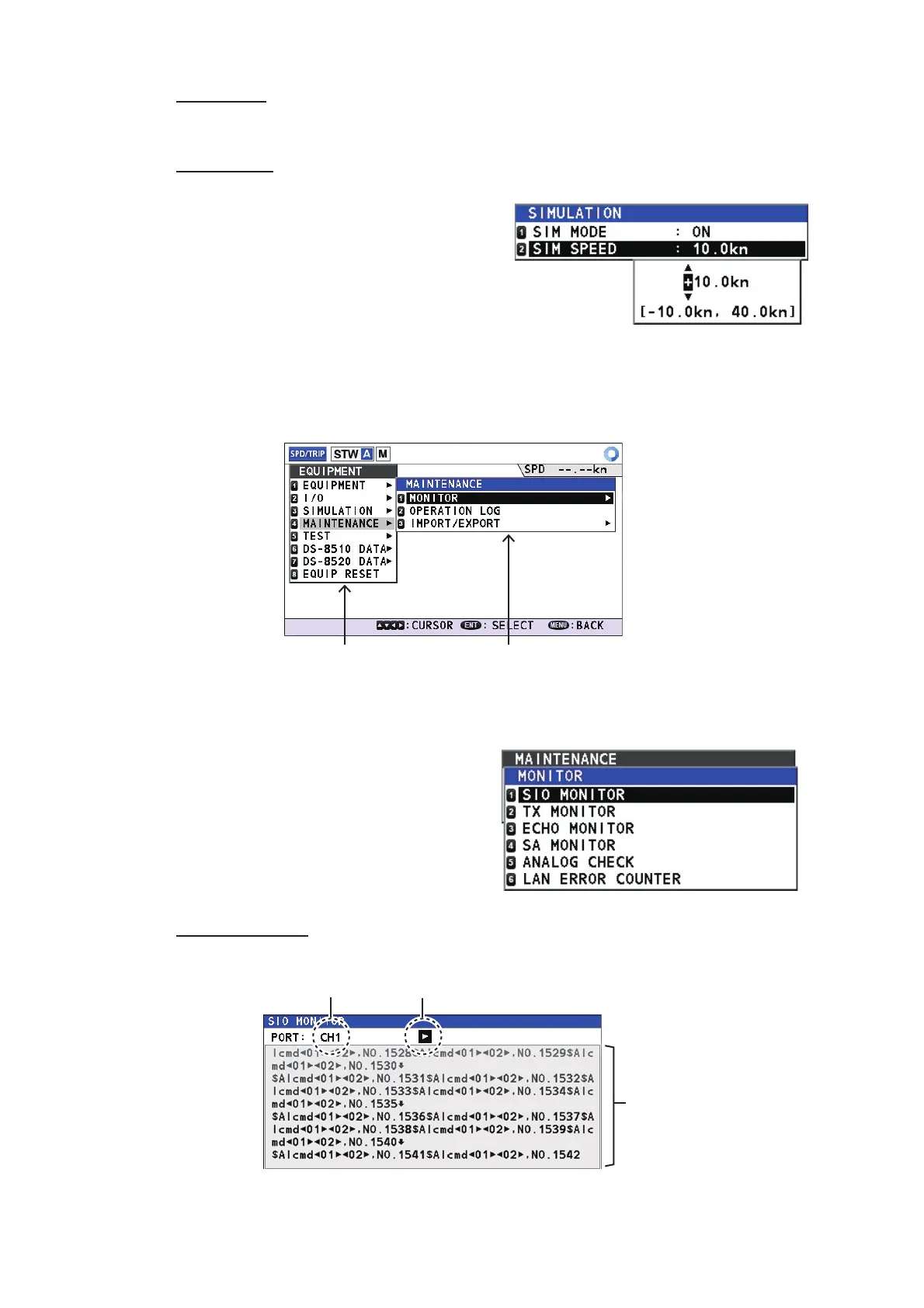3. ADJUSTMENTS
3-8
SIM MODE
Select [ON] to activate the simulation mode.
SIM SPEED
Select the speed to output from the
transceiver unit in simulation mode. The
setting range is [-10.0] to [40.0] kn (de-
fault: [+10.0] kn).
3.4 [MAINTENANCE] sub menu
On the main menu, select [EQUIPMENT] →[MAINTENANCE] to open the [MAINTE-
NANCE] sub menu.
3.4.1 [MONITOR] menu
On the [MAINTENANCE] sub menu, se-
lect [MONITOR] to check the error sta-
tus.
[SIO MONITOR]
Show the input port/data from an external equipment to DS-85.
Note: The input data is shown in just one screen and it is not updated automatically.
[EQUIPMENT] sub menu Option menus
Port
Received
data
Replay status
