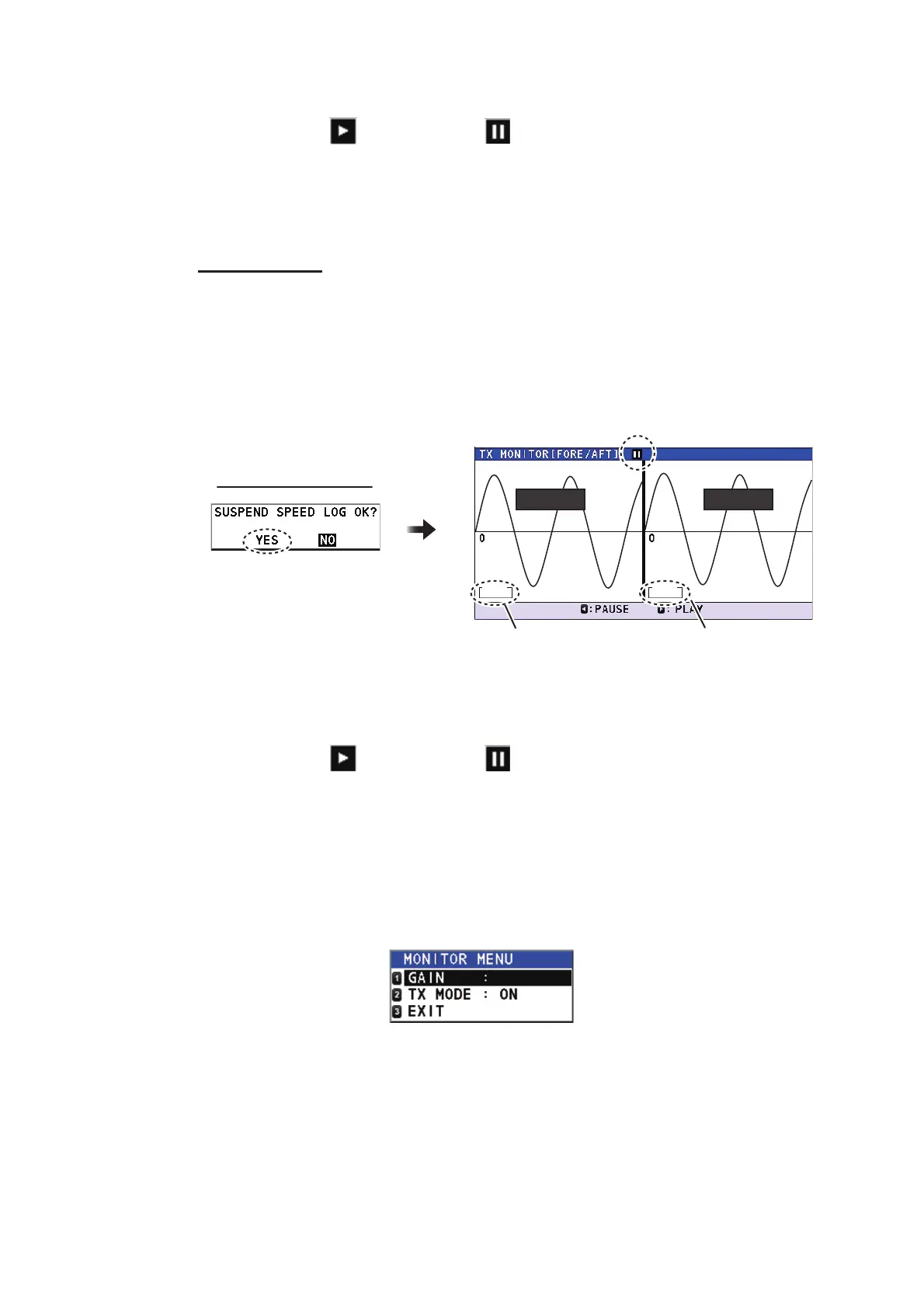3. ADJUSTMENTS
3-9
• [Port]: Select the input port ([CH1] or [CH2]) when the replay status is “PAUSE”.
• Replay status: means “PLAY”, means “PAUSE”
• Received data: Shows the input data from the start in one screen. The latest data
is shown the last row. If the data is full in one screen, the reply status becomes
“PAUSE”. Set the status to “PLAY” after “PAUSE”, shows the data in one screen
again.
[TX MONITOR]
Show the transmission wave for FORE and AFT. During displaying the transmission
wave, the ship’s speed is not calculated.
Select [TX MONITOR] then the confirmation massage appears. Select [YES] to show
the [TX MONITOR]. To close the TX monitor, see "< MONITOR MENU >" on page 3-
9.
• Wave data for FORE and AFT: The left half is for FORE data, and the right half is
for AFT data. The wave data for FORE and AFT are updated alternately every sec-
ond.
• Replay status: means “PLAY”, means “PAUSE”. Press the X key to start
to update, and press the W key to pause the update.
< MONITOR MENU >
The [MONITOR MENU] can set the gain setting or transmission mode.
1. On the screen of [ECHO MONITOR] and [SA MONITOR] then press the MENU/
ESC key to show the [MONITOR MENU].
2. Select [GAIN] or [TX MODE].
• [GAIN]: Set the gain level on each screen. The setting range is shown on the
right-top of these screens as follows.
• [GENERAL]: General use. [G] is shown on the screen.
• [NOISE LEVEL]: For noise check. [N] is shown on the screen.
• [INTERFERRENCE]: For interference check. [I] is shown on the screen.
• [TX MODE]: Set [OFF] to stop transmission.
100
98
Signal strength (FORE) Signal strength (AFT)
FORE AFT
Confirmation message
Select [YES].
