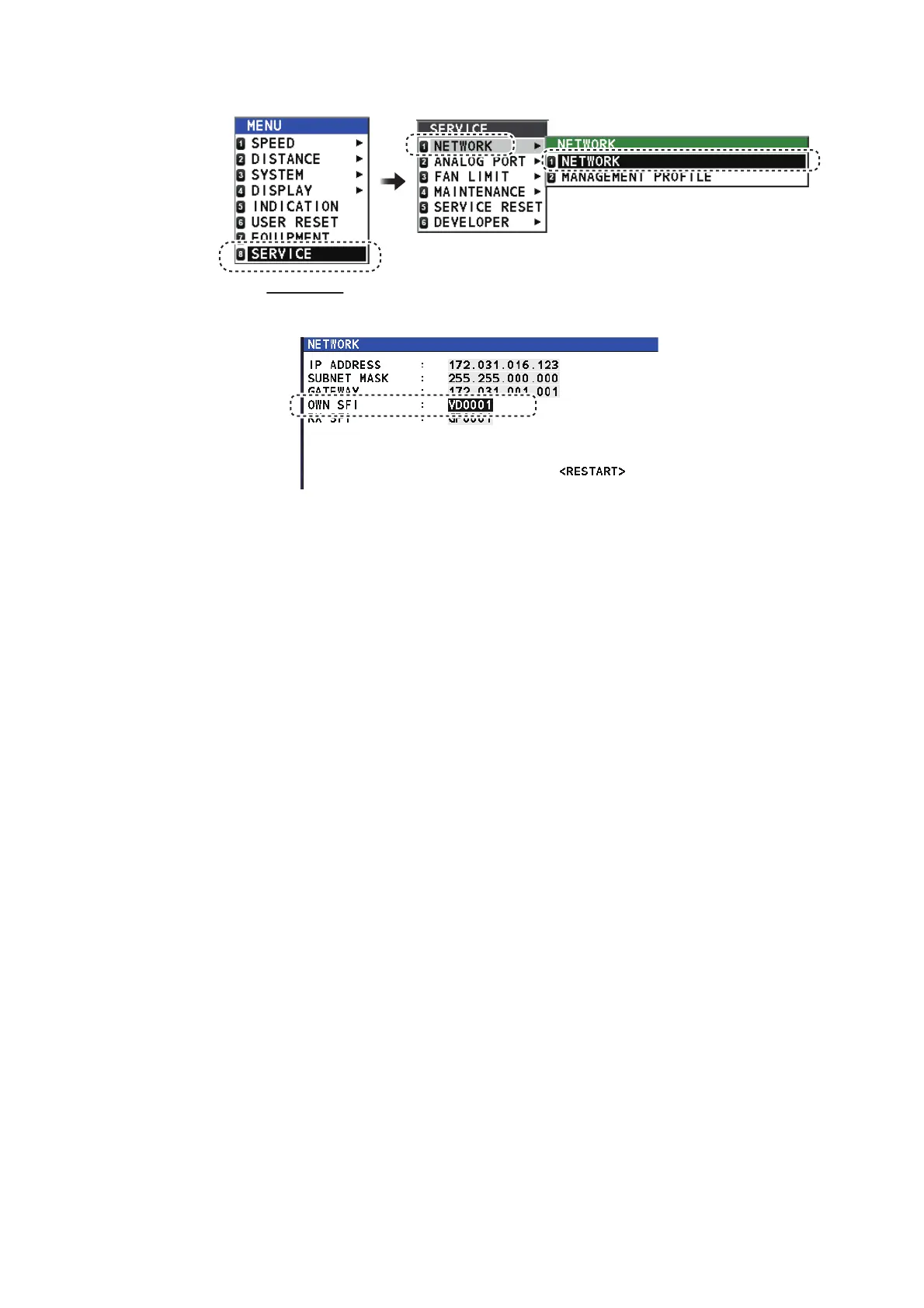3. ADJUSTMENTS
3-21
2. Select [NETWORK] → [NETWORK] to show the [NETWORK] window.
3. Move the cursor the item for [OWN SFI] on the [NETWORK] window.
4. Set the SFI number for this equipment. SFI numbers contain six characters, two
letters and four digits. The setting range is [AA0001] to [ZZ9998].
5. After setting, press the ENT key. The confirmation message "PLEASE RESTART
IN ORDER TO UPDATE SETTING." appears.
6. Select [RESTART] to update the SFI.
3.9 How to Offset for Analog Port
Set the offset value for the analog output port.
1. Select the [SERVICE] menu on the main menu. To open the [SERVICE] menu,
the password is required. For the password, ask our service man.
2. Select [ANALOG PORT] and then set the analog port ([PORT1] to [PORT4)] to
set.
3. Select [MODE] and then select the type of analog port.
[DISCONNECT]: For no connection to analog port (default).
[DISP1]: For analog display unit of range to 30 kn
[DISP2]: For analog display unit of range to 40 kn
[DISP3]: For analog display unit of range to 20 kn
[CUR]: For analog current signal (4 to 20 mA)
[VOLT]: For analog voltage signal (-3.3 to 10 V)
4. Select the analog port to offset then the setting window appears. The offset setting
window to be set depends on the analog port.
[DISP]: Set for PORT1 to PORT4.
[CURRENT]: Set for PORT3 to PORT4.
[VOLTAGE]: Set for PORT4 only.
