
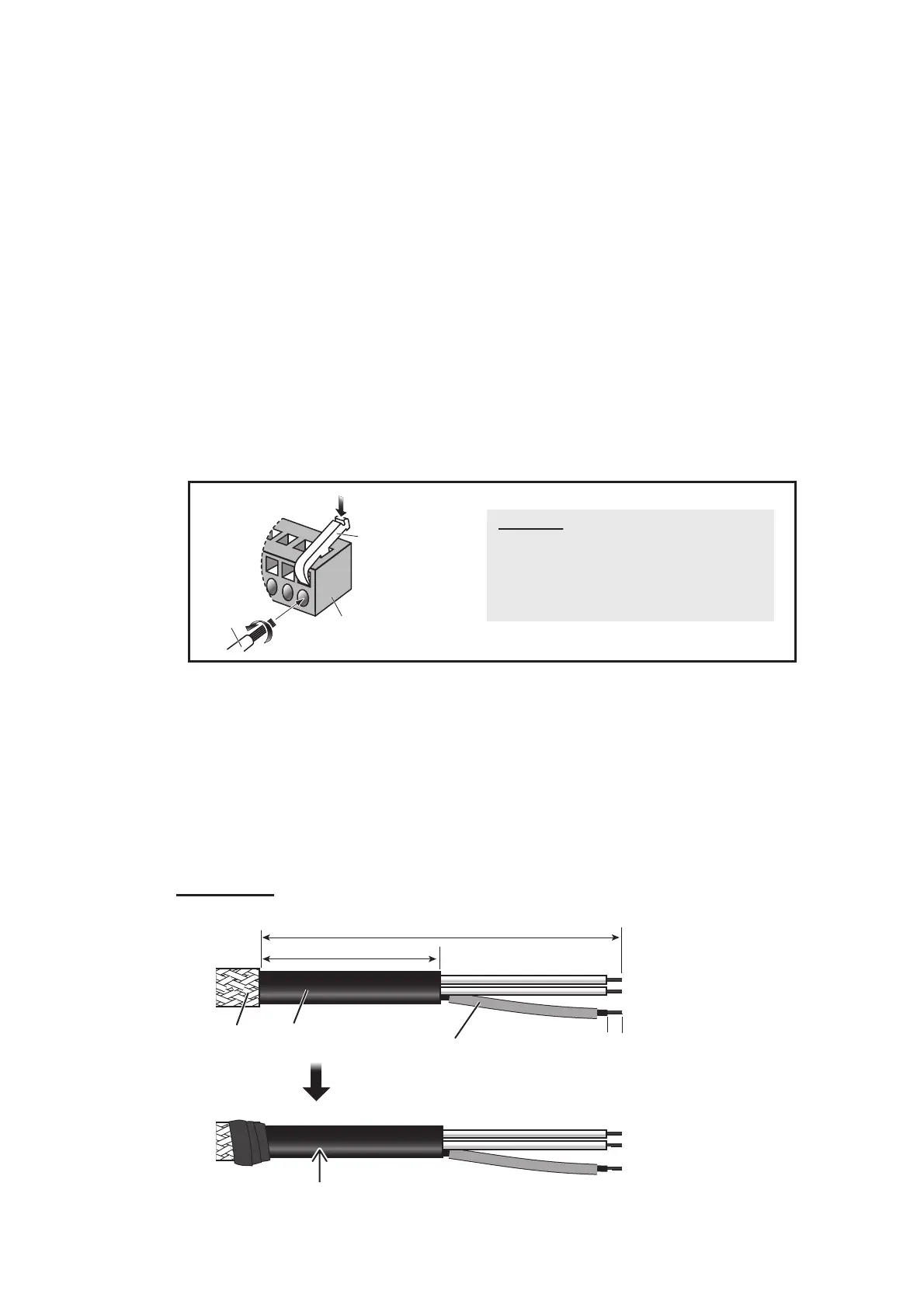 Loading...
Loading...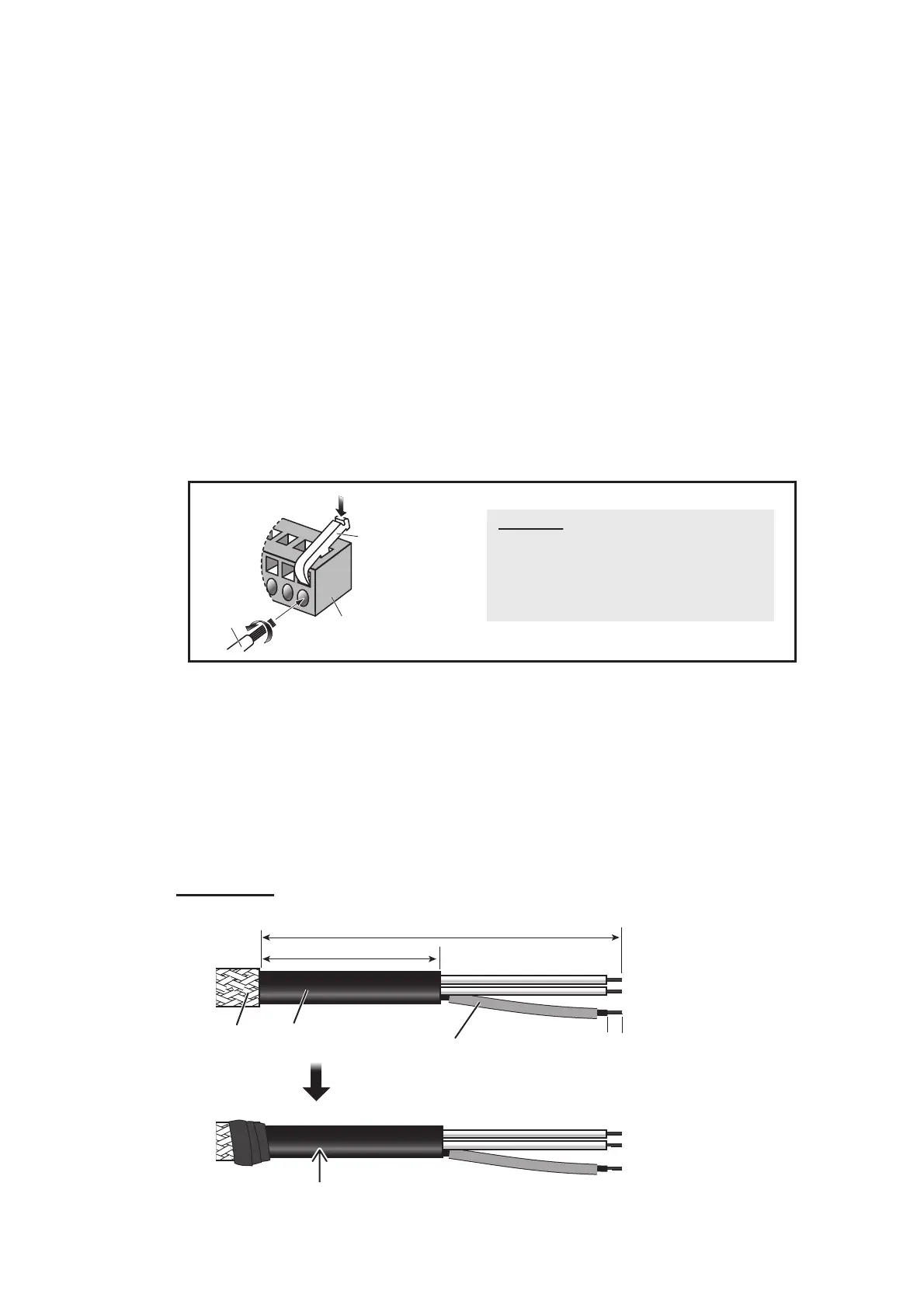
Do you have a question about the Furuno DS-8530 and is the answer not in the manual?
| Brand | Furuno |
|---|---|
| Model | DS-8530 |
| Category | Marine Equipment |
| Language | English |
Details general safety warnings, cautions, and specific precautions for equipment installation and operation.
Installation considerations and methods for the Display Unit.
Critical guidance on transducer installation for optimal system performance.
Guidelines for proper cable routing and installation to avoid interference and ensure safety.
Guidelines for proper grounding to prevent interference and ensure safety.
Steps for setting transducer type and cable length during initial setup.
Guides on setting up the display unit, including language and unit settings.
Details options within the [EQUIPMENT] sub menu for transducer and other settings.
Describes how to perform calibration using speed trial tests for accurate speed display.