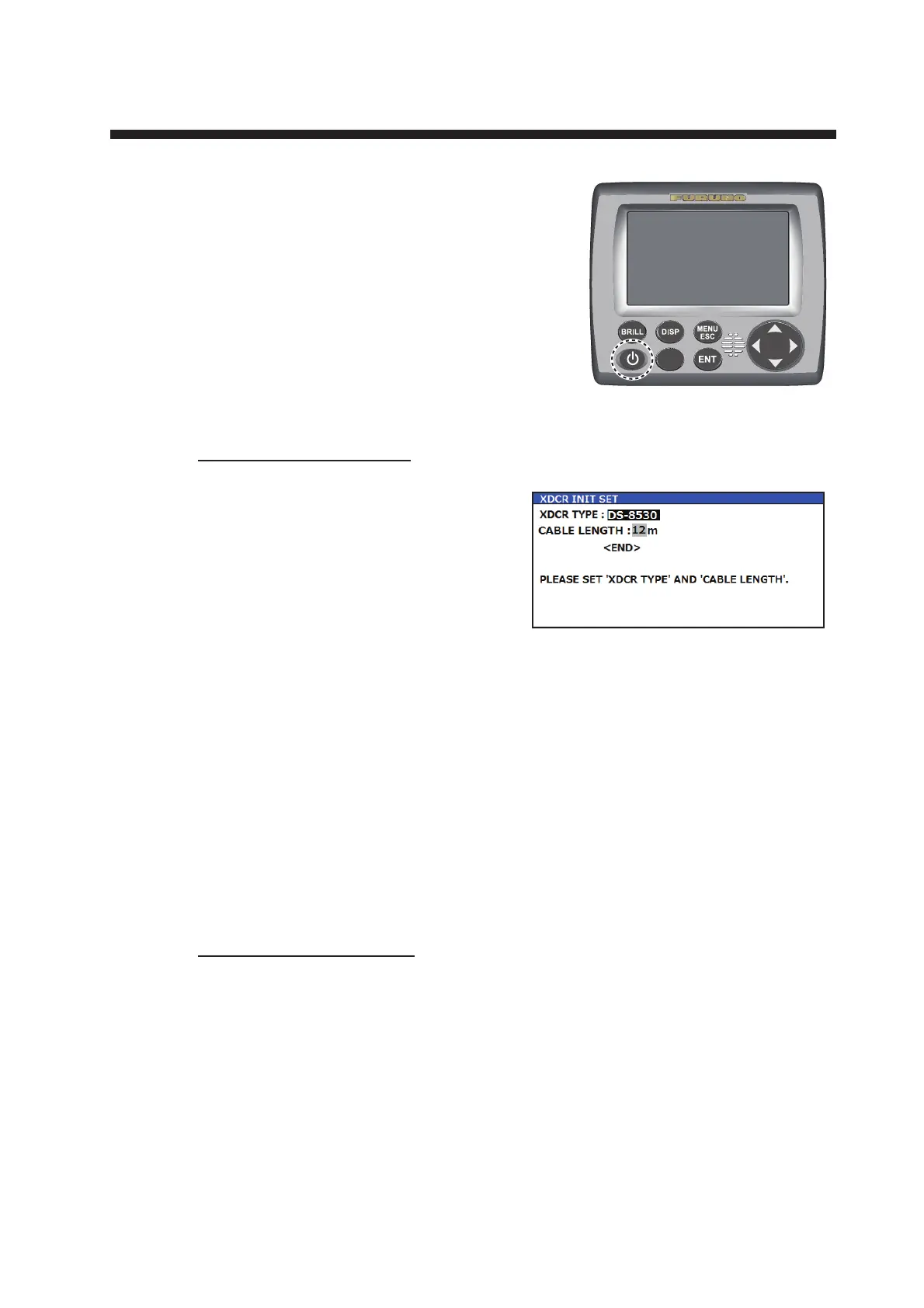3-1
3. ADJUSTMENTS
At the first start-up after installation, turn on the
display unit with the power key. Open the protect-
ed menus to adjust the system. Follow the proce-
dures in this chapter to complete the adjustment.
Transducer initial setting
For the main display unit, the [XDCR INIT
SET] display is shown when the power is
turned on. After the above settings are
completed, select [END] with the T key
and then press the ENT key. The confir-
mation message "ARE YOU SURE? (RE-
START OK?)" is shown, and select [YES]
then press the ENT key to complete the
initial settings.
Once set the following items, this window is not shown at start up next time. To change
the following settings, initialize this setting at the [TYPE CLEAR] menu (see page 3-4).
• [XDCR TYPE]: Set the type of the transducer, [DS-820] or [DS-8530] (default set-
ting: [N/A]).
Note: If an incorrect setting is entered, STW (Speed Thru Water) is not displayed
correctly and the transducer may overheat, causing malfunction.
• [CABLE LENGTH]: Set the transducer cable length 1 to 40 m (default setting: 20 m)
Note: Set the correct cable length to compensate for the correction of the transduc-
er signal with cable length. If an incorrect setting is entered, the STW (Speed Thru
Water) is not displayed correctly.
Display unit initial setting
For installations with a single DS-85, select [MAIN]. For vessels with more than one
DS-85, you can share the brilliance setting across the networked DS-85s. Select
[MAIN] for the main DS-85 unit, SUB units receive and use the setting from the MAIN
unit. To show the UNIT SET window, press the MENU → DISP → BRILL keys in order
during the start-up window below is shown. After selecting [MAIN] or [SUB], select
[END] with the T key and then press the ENT key. The confirmation message "ARE
YOU SURE? (RESTART OK?)" is shown then select [YES] and press the ENT key.
