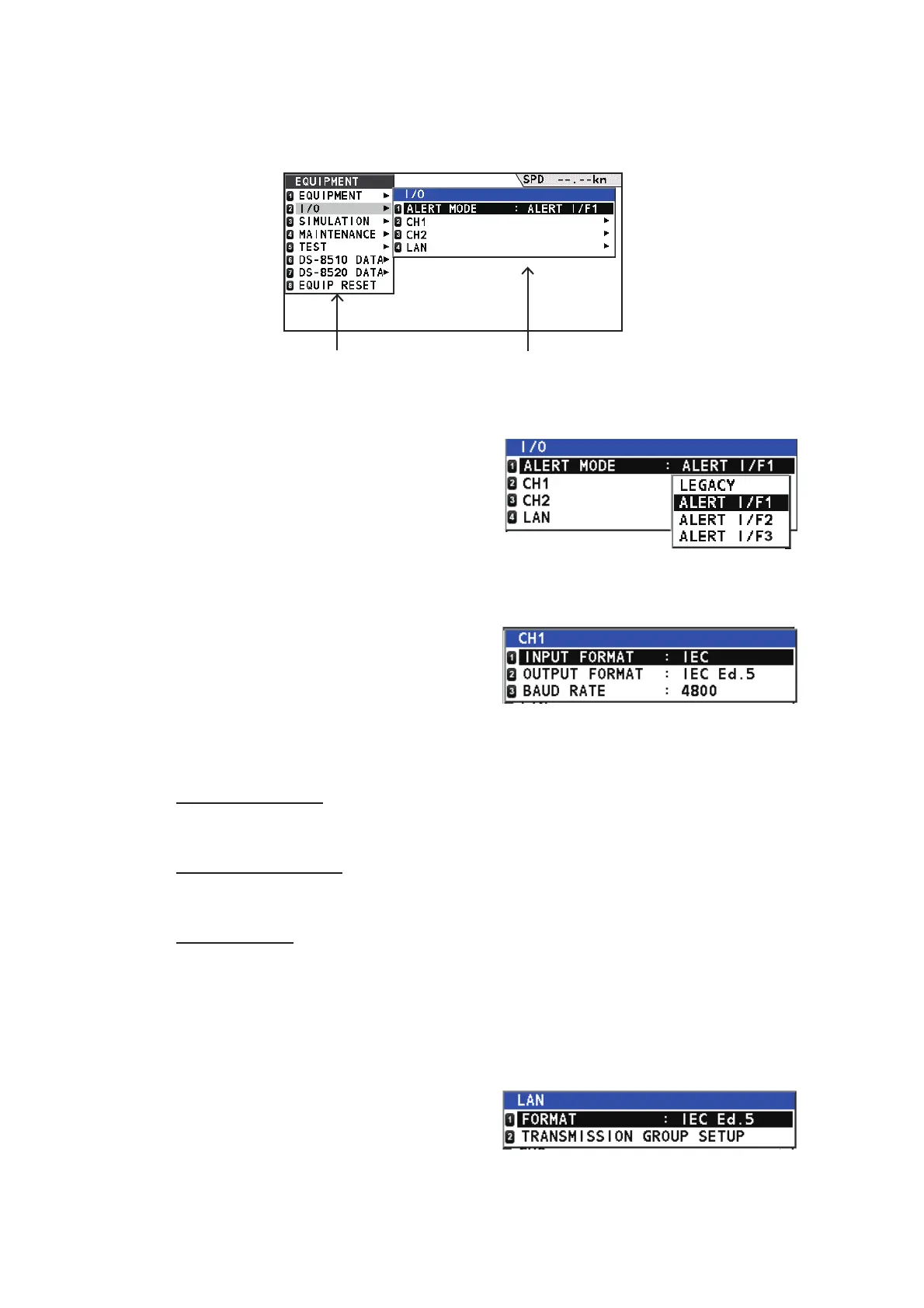3. ADJUSTMENTS
3-6
3.2 [I/O] sub menu
On the main menu, select [EQUIPMENT] →[I/O] to open the [I/O] sub menu.
3.2.1 [ALERT MODE] menu
On the [I/O] sub menu, select [ALERT
MODE] to set the alert mode, [LEGACY],
[ALERT I/F1] , [ALERT I/F2] and [ALERT
I/F3](default: [ALERT I/F1]).
3.2.2 [CH1], [CH2] menu
On the [I/O] sub menu, select [CH1] (or
[CH2]) to set each channel setting.
These channels can be set for the follow-
ing signals.
[CH1]: RD1, TD1
[CH2]: RD2, TD2 to TD8
[INPUT FORMAT]
Select the input format, [IEC] or [NMEA] (default: [IEC]).
[OUTPUT FORMAT]
Select the output format, [IEC Ed.1] to [IEC Ed.5] (default: [IEC Ed.5]).
[BAUD RATE]
Select the baud rate, [4800] bps or [38400] bps (default: [4800] bps).
Note: For [CH2], baud rate is fixed at [4800].
3.2.3 [LAN] menu
On the [I/O] sub menu, select [LAN] to
set LAN setting.
[EQUIPMENT] sub menu Option menus
