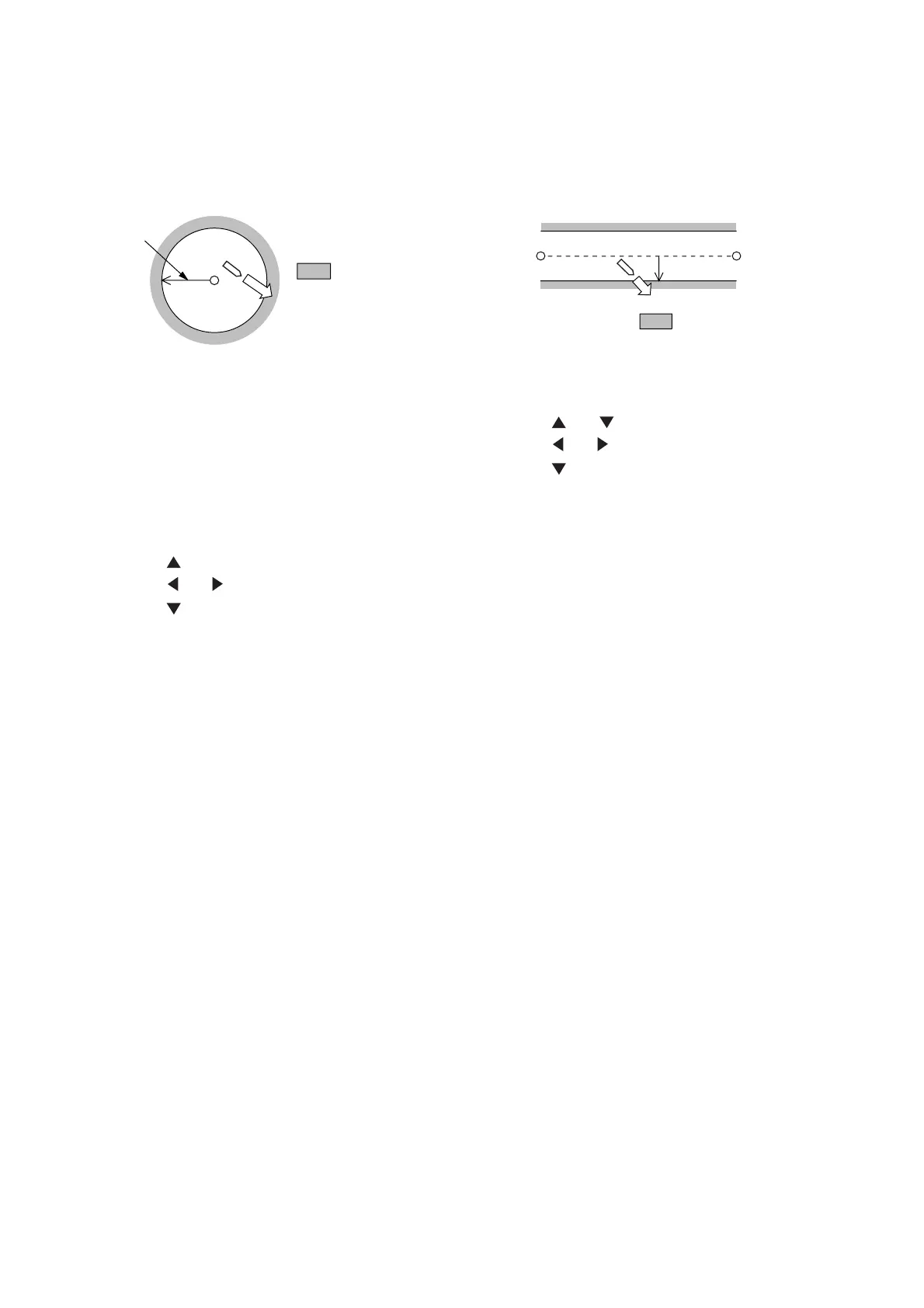7. ALARMS
7-2
Anchor watch alarm
The anchor watch alarm sounds to warn you
that own ship is moving when it should be at
rest.
Alarm
setting
Own ship’s
position
Destination
waypoint
: Alarm range
Figure 7-4 How the anchor
watch alarm works
Before setting the anchor watch alarm, set
present position as destination waypoint,
referring to chapter 5.
1) Press MENU ESC and 4.
2) Press
to select Arrival/Anchor.
3) Press
or to select ANCH.
4) Press
to select Alarm Range.
5) Key in alarm range (0.001-9.999 NM).
6) Press the NU/CU ENT key.
7) Press the MENU ESC key.
When own ship drifts by the range set here,
the buzzer sounds and the message "Anchor
Alarm" appears.
7.3 Cross Track Error (XTE)
Alarm
The XTE alarm warns you when own ship is
off its intended course.
Starting
waypoint
Own ship’s
position
Alarm
setting
Destination
waypoint
: Alarm range
Figure 7-5 How the XTE alarm works
1) Press MENU ESC and 4.
2) Press
or to select XTE.
3) Press
or to select On.
4) Press
to select Alarm Range.
5) Key in alarm range (0.001-9.999 NM).
6) Press the NU/CU ENT key.
7) Press the MENU ESC key.
When own ship strays from the intended
track by the range set here, the buzzer
sounds and the message "Cross Track Error
Alarm" appears.
