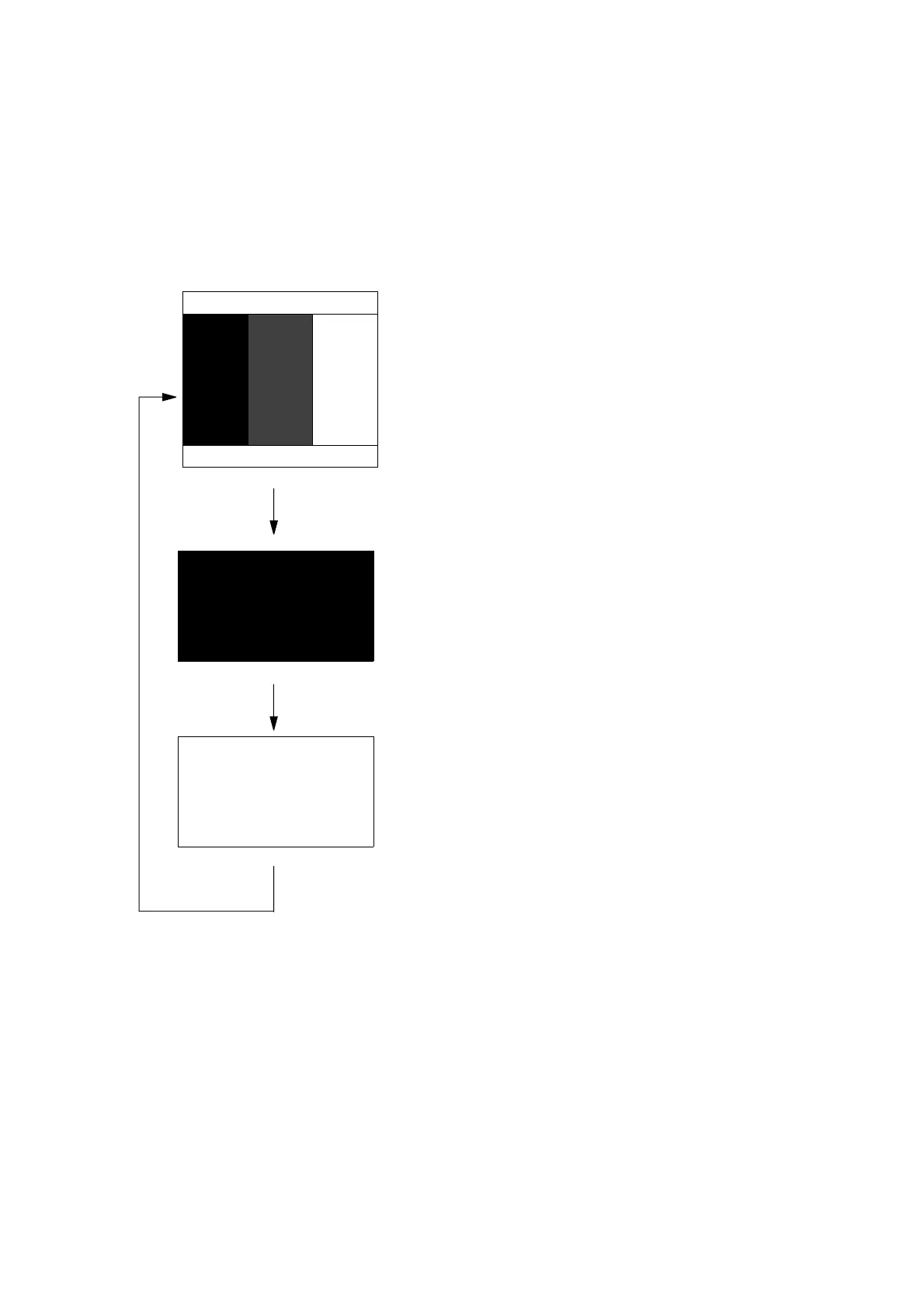9. MAINTENANCE & TROUBLESHOOTING
9-6
Display test
1) Press MENU ESC, 8 and 3 to display the
test pattern screens.
2) To change the test pattern, press the
NU/CU ENT key. Each time the key is
pressed one of the patterns shown in
Figure 9-12 appears.
TEST PATTERN
ENT:Pattern MENU:Escape
Figure 9-12 Test patterns 1 and 2
3) Press the MENU ESC key.
Automatic testing
This feature conducts all self tests
continuously.
1) Press MENU ESC, 8 and 4. Self tests are
conducted continuously in the order of
memory, I/O test, keyboard test and test
pattern.
2) To stop testing, press the MENU ESC
key.
3) Press the MENU ESC key.
9.6 Interface Unit IF-2500
Fuse replacement
If the fuse blows, find the cause of the
problem before replacing it. Do not use a
fuse rated more than 0.5A, since it may
cause more serious damage to the
equipment.
Self test 1
The unit performs an internal self-check in
the following sequence each time power is
turned on.
1) LEDs CR7 to CR10 blink twice every 2
seconds.
2) ROM and RAM are tested.
3) LED CR
6 blinks every second for
normal operation. If an error is detected
during the test, the corresponding LED is
turned on.
• When CR7 is on, ROM is defective.
• When CR8 is on, RAM is defective.
